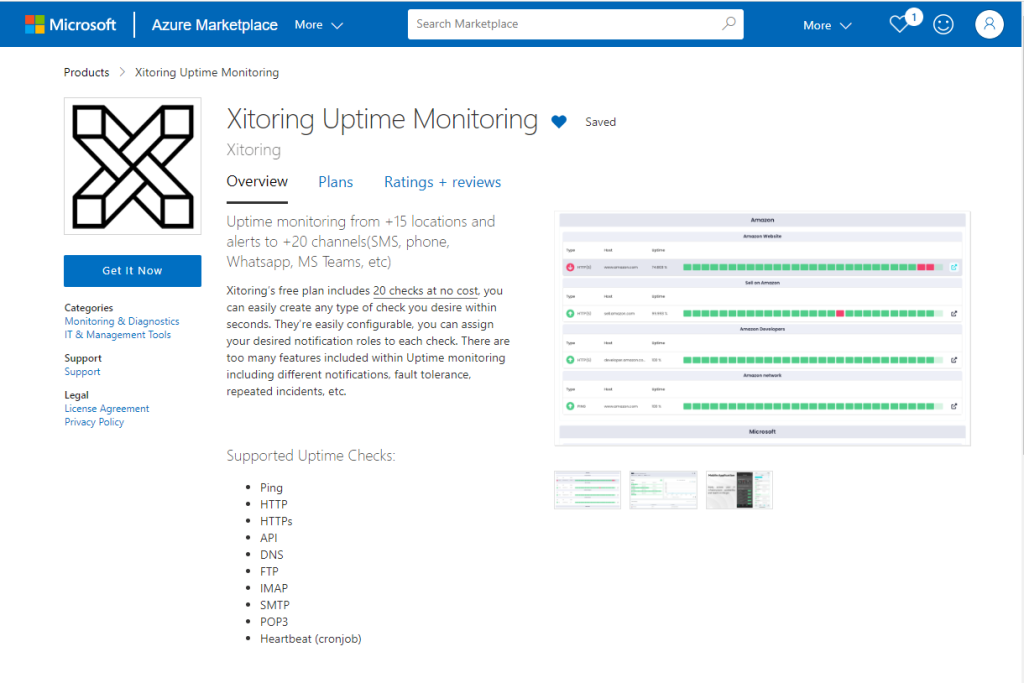
Microsoft Azure Monitoring – Marketplace
Microsoft Azure Virtual Machine (VM) is a key component of Azure, Microsoft’s main cloud computing service. Azure VM provides both flexibility and power by allowing customers to run virtualized programs and operating systems in the cloud, just as they would on a physical machine in their own workplace or home, but with the added benefits of cloud computing.
What is Microsoft Azure VM?
An Azure Virtual Machine (VM) is essentially a server or computer file, commonly known as an image, that behaves like an actual computer. It runs in Azure’s cloud infrastructure, enabling users to deploy a wide range of computing solutions without the need for physical hardware. This virtualized environment can be used for hosting applications, websites, databases, and much more, providing the scalability and flexibility required for modern computing needs.
The reasons for choosing Azure VM are as diverse as the applications it supports.
- Scalability: Azure VMs can be scaled up or down based on demand, ensuring that users pay only for the computing resources they need.
- Flexibility: Users can select the operating system (Windows or Linux) and the specific VM size that best fits their workload requirements.
- Availability: Azure’s global infrastructure ensures high availability and redundancy, minimizing the risk of downtime.
- Security: Built on Microsoft’s secure foundation, Azure VMs come with built-in security controls and capabilities to help protect data and applications.
Xitoring on Azure Marketplace
Xitoring, in it’s latest update is now fully integrated with Microsoft Azure and Azure users can easily use Xitoring for Linux Server Monitoring and Windows Server Monitoring, It is available on the Azure Marketplace as an Azure Monitoring Solution, and is a comprehensive monitoring solution designed to enhance the capabilities of Azure VMs. It provides real-time monitoring and analytics for server resources, ensuring optimal performance and availability. Xitoring’s integration with Azure VM allows users to:
- Monitor Server Resources: Track CPU usage, memory consumption, disk activity, and network performance to identify potential bottlenecks or issues.
- Alerting and Notifications: Receive immediate alerts on any performance issues or system failures, allowing for quick response and resolution.
- Easy Integration: Seamlessly integrates with Azure VMs, providing a user-friendly interface for monitoring and managing server health.
Xitoring provides a level of visibility and control that is crucial for ensuring the health and performance of virtual machines in the cloud. Azure VM users may utilize Xitoring to guarantee their applications and services function smoothly, reduce downtime, and maximize resource usage. This expanded monitoring capacity simplifies large-scale deployment management while also providing piece of mind through improved security and performance insights.
Choosing between Xitoring and Azure’s built-in monitoring solution involves considering your specific monitoring needs, preferences for customization, ease of use, and the level of detail and insight required for your operations. Both services offer valuable features for monitoring Azure VMs, but they cater to different requirements and use cases.
Xitoring Advantages:
- Comprehensive Monitoring: Xitoring might offer more extensive monitoring capabilities beyond what’s available through Azure’s built-in tools, especially for specific applications or more detailed metrics.
- Customization and Flexibility: With Xitoring, you may find more options for customization and flexibility in setting up monitoring parameters, alerts, and reports tailored to your specific needs.
- User-Friendly Interface: Some users might find Xitoring’s interface more intuitive or easier to navigate compared to Azure’s native tools, particularly if you’re managing a large number of VMs or looking for specific insights quickly.
- Specialized Features: Xitoring may offer specialized monitoring features or integrations that are not available in Azure’s built-in monitoring, providing added value for certain workloads or environments. For example, you will get Public Status Page, or SSL Health Monitoring included to your Azure Monitoring!
Azure’s Built-in Monitoring Advantages:
- Integration: Being a native part of the Azure ecosystem, Azure’s built-in monitoring tools are seamlessly integrated with all Azure services, offering a cohesive and unified monitoring experience.
- Microsoft Support: Utilizing Azure’s built-in tools ensures direct support from Microsoft, which can be a significant advantage in terms of reliability and access to updates and new features.
- Ease of Setup: For new or existing Azure deployments, using the built-in monitoring tools can be easier and quicker to set up, as there’s no need to integrate third-party solutions.
Why Choose Xitoring?
You might opt for Xitoring over Azure’s built-in monitoring if you require:
- Advanced or Specialized Monitoring: If your monitoring needs go beyond what Azure’s built-in tools offer, particularly for certain applications or detailed performance metrics.
- Custom Alerting and Reporting: If you need more control over alert thresholds, notification methods, or custom reporting.
- A Different User Experience: If you prefer the interface, features, or user experience of Xitoring for monitoring your cloud resources.
The decision between Xitoring and Azure’s built-in monitoring is ultimately based on your individual needs, tastes, and the complexity of your cloud setup. If Azure’s native tools fit your requirements, they provide a straightforward and seamless solution. However, if you want more functionality, customisation, or a different user experience, Xitoring may be able to meet your needs. Evaluating both choices in light of your operational objectives and monitoring needs is critical to making the right decision for your firm.
Do you want to monitor your Azure VM today with only few clicks? Just get your account with Xitoring for free and start monitoring your Azure Infrastruture!