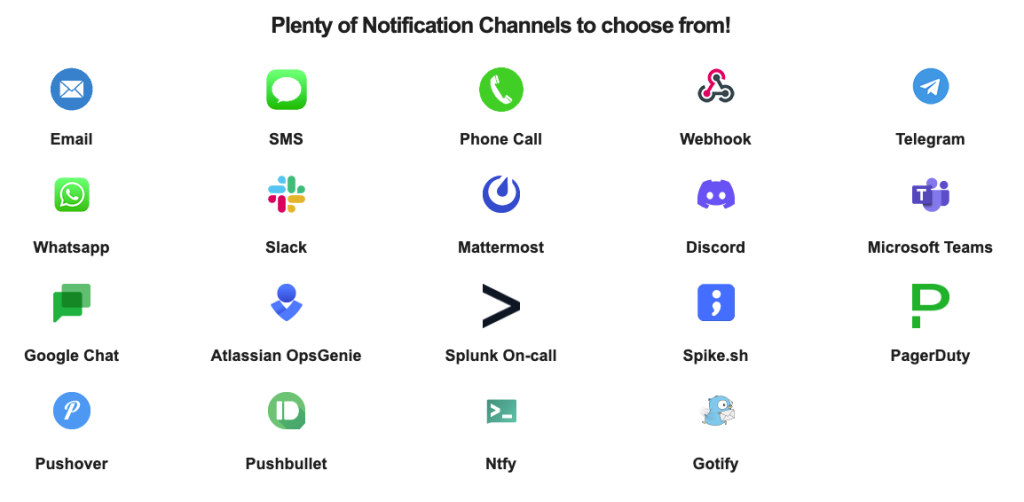What is SMTP Server Monitoring?
SMTP monitoring is like keeping an eye on the post office of the internet that sends your emails. Imagine you have a post office (SMTP server) that needs to make sure all the letters (emails) get sent out properly and on time. By monitoring SMTP services, organizations can detect and address problems early, before they impact users or lead to significant downtime. This can include issues like server overloads, failed delivery attempts, authentication errors, or network problems. SMTP monitoring tools may provide real-time alerts, detailed logs, and reports to help IT teams troubleshoot and resolve issues promptly.
So simple said, monitoring it helps to make sure this post office is open, working well, and not letting anyone sneak in to do something bad. Here’s what it involves in simpler terms:
- Checking If It’s Open – Just like checking if a real post office is open before you go, this step makes sure the email post office can accept your emails. Tools can send test emails or try to connect to it just to make sure it’s awake and ready to work.
- Making Sure It Works Fast – This is about making sure the post office is not only open but also working quickly. If it’s taking too long to send an email, something might be wrong. It’s like making sure the workers are moving fast enough to get the mail out on time.
- Health Checks – This step is like giving the post office a check-up to make sure everything inside is working right. It checks if emails can come in and go out without any problems, like making sure the doors aren’t stuck and the workers know what they’re doing.
- Keeping It Safe – Just like you wouldn’t want anyone breaking into the post office, this part makes sure no one can sneak into the email system to send spam or do other bad things. It’s about keeping the locks secure and watching out for suspicious activity.
- Looking for Mistakes – Sometimes things go wrong, like an email getting lost or not sent. This is about looking through the records (logs) to find any mistakes or problems, kind of like checking the lost and found or seeing if any mail got returned.
- Letting You Know If There’s a Problem – If something goes wrong, like the post office closing unexpectedly or a letter getting lost, this part makes sure someone finds out quickly so they can fix it. It’s like having an alarm that rings if the doors are locked during opening hours or if a package goes missing.
Synthetic Monitoring
SMTP server monitoring might be considered a type of synthetic monitoring. Synthetic monitoring simulates user activities or system processes in order to assess the performance and availability of online services, apps, or servers without depending on actual user traffic. This technique enables businesses to detect and resolve issues before they affect end customers.
In the context of SMTP server monitoring, synthetic monitoring frequently requires sending test emails over the SMTP server to ensure availability, response time, and successful email delivery. These tests imitate the process of sending and receiving emails without needing actual user interaction. By running these synthetic transactions on a regular basis, IT teams can ensure that the SMTP service is continuously available and working as intended, discover possible issues such as email delivery delays, and validate that the server is processing and forwarding emails appropriately.
This monitoring method helps in protecting the reliability and efficiency of email communication, which is crucial for businesses and organizations that rely on email for operational and communication needs. Synthetic monitoring of SMTP servers enables early discovery of errors, reducing email service outages and guaranteeing a smooth communication flow.
Did you know you can get up-to 20 free checks with Xitoring, and SMTP server monitoring is included into it?
The Role of Synthetic Monitoring in SMTP Server Health
Early Detection and Resolution
By simulating the process of sending and receiving emails, synthetic monitoring allows for the early detection of problems such as server downtime, delayed email delivery, or failed email delivery. Identifying these issues promptly enables swift resolution, minimizing the impact on business operations.
Performance Benchmarking
Synthetic monitoring tools measure key performance indicators (KPIs) such as server response time, delivery success rates, and error rates. These metrics offer valuable insights into the server’s health and help benchmark its performance over time, guiding optimization efforts.
Security and Reputation Management
SMTP servers are often targeted by cyberattacks aiming to exploit them for spamming or phishing. Synthetic monitoring can detect unusual activity, such as spikes in outgoing emails, indicating potential security breaches. Additionally, it helps ensure that servers are not blocklisted, maintaining the organization’s email deliverability and reputation.
Compliance and Customer Satisfaction
Maintaining reliable and secure email communication is not only helpful, but also required in sectors subject to severe data security and privacy rules. Synthetic monitoring promotes compliance by assuring the integrity of email systems. Furthermore, by ensuring that transactional emails, alerts, and customer contacts are delivered promptly, it directly adds to customer satisfaction.
How to monitor SMTP?
Monitoring SMTP servers efficiently requires a number of methods and technologies in order to ensure the email system’s dependability, performance, and security. Here are some commonly used approaches and best practices for monitoring SMTP servers:
- Availability Checks: Regularly test the SMTP server’s availability by attempting to connect to the server on its designated port (usually port 25, 587, or 465 for SSL). This can help ensure that the server is online and responding to requests.
- Performance Monitoring: Measure the time it takes for the SMTP server to respond to a connection request or to send a test email. Tracking these metrics over time can help identify performance trends and potential bottlenecks.
- Error Rate Monitoring: Monitor and log errors returned by the SMTP server, such as failed authentication attempts, rejected connections, or undeliverable messages. Analyzing these errors can provide insights into potential security issues or configuration problems.
- Queue Length Monitoring: Keep an eye on the SMTP server’s mail queue length. A growing queue may indicate problems with email delivery, such as a slow-down in processing or a downstream issue with a relay server.
- Security Monitoring: Implement measures to monitor for unusual activity that could indicate a security breach, such as a sudden spike in sent emails (potential spamming) or unauthorized access attempts.
- Resource Utilization: Monitor the server’s resource usage, including CPU, memory, disk space, and network bandwidth. Excessive use of these resources can affect the server’s performance and reliability.
- Use of Monitoring Tools: There are several tools and software solutions available for SMTP monitoring, ranging from simple scripts that do basic tests to full monitoring systems like as Xitoring, Nagios and Zabbix. The first is an all-in-one cloud monitoring solution that can be easily customized with a few clicks in just a couple of minutes, whilst the latter are self-hosted solutions that require significant resources to operate and configure. However, all of these solutions may automate the monitoring process, send out notifications for discovered problems, and provide thorough reports.
By combining these methods, IT managers can guarantee that their SMTP servers are working properly, that issues are identified and resolved quickly, and that their email systems are reliable and secure.
Getting notified when SMTP Monitoring fails
Getting warned as soon as SMTP errors arise is critical for ensuring the reliability and efficiency of your email communication infrastructure. Most monitoring tools offer various alerting methods, including email, SMS, push notifications, or even automated phone calls. Choose the alert methods that best suit your team’s workflow and ensure they will be noticed promptly, even outside of regular working hours if necessary. With Xitoring’s notifications channels you can get notirifed via 15 different ways if something is not working correctly!
For critical SMTP issues, it’s important to have an escalation policy in place. This means if the primary contact doesn’t respond to an alert within a certain timeframe, the alert is escalated to another team member or a higher level of management. Configure your monitoring tool to automate this escalation process based on your organization’s policy.
Let’s read more about trigger and notification roles with Xitoring!
Why you need SMTP Monitoring?
Monitoring SMTP (Simple Mail Transfer Protocol) servers is beneficial for several key reasons, particularly in maintaining efficient, reliable, and secure email communication. Here are some of the main advantages of monitoring SMTP servers:
- Ensures Email Deliverability: By monitoring SMTP servers, organizations can ensure that emails are being delivered successfully to recipients. This is crucial for business communications, marketing campaigns, and any application that relies on email notifications.
- Identifies and Resolves Issues Promptly: SMTP monitoring helps in identifying issues such as server downtime, delays in email delivery, or failure in email delivery. Early detection allows for swift resolution, minimizing the impact on business operations and communication.
- Improves Server Performance: Monitoring allows organizations to track the performance of their SMTP servers, including response times and processing speeds. This data can be used to optimize server settings, manage loads more effectively, and improve the overall speed and reliability of email delivery.
- Enhances Security: SMTP monitoring can detect unusual activity that may indicate a security threat, such as an increase in outgoing spam emails or unauthorized access attempts. This allows for immediate action to secure the server and protect sensitive data.
- Maintains Reputation: Email servers with poor deliverability or that are frequently blocklisted can harm an organization’s reputation. Monitoring helps prevent these issues by ensuring that servers are not sending spam, are compliant with email sending practices, and are not listed on any blocklists.
- Reduces Costs: By optimizing the performance and reliability of SMTP servers, organizations can reduce the need for manual troubleshooting and downtime, which in turn can lead to cost savings.
- Compliance with Regulations: For businesses in regulated industries, SMTP monitoring can help ensure compliance with laws and regulations related to data protection and privacy by securing email communications and preventing data breaches.
- Improves Customer Satisfaction: Reliable email delivery is essential for customer service and satisfaction. Monitoring SMTP servers ensures that transactional emails, support communications, and other customer-related messages are delivered without delay, enhancing the overall customer experience.
- Data-driven Decisions: The data collected through SMTP monitoring can provide valuable insights into email traffic patterns, peak load times, and delivery issues. This information can inform strategic decisions about resource allocation, server upgrades, and email management practices.
Do not leave the health of your email infrastructure to chance. Synthetic SMTP monitoring ensures seamless communication, protection for your organization’s reputation, and helps you stay compliant with industry standards.
Get up to 8 free checks for easy monitoring of your SMTP servers with Xitoring, and be sure your e-mail system is always running without problems.
Create your free account now and start protecting your email operations today!