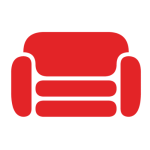
Optimizing CouchDB Performance: Your Essential Monitoring Companion
Are you managing a distributed database system and in need of a robust tool to monitor your CouchDB instances? Discover how Xitoring – the comprehensive monitoring solution for Linux and Windows servers – empowers you to excel in this critical task.
CouchDB, an open-source NoSQL database, is known for its ease of use, scalability, and fault-tolerant storage capabilities. With its ability to replicate data across multiple servers, CouchDB ensures data reliability and availability, making it an excellent choice for applications requiring distributed database solutions.
Why Monitor CouchDB?
Imagine running a distributed database without any insights into its performance – how would you know if there’s a problem with data replication or query efficiency? The same principle applies to your CouchDB setup. Monitoring is your control panel to ensure everything operates seamlessly.
Monitoring CouchDB is crucial for several reasons:
- Proactive Issue Detection: Monitoring enables you to identify issues, such as replication lag or document conflicts before they impact your applications or users.
- Performance Optimization: Real-time monitoring allows you to fine-tune your CouchDB configuration to enhance query performance and database efficiency.
- Resource Allocation: By tracking disk usage, memory consumption, and CPU load, you can allocate resources effectively to ensure optimal performance.
- Security: Monitoring helps you detect anomalies or unauthorized access, which could indicate a potential security breach.
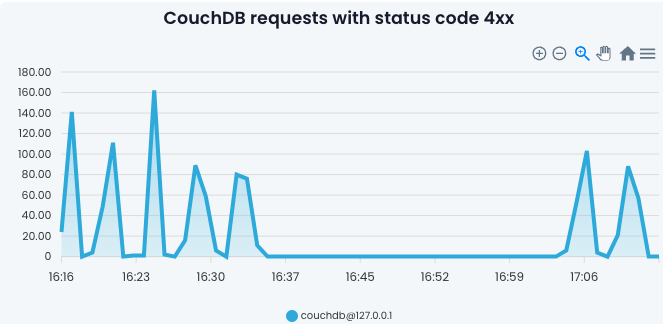
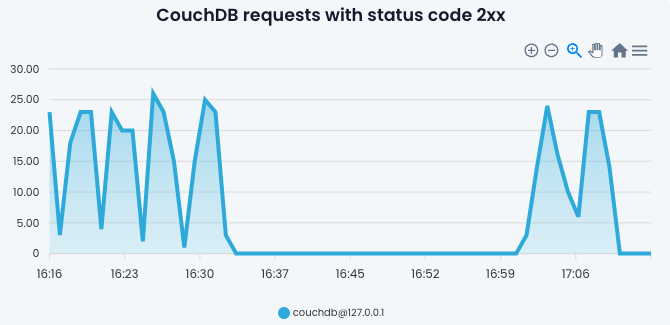
Xitoring: Your Comprehensive Monitoring Solution for CouchDB
Xitoring is a powerful monitoring solution meticulously designed for CouchDB. It offers a suite of features that simplify the monitoring process and provide you with critical insights. Here’s how Xitoring can help you manage your CouchDB environment:
- Real-Time Monitoring: Xitoring delivers real-time data on your CouchDB instances, enabling you to respond quickly to any issues, such as replication delays or database load spikes.
- Custom Alerts: Configure alerts for specific events or thresholds, ensuring that you’re immediately notified when your attention is required, such as when disk space is low or query times exceed a set limit.
- Performance Metrics: Track key performance metrics for CouchDB, including document read/write rates, response times, and database throughput, to maintain optimal performance.
- Security Auditing: Leverage Xitoring’s security auditing capabilities to detect suspicious activity and potential threats, helping to safeguard your data.
- Historical Data: Access and analyze historical performance data to uncover trends, identify recurring issues, and make data-driven decisions to enhance your CouchDB setup.
Why Choose Xitoring for CouchDB Monitoring?
With a variety of monitoring solutions on the market, what makes Xitoring the top choice for monitoring CouchDB?
The Xitoring Advantage
- User-Friendly Interface: Xitoring’s dashboard is designed to be intuitive and easy to navigate, whether you’re new to CouchDB or an experienced database administrator.
- Real-Time Alerts: Get instant notifications when your CouchDB environment encounters issues, allowing you to minimize downtime and resolve problems swiftly.
- Customizable: Xitoring allows you to tailor your monitoring settings to meet your specific requirements, from the metrics you track to the alerts you configure.
- Historical Data: Access historical performance data to analyze trends, identify recurring issues, and make informed decisions about your CouchDB setup.
- Affordability: Xitoring offers competitive pricing plans that cater to businesses of all sizes, making it a cost-effective solution for CouchDB monitoring.
- Exceptional Support: The Xitoring team provides top-notch customer support, ensuring you have the assistance you need for any questions or challenges.
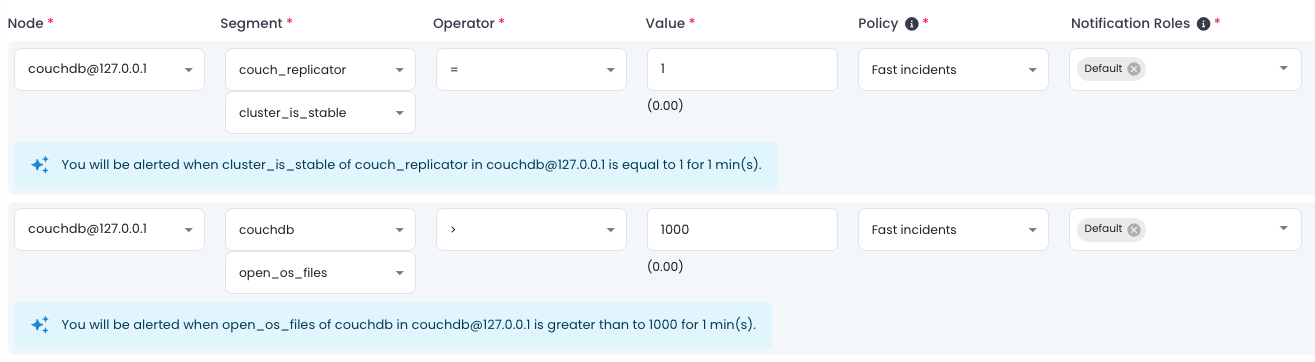
How to start monitoring your CouchDB?
-
1
Install Xitogent
Easily run one command and install Xitogent on your Linux or Windows server
-
2
Enable Integration
Now run `xitogent integrate` on your server and select CouchDB, It will ask for your status page url. Provide the url and proceed.
-
3
Configure Triggers
You can easily configure several triggers and alerts and receive them in your favorite notification channel.
Get started with Xitoring CouchDB Monitoring today
FAQ
How does Xitoring simplify CouchDB monitoring?
Xitoring offers real-time monitoring, customizable alerts, and historical data analysis to simplify CouchDB monitoring.
What kind of alerts can I set up with Xitoring?
You can create custom alerts for specific events or thresholds, ensuring you’re informed when issues arise.
- Authentication cache hits
- Authentication cache misses
- Bulk requests
- DB reads
- DB writes
- Open OS files
- Open databases
- Request time
- Requests
- http 2xx
- http 3xx
- http 4xx
- http 5xx
- Replicator requests
- Replicator connection
- +100’s of more triggers
Can I analyze historical data with Xitoring?
Yes, Xitoring provides access to historical data, allowing you to identify patterns and trends in your CouchDB setup.
How long does it take to setup CouchDB monitoring?
If you have Xitogent running on your server on average it would take two minutes to configure and make everything running!
More technical details can be found here: How to monitor CouchDB on Xitoring
Why should I involve my team in the monitoring process?
Involving your team fosters collaboration and can lead to better insights and faster issue resolution in your CouchDB setup.
Need Help or Quote?
Have questions or need assistance? Our dedicated support team is here to help. Reach out to us anytime, and we’ll be happy to assist you.


