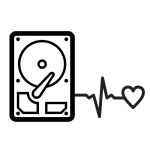
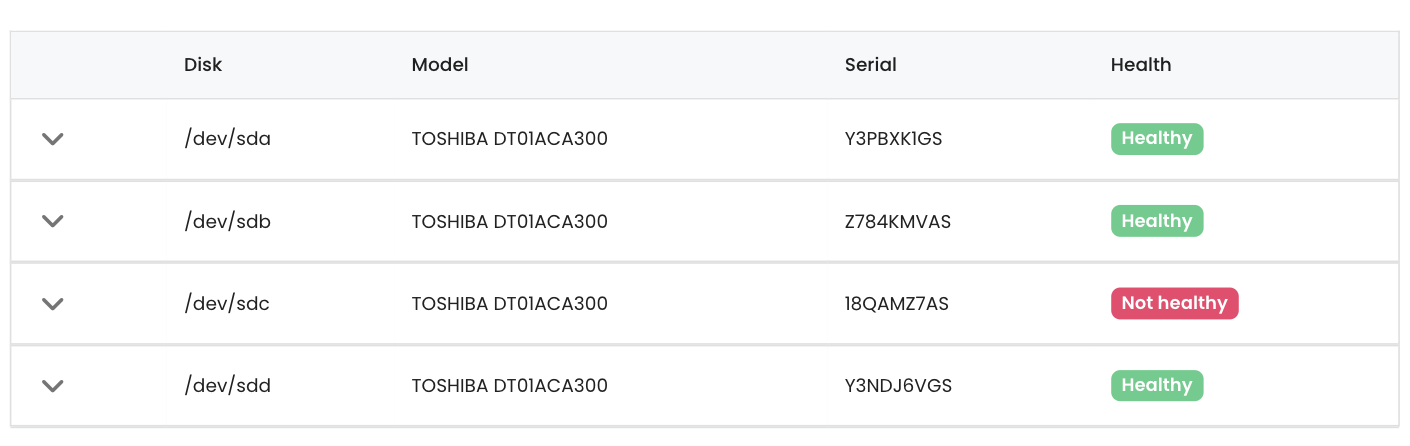
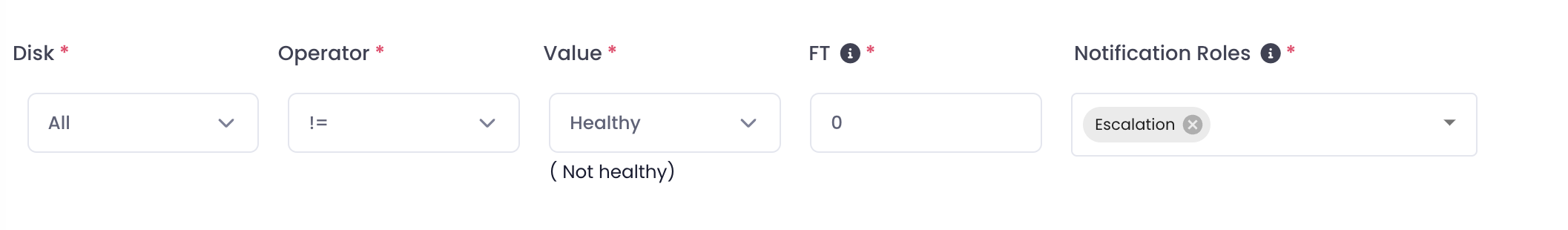
How to start monitoring your Servers disk health?
-
1
Install Xitogent
Easily run one command and install Xitogent on your Linux or Windows server
-
2
Enable Integration
Now run `xitogent integrate` on your server and select Disk health, it will show you the process of the installation.
-
3
Configure Triggers
You can easily configure one or multiple triggers to get alerts when your disks are not healthy and need to be replaced!
Start monitoring your Servers disk health today
FAQ
How much does it cost for each Server to monitor Disk health?
Disk health monitoring is included at no cost for all servers. on the Flexible plan, each server costs $5.00/mo and you can save much more on combo plans (up to 50%)
More details about pricing
How long does it take to setup disk health monitoring?
If you have Xitogent running on your server on average it would take five minutes to configure and make everything running!
More technical details can be found here: How to monitor Disk health on Xitoring
How to monitor Disk health for free?
Xitoring offers 30 days trial to try Disk health monitoring. Basic Server metrics and uptime monitoring are always free.
What kind of alerts do I get for Disk health monitoring?
There are many options to configure your customized triggers and alerts, including Disk health for an individual disk or all.
What graphs do you provide for Varnish Cache monitoring?
There are no graphs for disk health monitoring, however, we get all SMART attributes and show them on your metrics page for an all-in-one glance. Rest assured, you will be alerted when something is not OK!
Need Help or Quote?
Have questions or need assistance? Our dedicated support team is here to help. Reach out to us anytime, and we’ll be happy to assist you.


