
Optimizing HAProxy Performance: Your Essential Monitoring Companion
Are you managing a complex network infrastructure and looking for a powerful tool to monitor your TCP/HTTP Load Balancer, especially HAProxy? Let’s see how Xitoring – the all-in-one monitoring solution for Linux and Windows servers helps you to master this challenge.
HAProxy, or High Availability Proxy, is a widely-used open-source load balancer and proxy server software. It’s renowned for its performance, reliability, and flexibility, making it a popular choice for distributing incoming network traffic across multiple servers.
Why Monitor HAProxy?
Imagine driving a car without a dashboard – how would you know if there’s a problem with the engine? The same goes for your HAProxy setup. Monitoring is your dashboard to ensure everything runs smoothly.
Monitoring HAProxy is essential for several reasons:
- Proactive Issue Detection: Monitoring allows you to identify problems before they affect your users or services.
- Performance Optimization: You can fine-tune your HAProxy configuration based on real-time performance data.
- Resource Allocation: By tracking resource usage, you can allocate resources efficiently.
- Security: Monitoring helps you spot anomalies that may indicate a security breach.
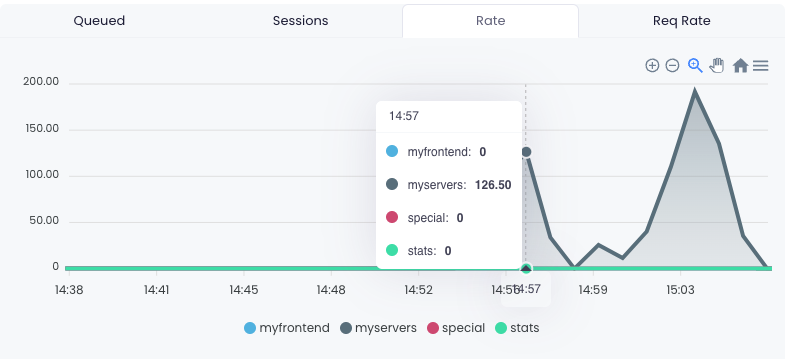
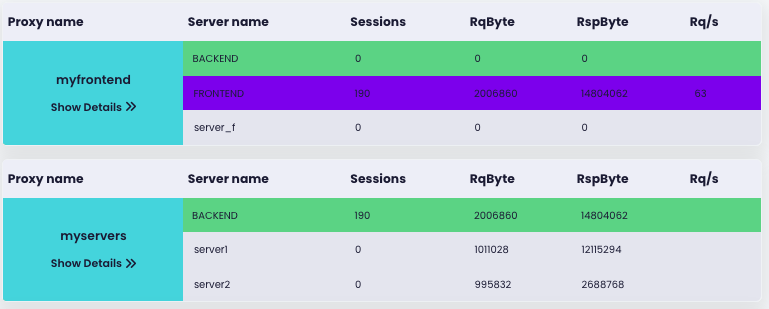
Xitoring, Your All-in-One Monitoring Solution
Xitoring is a powerful monitoring solution that’s tailor-made for HAProxy. It offers a range of features to simplify the monitoring process and provide you with valuable insights. Let’s take a closer look:
- Real-Time Monitoring: Xitoring provides real-time data on your HAProxy setup, allowing you to react swiftly to any issues.
- Custom Alerts: Set up alerts for specific events or thresholds, ensuring that you’re informed when something needs your attention.
- Performance Metrics: Monitor the performance of your HAProxy server, including request rates, response times, and error rates.
- Security Auditing: Identify suspicious activity and potential security threats with Xitoring’s security auditing capabilities.
- Historical Data: Keep track of your system’s performance over time and gain valuable insights into trends and patterns.
Why Xitoring for HAProxy Monitoring?
With numerous monitoring solutions available, what makes Xitoring stand out as the go-to choice for HAProxy monitoring?
The Xitoring Advantage
- User-Friendly Interface: Xitoring’s dashboard is intuitive and user-friendly, making it easy for both beginners and experts to navigate.
- Real-Time Alerts: Receive instant notifications when something goes wrong, ensuring minimal downtime and quick issue resolution.
- Customizable: Tailor your monitoring settings to your specific needs, from the metrics you track to the alerts you receive.
- Historical Data: Access historical data to analyze trends and make informed decisions about your HAProxy setup.
- Affordability: Xitoring offers competitive pricing plans suitable for businesses of all sizes.
- Exceptional Support: The Xitoring team provides excellent customer support to assist you with any questions or issues.
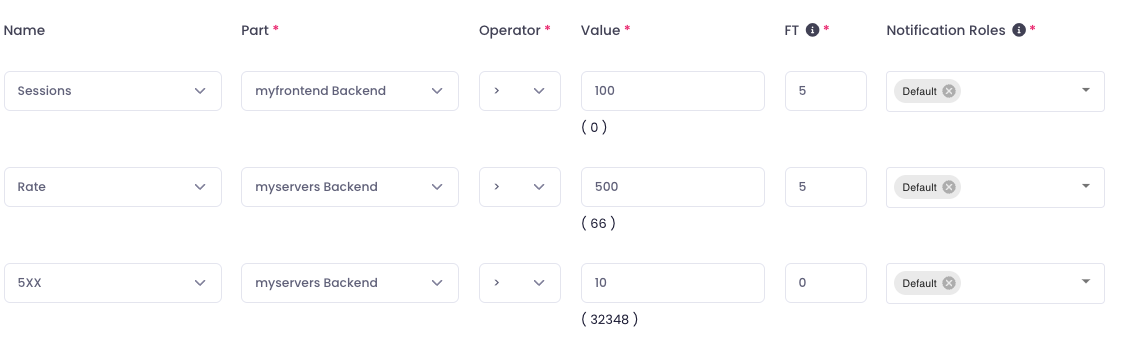
How to start monitoring your HAProxy?
- 1
Install Xitogent
Easily run one command and install Xitogent on your Linux or Windows server
- 2
Enable Integration
Now run `xitogent integrate` on your server and select HAProxy, It will ask for your status page url. Provide the url and proceed.
- 3
Configure Triggers
You can easily configure several triggers and alerts and receive them in your favorite notification channel.
Real-Life Benefits of Xitoring
To illustrate the effectiveness of Xitoring in HAProxy monitoring, let’s take a look at a couple of real-life scenarios:
Get started with Xitoring HAProxy Monitoring today
FAQ
How does Xitoring simplify HAProxy monitoring?
Xitoring offers real-time monitoring, customizable alerts, and historical data analysis to simplify HAProxy monitoring.
What kind of alerts can I set up with Xitoring?
You can create custom alerts for specific events or thresholds, ensuring you’re informed when issues arise.
- Queued Sessions
- Request Byte
- Response Byte
- Request per second
- 2XX Requets
- 4XX Requets
- 5XX Requets
- Last Sessions
- Rate
- Connection Rate
Can I analyze historical data with Xitoring?
Yes, Xitoring provides access to historical data, allowing you to identify patterns and trends in your HAProxy setup.
How long does it take to setup HAProxy monitoring?
If you have Xitogent running on your server on average it would take two minutes to configure and make everything running!
More technical details can be found here: How to monitor HAProxy on Xitoring
Why should I involve my team in the monitoring process?
Involving your team fosters collaboration and can lead to better insights and faster issue resolution in your HAProxy setup.
Need Help or Quote?
Have questions or need assistance? Our dedicated support team is here to help. Reach out to us anytime, and we’ll be happy to assist you.

