
Redis Monitoring: Optimizing Performance on Linux and Windows Servers
Redis, the in-memory data store, is a workhorse for countless applications, from e-commerce platforms to real-time analytics systems. To keep Redis running at peak performance and ensure your applications hum along smoothly, you need robust monitoring and resource management. Xitoring is providing you the best solution on both Linux and Windows environments.
Redis Performance Monitoring: A Necessity, Not an Option
Redis, the Powerhouse of Data Redis is a blazingly fast, open-source, in-memory data structure store, known for its exceptional speed and versatility. With its ability to handle various data types and deliver high throughput, Redis has become a go-to solution for applications requiring lightning-fast data access. But with great power comes great responsibility.
Why Monitor Redis? Redis is known for its performance, but it’s not immune to bottlenecks, crashes, or resource overutilization. Neglecting monitoring can lead to performance degradation, security vulnerabilities, and downtimes. To ensure your Redis server operates seamlessly, you need to continuously monitor and fine-tune it.
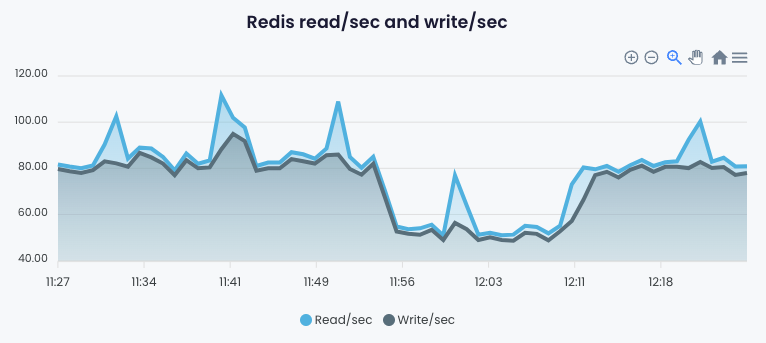
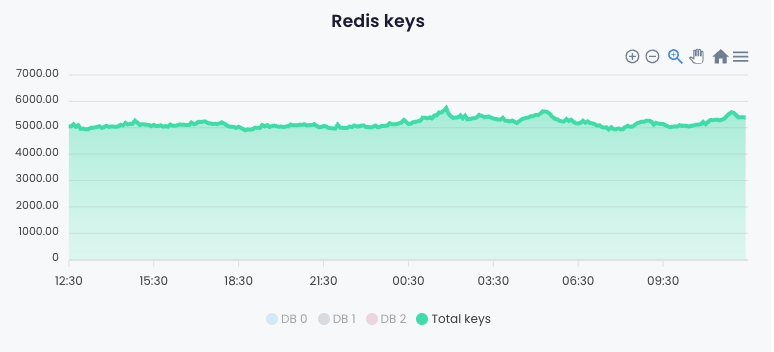
Redis Server Performance Metrics
Monitoring Redis involves tracking essential performance metrics. Here are the key ones:
- Memory Usage: Redis stores data in memory. Keeping an eye on memory consumption is paramount to prevent server crashes and slowdowns.
- Latency: Low-latency is a hallmark of Redis. Monitor latency to ensure optimal response times.
- Throughput: Redis is all about speed. Measure the number of operations per second to maintain peak throughput.
- Connections: Keep an eye on the number of clients connected to Redis, ensuring it doesn’t exceed safe limits.
- Persistence: Redis can be configured to persist data to disk. Monitor this process to ensure data integrity.
- CPU Usage: High CPU usage can slow down Redis. Monitoring this metric is crucial.
- Replication and Clustering: If using replication or clustering, ensure they are functioning as expected.
Redis Monitoring: The Xitoring Advantage
All-in-One Monitoring Solution for Linux and Windows Servers
When it comes to Redis monitoring, Xitoring stands out as an all-in-one solution, perfectly tailored for both Linux and Windows servers.
- Real-time Monitoring: Keep a close eye on Redis performance metrics and receive instant alerts.
- Security: Ensure your Redis server is protected with robust security features.
- Windows Compatibility: Xitoring is fully compatible with Windows servers, making it a versatile choice.
- User-Friendly Interface: The intuitive dashboard makes monitoring and management a breeze.
Xitoring – Your Redis server’s best friend!
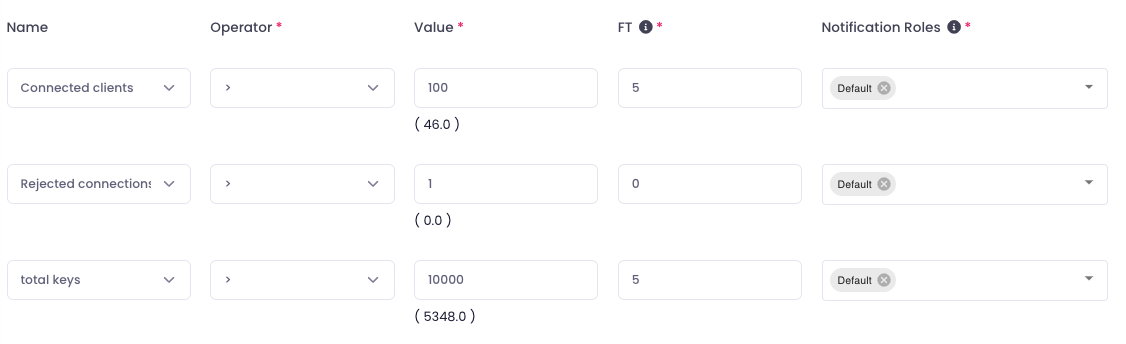
How to start monitoring your Redis?
- 1
Install Xitogent
Easily run one command and install Xitogent on your Linux or Windows server
- 2
Enable Integration
Now run `xitogent integrate` on your server and select Redis, It will ask for your IP:port and credentials to proceed
- 3
Configure Triggers
You can easily configure several triggers and alerts and receive them in your favorite notification channel.
Get started with Xitoring Redis Monitoring today
FAQ
What is Redis, and why is monitoring important for it?
Redis is a high-speed, in-memory data store, and monitoring is essential to maintain its optimal performance, prevent crashes, and ensure data security
What are the key metrics to monitor in Redis?
Important metrics include memory usage, latency, throughput, connections, persistence, CPU usage, and replication status.
How does Xitoring simplify Redis monitoring?
Xitoring offers real-time monitoring, security features, Windows compatibility, and an intuitive interface, making it an all-in-one solution for Redis monitoring on both platforms.
How long does it take to setup Redis monitoring?
If you have Xitogent running on your server on average it would take two minutes to configure and make everything running!
More technical details can be found here: How to monitor Redis on Xitoring
What kind of alerts do I get for Redis monitoring?
There are many options to configure your customized trigger and alerts, including
- Connected clients
- Rejected conns
- Read per second
- Write per second
- Used memory
- Used CPU
- Total keys
Need Help or Quote?
Have questions or need assistance? Our dedicated support team is here to help. Reach out to us anytime, and we’ll be happy to assist you.

