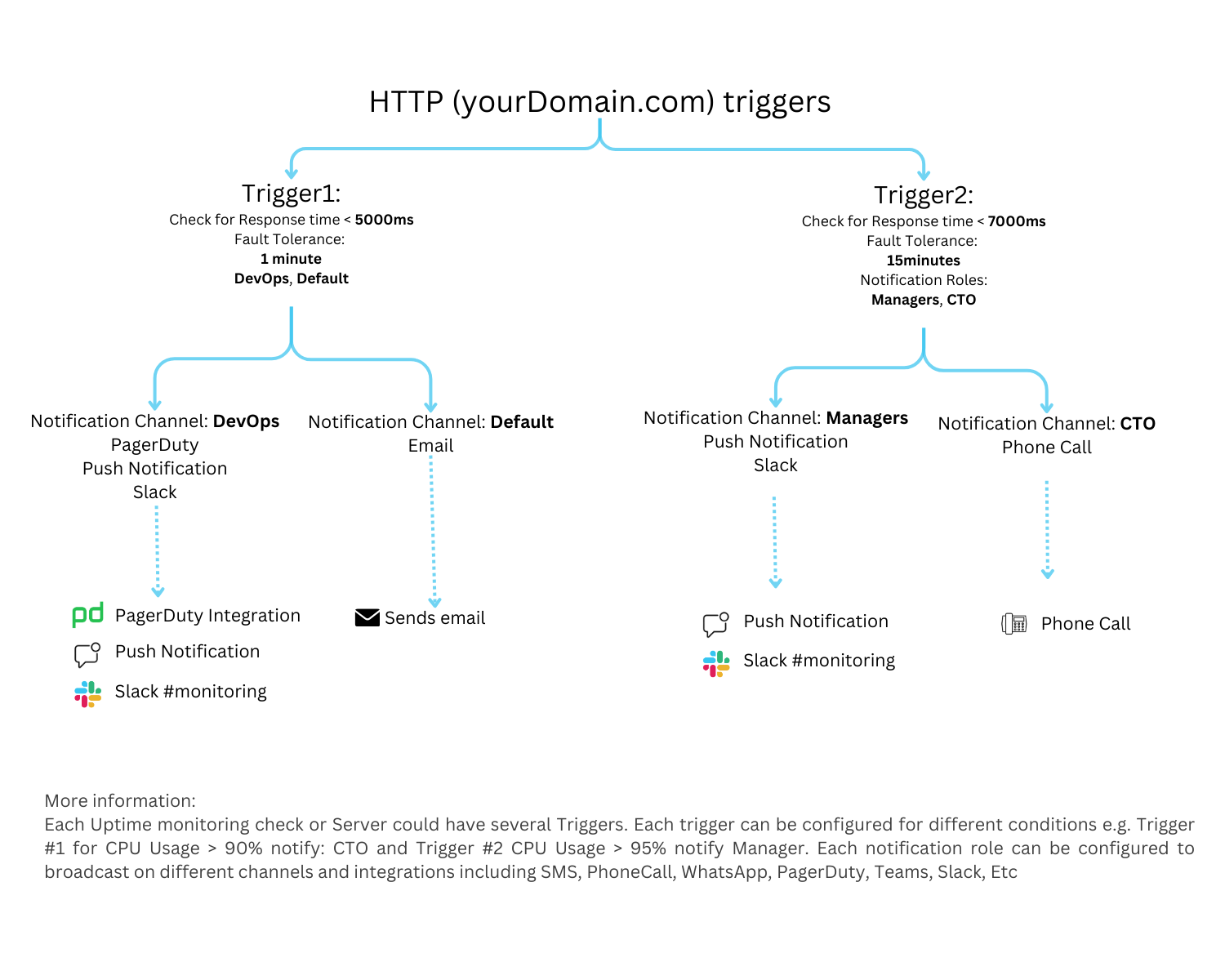Notification Channels
Efficiently get alerts and incidents for your team!
Notifications are the heart of a monitoring system that keeps you and your team informed of any incident or issue for troubleshooting. there are many ways that Xitoring uses to notify you of different incidents and reports like Email SMS and Slack, and many more ways and integrations that will come down the road. If you need a specific notification channel to be integrated with Xitoring, contact us!
Contact us if you are looking for another Integration!
How Triggers and Notification Role Works