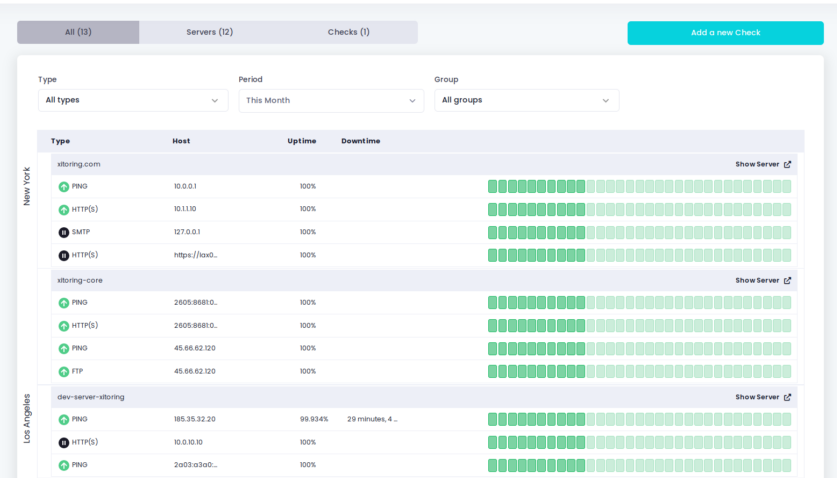Uptime Monitoring
Real-Time Availability Monitoring
Get 20 Uptime monitors for free, unlimited notifications via Email and Push Notification
Knowing when your website and servers are unavailable is critical to any business. Xitoring immediately alerts you via your preferred notification channel (Email, SMS, Slack, etc) as soon as something goes wrong. also, we always double-check and run false-positive tests to make sure we are not disturbing you with false reports.
Xitoring offers the most common protocols including Ping, HTTP(s), DNS, IMAP, FTP, POP3, IMAP, etc with custom configuration and trigger options like intervals, fault tolerances, different notification channels for each check, and much more!
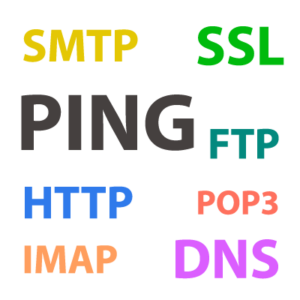
Uptime monitoring tools
Add Uptime monitoring checks within seconds!
Xitoring’s free plan includes 20 checks at no cost, you can easily create any type of check you desire within seconds. They’re easily configurable, you can assign your desired notification roles to each check. There are too many features included within Uptime monitoring including different notifications, fault tolerance, repeated incidents, etc.
Supported Uptime Checks:
- Ping
- HTTP
- HTTPs
- API
- DNS
- FTP
- IMAP
- SMTP
- POP3
- TCP
- UDP
- Heartbeat (cronjob)
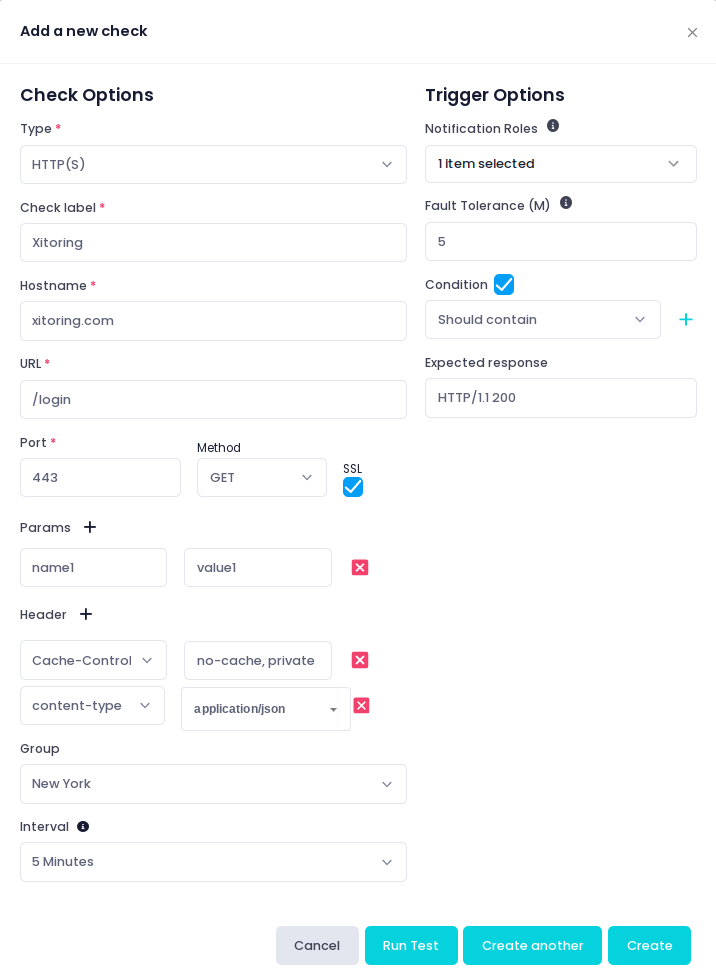
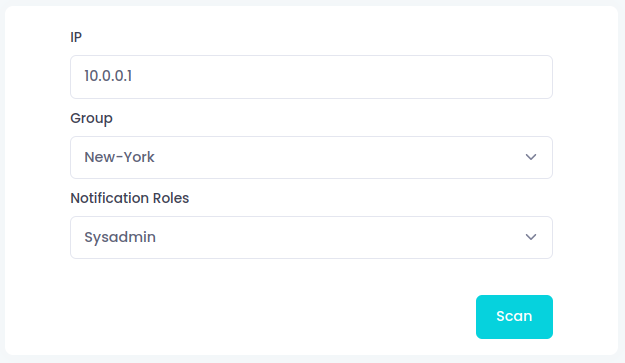
Discover ports on an endpoint!
These days, each server has lots of service running and apps are getting more complex, the daily routine of Sysadmins and Devops guys are not like old days. Xitoring knows that it's too boring and time consuming for an IT guy to manually create and configure all monitoring checks, that's why the 'Check Discovery' feature is implemented. Enter your hostname or IP, we will let you know which ports are exposed to the world and we can monitor them!
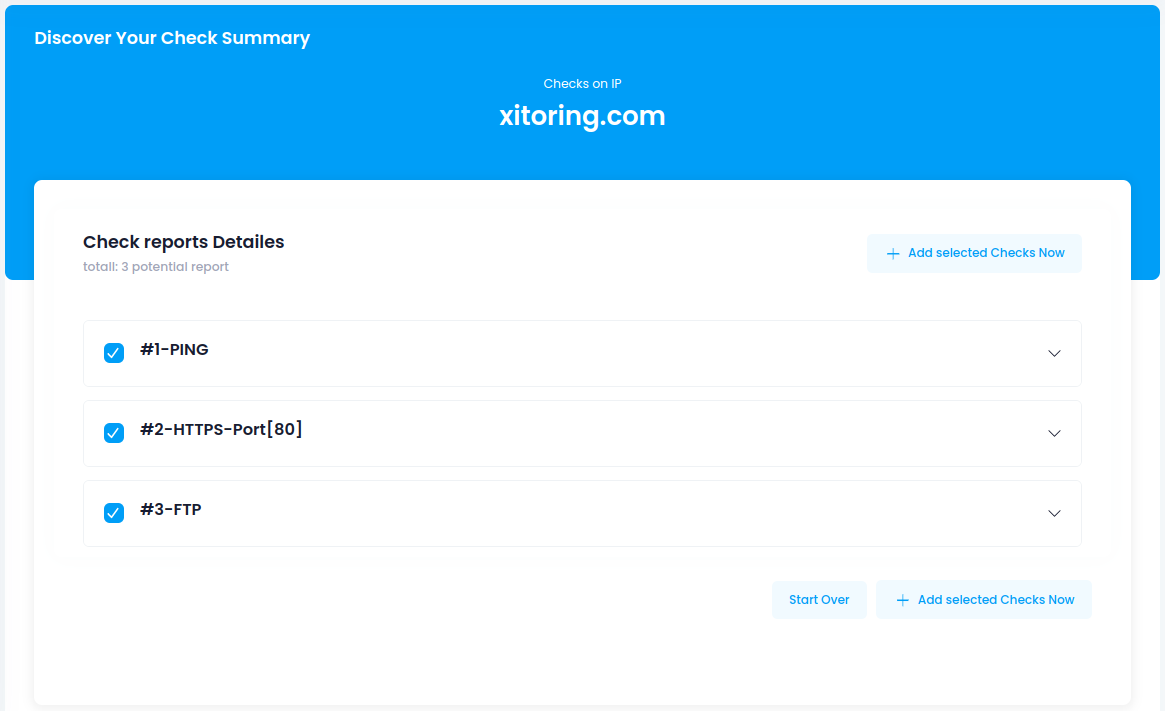
Discovery results
As soon as Xitoring complete the service discovery queue, it shows a list of discoverable apps and services, and you can select which you'd like to create uptime monitor for it. It's not going to take your valuable time!
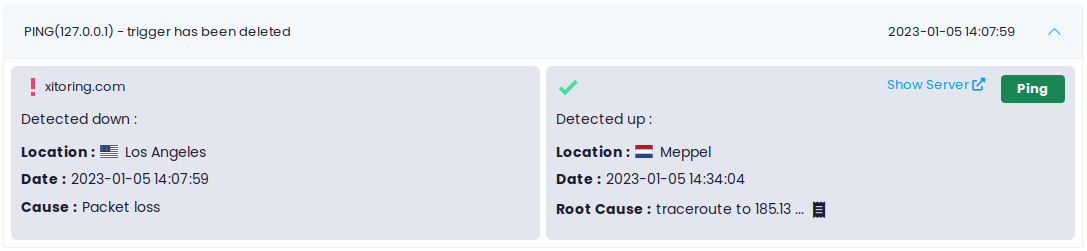
Incident details
All incidents for an uptime check is instantly accessible in your Xitoring dashboard after confirmation, You can filter for groups, checks, etc easily. Also, all details regarding an incident is always available, including the root cause, and the reporter probing nodes.
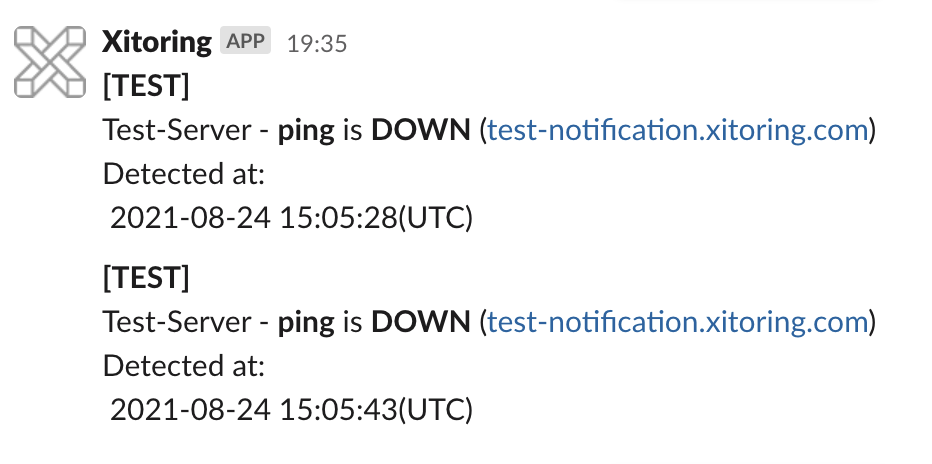
Slack Notification
These days, Slack integration is a -must- for all apps, Xitoring is integrated with Slack and it instantly sends notification of incidents to your channels to get all your teammates noticed!
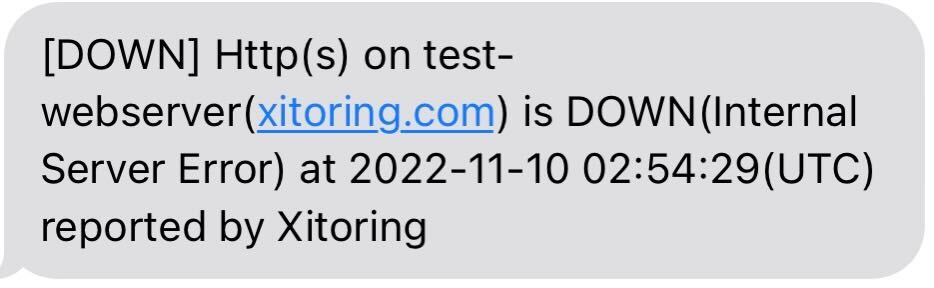
SMS notification
SMS is a traditional way, yet useful. You can configure special rules to get SMS notification for specific persons, and specific conditions. for example, you can configure to get SMS if a service is down for +15 minutes and apply the rule to a group of check or servers.
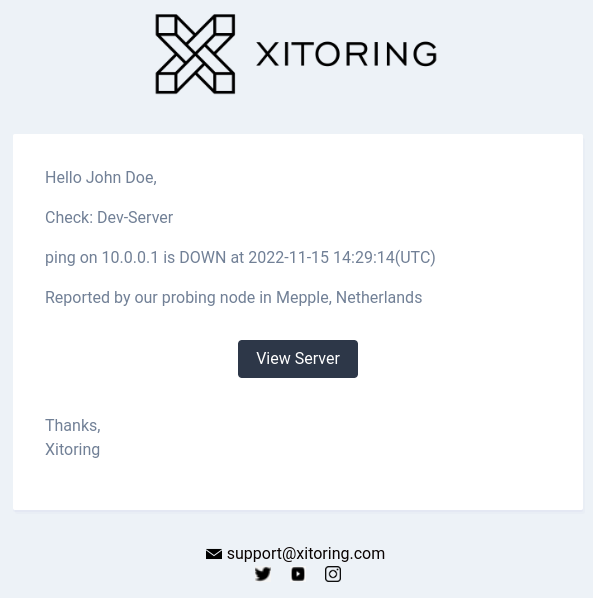
Email incidents
Email notifications has been always a favorite option for NOC and DevOps teams wordwide, Xitoring sends notifications for UP and Down's, aside many configurable options like Repeated Incidents, Escalate to supervisors, and much more!
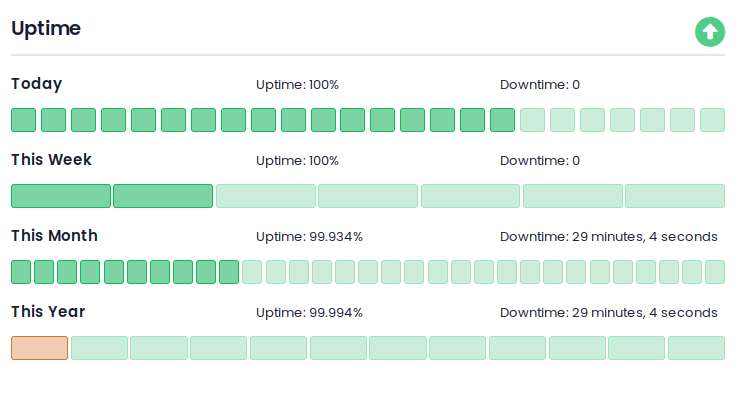
Uptime History graph
In a glance, you can see the health of your uptime check in four periods. It has never been easier!
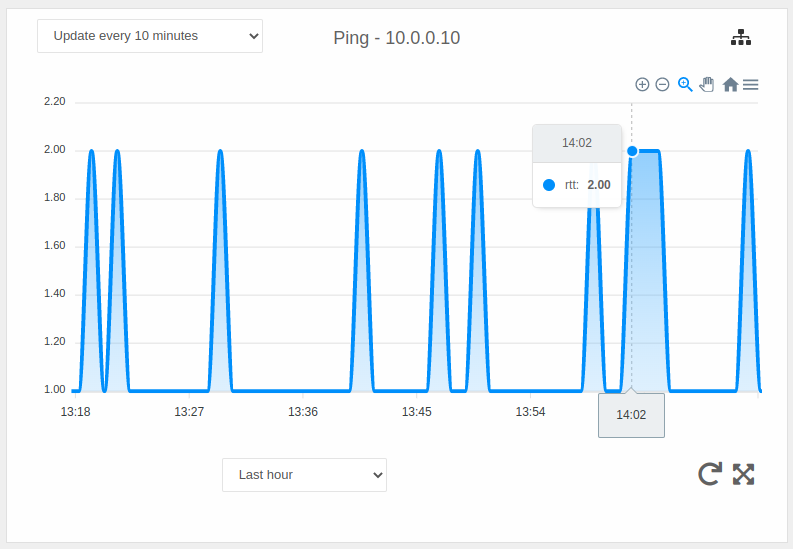
Ping Latency graph
For each Ping check, Xitoring shows a historical graph which shows the RTT to your server from a selected probing node. anomalities and high RTTs means that there might be a network issue.
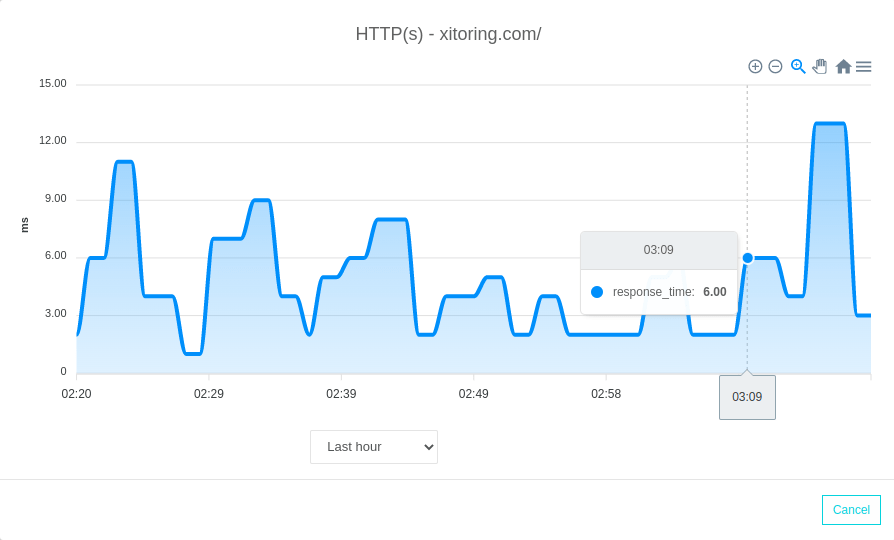
HTTP Response Time
Xitoring provides graph of response time for each HTTP check. Increasing HTTP response time on a server means that the load is going high, and increases the possible risk of users getting bounced off your website and application.
We have +15 probing nodes worldwide!
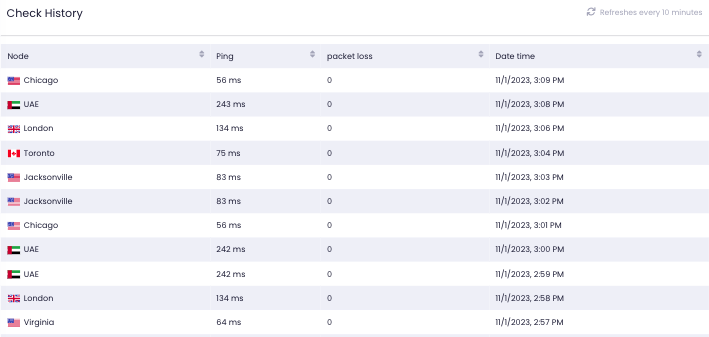
Uptime Alerts in your preferred Channels
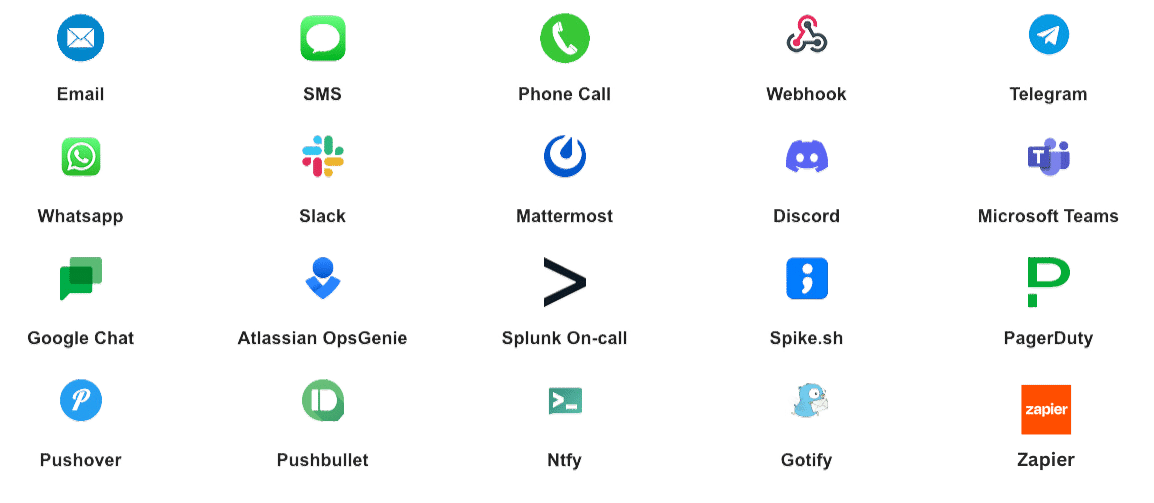
Uptime Monitoring Features:
- 1 Minute interval (customizable)
- Advance notification roles configuration
- +15 Notification Channels
- +15 Probing Nodes
- Ability to define “Test from” specific regions
- Fault Tolerance configuration
- Built-in Status Page
- Latency, Ping, and Response time monitoring
Uptime Monitoring FAQ
What is Uptime Monitoring?
Uptime monitoring is the process of your service’s uptime status (for example, HTTP, Ping, IMAP, POP3, DNS, FTP, etc) to make sure they are available at all times.
Is Uptime monitoring included in the Free plan?
Yes, After you signed up in Xitoring you can create 20 Uptime monitoring checks for unlimited time.
Do I have to install anything on my server to start uptime monitoring?
No, Uptime monitoring is being done from outside of your server, so there is no need to install or do any configuration on your Server(s).
Why do I need Uptime monitoring?
Uptime monitoring is critical in order to make sure that the software and business is running smoothly, and the website and application is always accessible to the users.
How Xitoring monitors Uptime Checks?
For each type of Check, there are standard methods that you can check the status of that service with, for example for HTTP you have HTTP requests with different methods that you can determine the status of your Check based on the response.
Will there be any overhead on my services from monitoring?
Close to nothing. However, you can always set your desired Check Interval from one minute to one hour.
What Services/Protocols can be monitored using Xitoring Uptime monitoring?
Currently, more than 7 types of checks are included: HTTP(s), FTP, DNS, Ping, SMTP, IMAP, POP3, etc
If you need anything special, you can always reach us!
What if my services are not public on the internet?
If your servers and services are not accessible from the internet and they are behind a firewall, you can contact us to get a list of our probe servers and allow them in your firewall.
But if your servers are not connected to the internet and they are on a local network, you can reach us to setup a private node in your network.