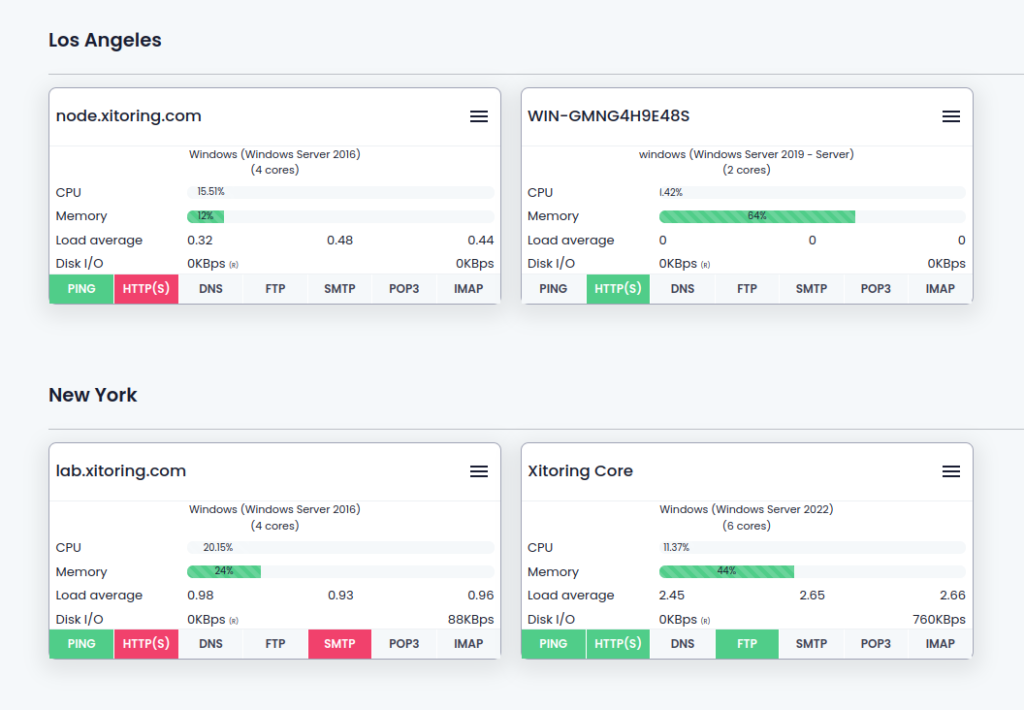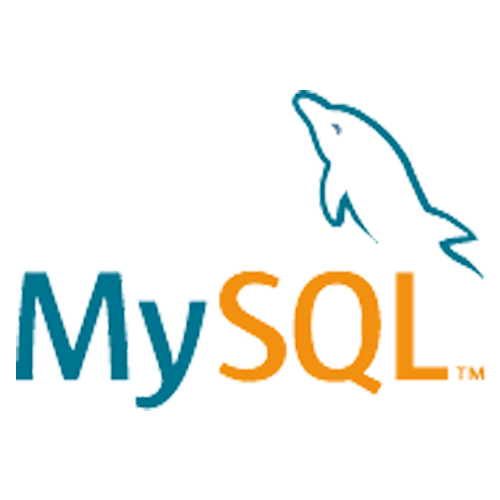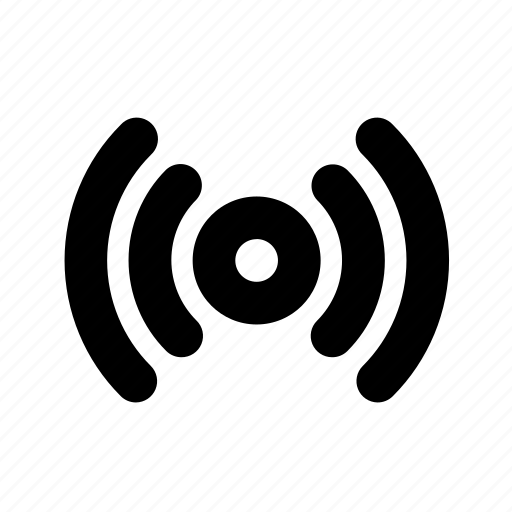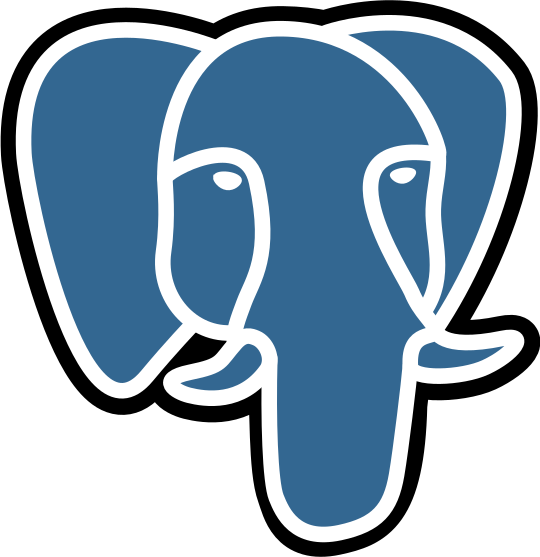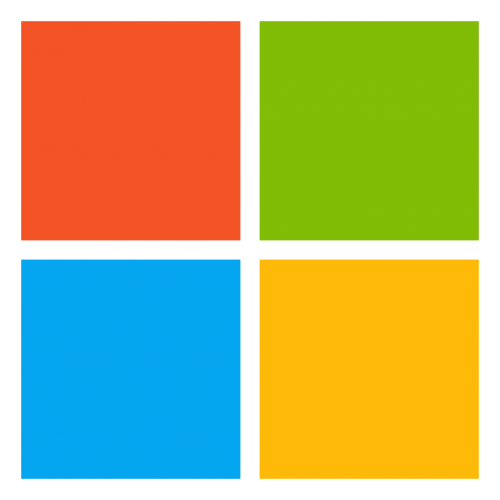Windows Server Monitoring
Monitor Windows Server CPU, Memory, IO, Disk, Network, Services and Software
Install Xitogent on your server using one command to get started!
Windows servers are commonly used for most of the IT operations in businesses worldwide. Hence, Windows server monitoring is critical for businesses to catch performance issues and ensure the software operation is running smoothly.
Xitoring’s Windows server monitoring is a comprehensive solution that offers server and uptime monitoring in a combination and in an overall view you can see how your server is performing, and which services are accessible or inaccessible from outside.

Windows Server Monitoring Features
1. Easily copy your installation command
It doesn’t matter which version and release of Windows Server you are using, just copy and paste our installation command to your PowerShell and you are good to go.
after a minute your Server will be registered into your Xitoring account and then you will receive a confirmation email.
We automatically generate graphs, set up triggers, and show all essential data in your dashboard.
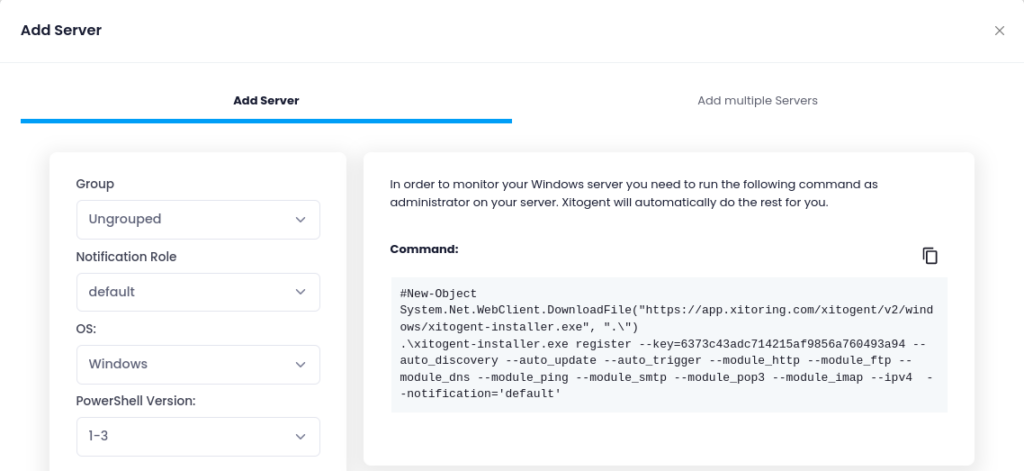
2. Run it in Powershell
Copy and Paste your unique installation command in the Server’s Powershell or ask your sysadmin or colleague to do it, it’s very light weight, robust, and flexible. Also it can be easily uninstalled anytime.
Xitogent is successfully tested on the following version of the Windows Server:
Windows Server 2012
Windows Server 2012 R2
Windows Server 2016
Windows Server 2019
Windows Server 2022
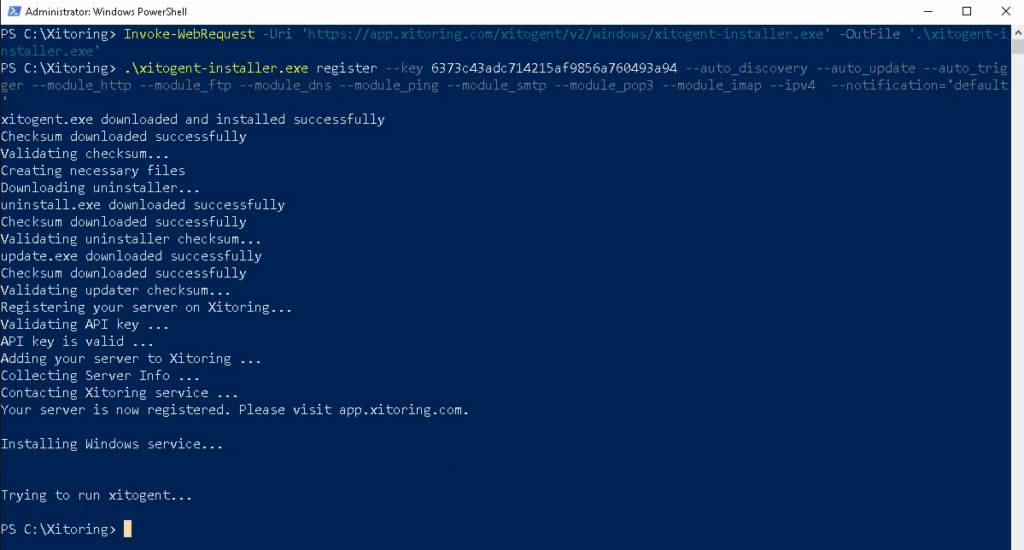
3. It’s now monitored!
This step brings lots of joy, it has been never easier, right?
after you get this email the server will be available to monitor and config in your Xitoring dashboard. Also, you can add more checks, run manual discovery, or configure triggers.
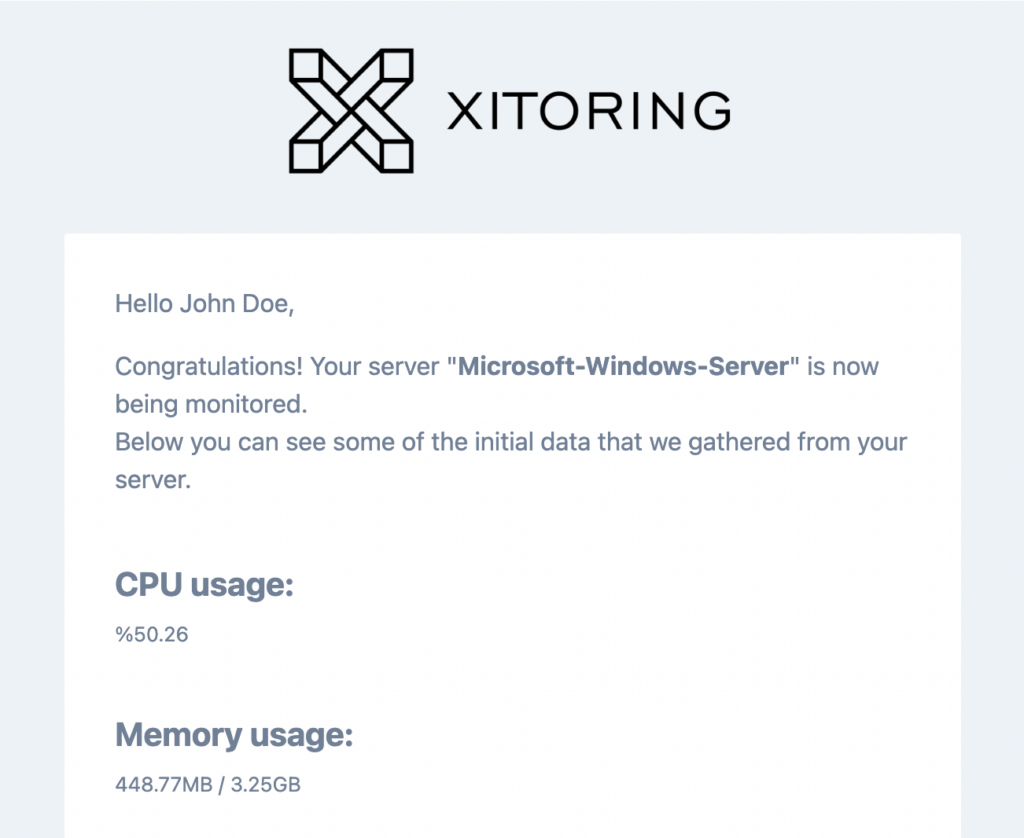
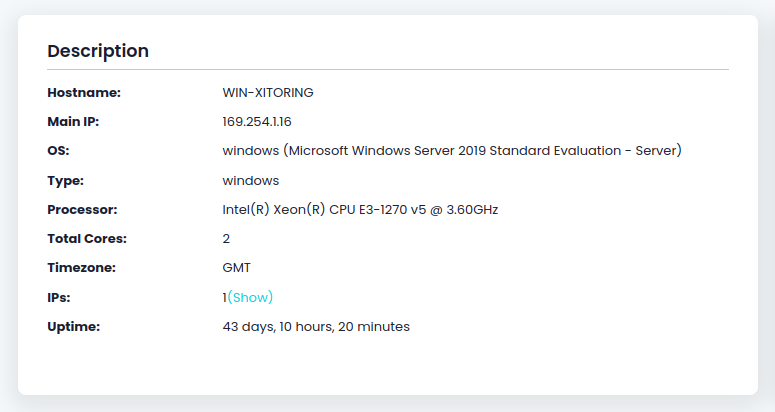
Server Info
Basic details also matters, we show plenty of information about your OS, Softwares, and Hardware specifications in this blockm which helps you indentity the server and gather essential informations about it.
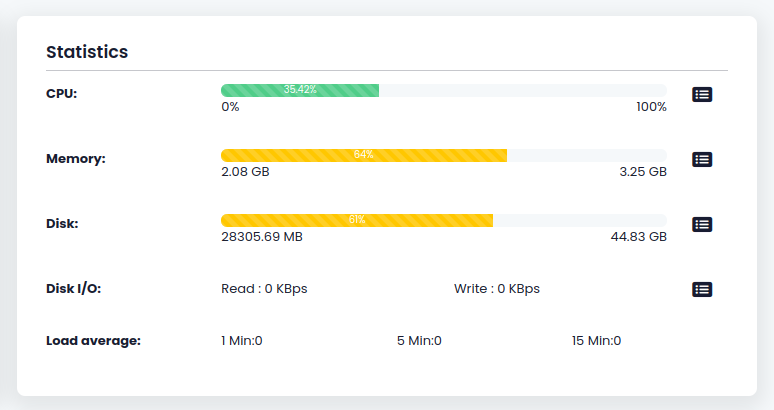
Server Live Statistics
CPU, Memory, Disk, and Disk IO are very critical components that should be always be monitored on a server. if each of them goes high there will be a very likely interruption or outage on your webserver, database, and any mission-critical apps that can ruin your business!
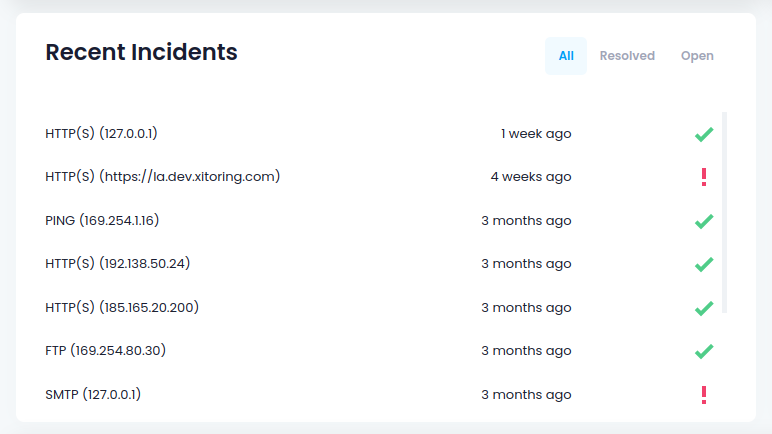
Server Incidents
We all know how important it's to monitor the services on a server, the more important part is how to avoid outages, and reduce the risk of business loss in case of a sudden outage. Each seconds of a downtime costs businesses, therefor it's crucial to get notifications as soon as they happen, or they are likely to happen soon.
Xitoring offers wide choice of notification channels including Email, SMS, Slack, etc to notify the responsible person as soon as possible. Also, the root cause and logs are included so that you will have to spend less time to diagnose the issue.
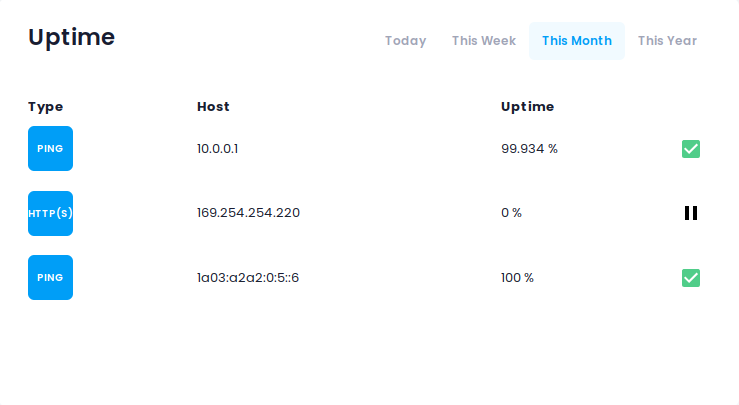
Server Uptime Monitoring
Despite monitoring the server metrics and base components including CPU, Memory, Disk, Disk IO, Network, etc it's very important to monitor the server from outside of the box to make sure that the services like web servers and your websites are accessible to end users. therefore, we have integrated server monitoring and uptime monitoring into one product, and one glance. Xitoring uptime monitoring solutions supports all major protocols including HTTP(s), DNS, FTP, Ping, Pop3, SMTP, IMAP, etc
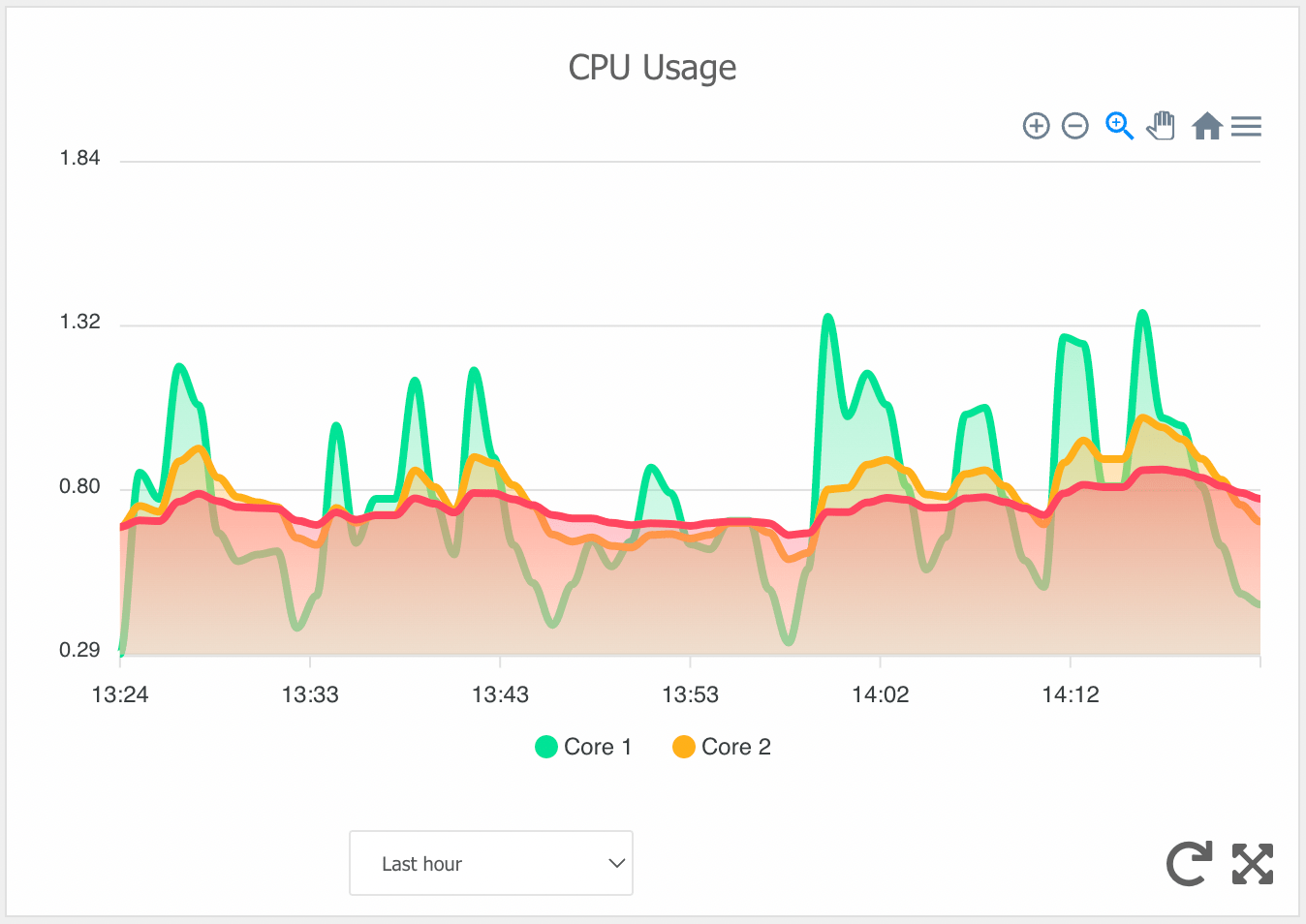
CPU Usage
Xitoring monitores your CPU usage for all units and all cores every minute, you can set trigger and alarms for your desired threshold, or use historical graphs to see how you've been running on busy days!
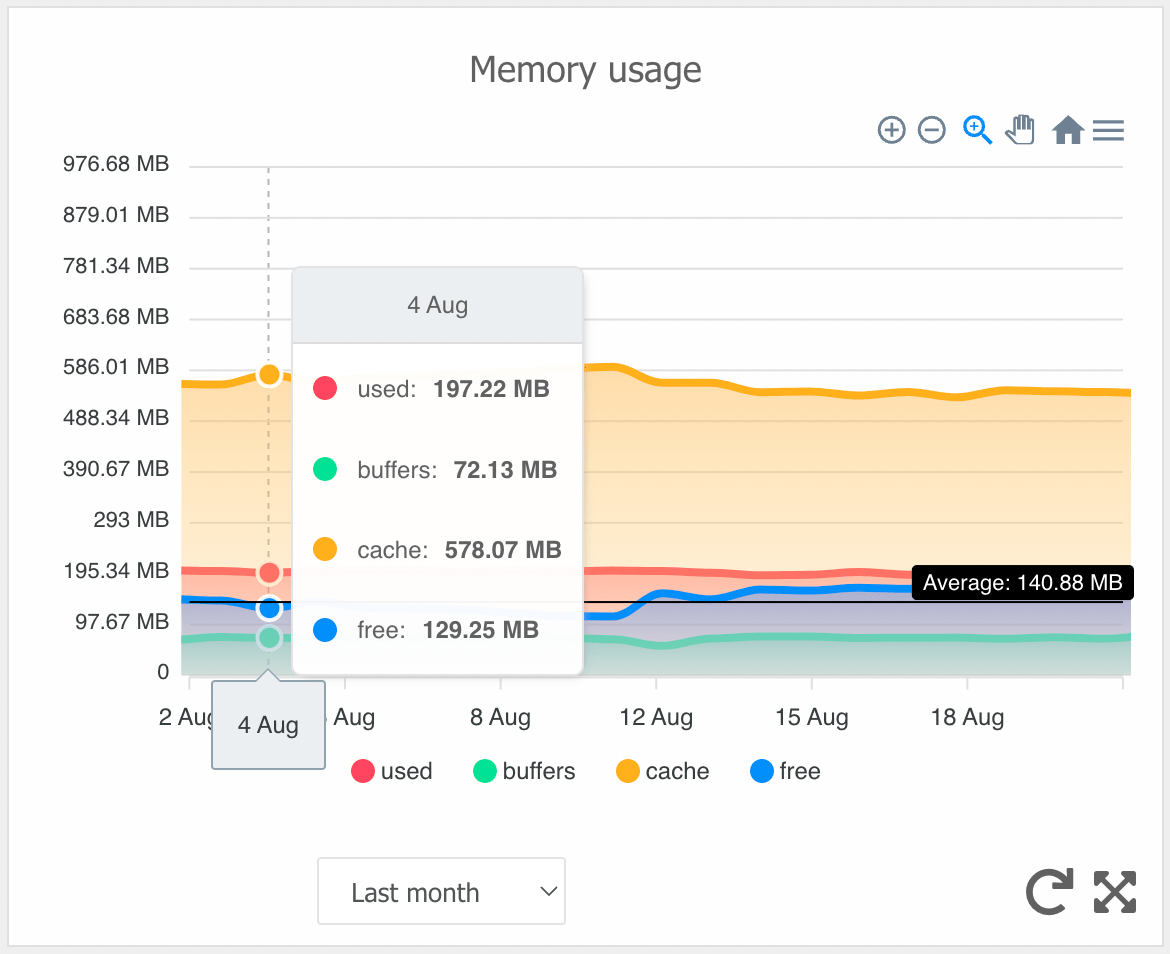
Memory Usage
Monitoring the memory usage is critical to make sure that all applications on the server are running smoothly. Xitoring provides historical graphs for memory usage and also you can set trigger and alarm to get notified when free or used memory reach specific threshold.
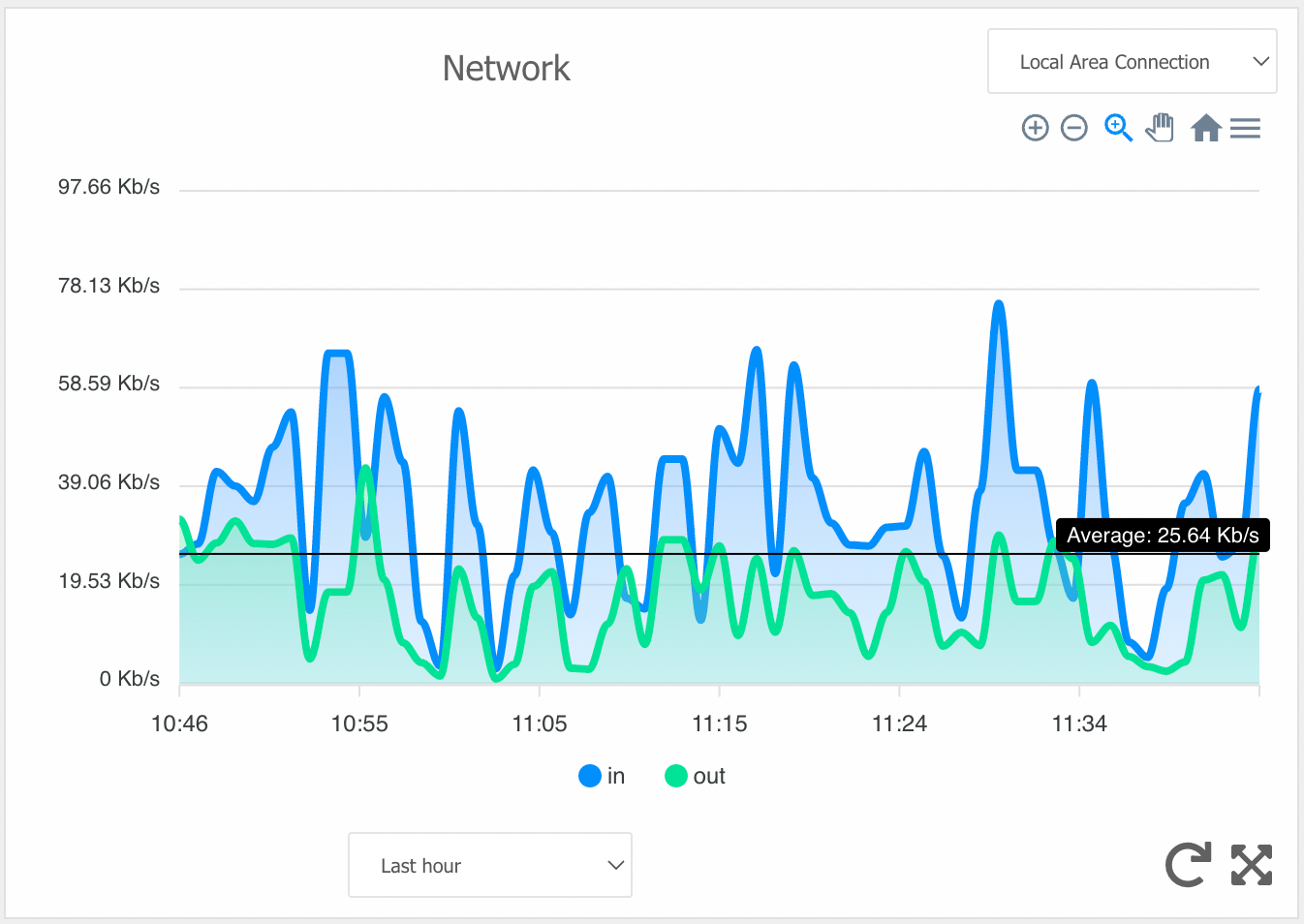
Network
Xitoring generates graphs for each of your network adaptors, and same like other server components you can create trigger to get notified when something's not working fine.
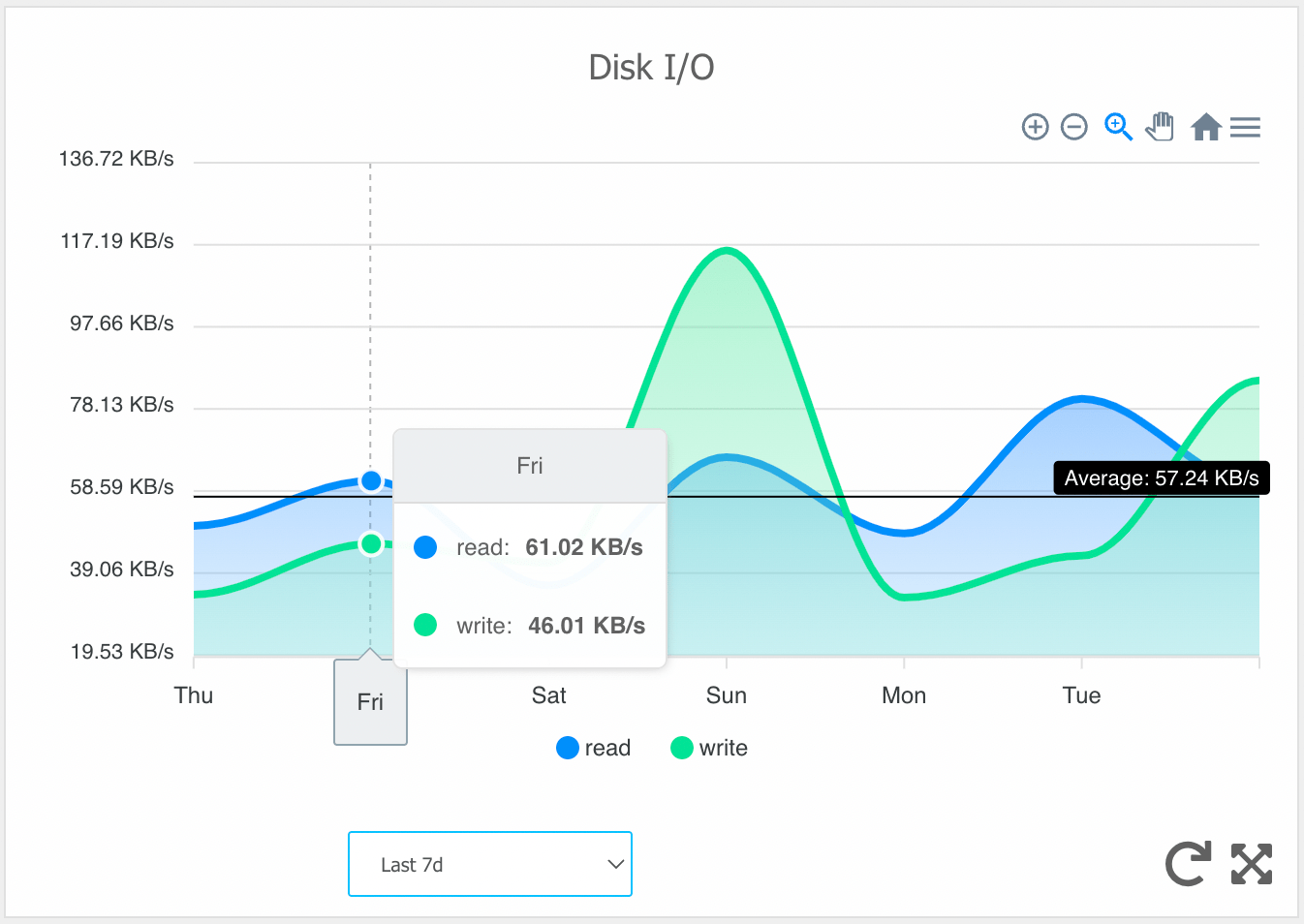
Disk IO
Very common performance issue on the apps is Disk IO, eventhough these days there are many low-latency drives in the market like NVMe and SSDs, it's still critical to make sure the Disk IO on the server is fine. Also, you can set up triggers to get alarms when Disk IO is high, or lower than expected.
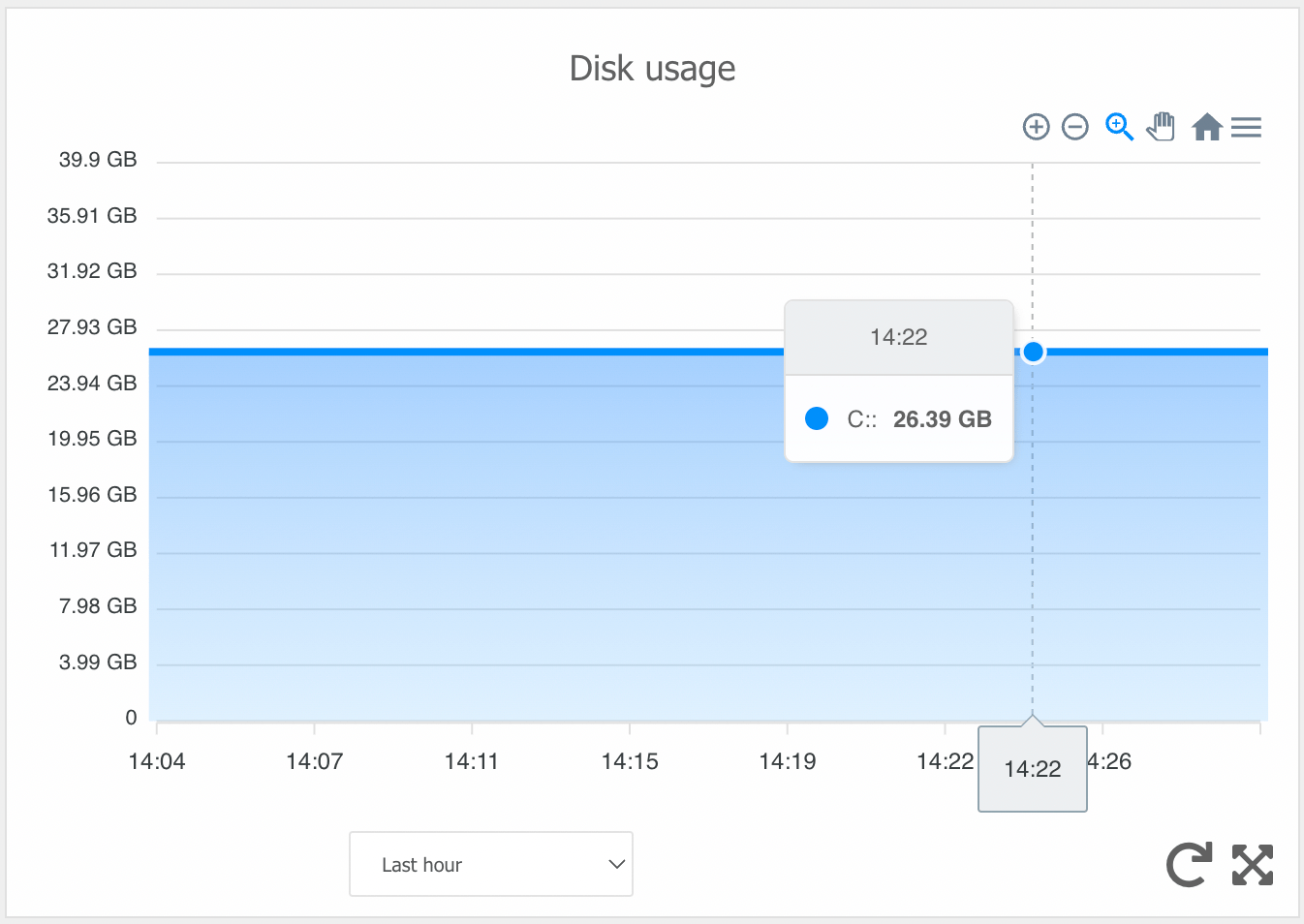
Disk Usage
Disk Usage is one of the components that most people thinks that it's never important to monitor, but it is. If you go higher than 90% on disk usage, you are very likely to have database issues, or other apps and services that cannot continue working because they have no room to operate on your disk. Xitoring provides historical graphs of disk usage data, and also you can create triggeres to get notification if the room is getting tight.
Xitoring always designs with simplicity, and setting up integrations can be done in a quick time. there’s no need to install additional packages or configurations, only run “xitogent integrate” on your server, and the wizard will ask you a few questions for connection.
Alert the right person, in the right way
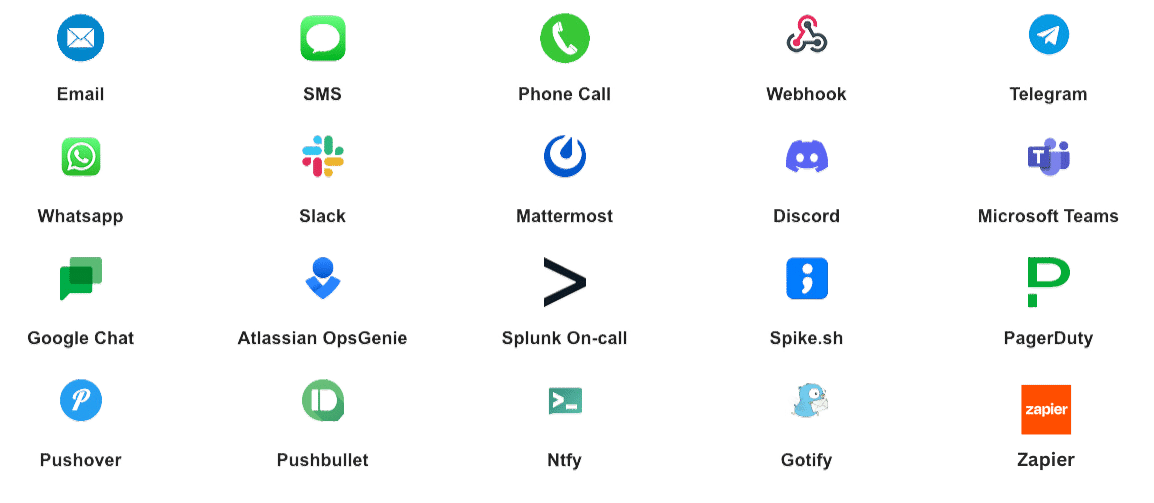
Server Monitoring Features
- Quick installation of the agent
- Ability to install on +100s of servers at once
- Plenty of Integrations
- Auto-update feature
- Mobile App
- Integrated Heartbeat monitoring
- Actively developed, Monthly stable release
- Configurable Trigger and Alerts
Windows Server monitoring FAQ
What's Xitogent?
Xitogent is Xitoring’s agent on your server. It communicates with our application core and sends frequent data about usage statistics of your server components for monitoring and graph generation purpuse.
How will Xitogent be installed on my server?
On Linux: Xitogent is provided in both RPM and Deb packages that you can install by adding the Xitoring repository to your package manager.Also, we provide an easy command that you can copy-and-paste to install Xitogent on your server.
On Windows Server: Xitogent will be installed via a Powershell command automatically by using it’s built in installer.
What if I have a big number of servers that should be monitored using Xitogent?
For Linux servers we have implemented an Ansible Playbook in which you can deploy and register Xitogent on multiple servers using one command.
What types of data is gathered by Xitogent?
Mostly systems statistics like CPU Usage, Memory Usage, Load Average, Detect installed software, Disk I/O data, and many more that you can read about in the documentation.
Where does Xitogent send server statistics?
We have a global node architecture that gathers and analyzes server data and also probes them. As you register your server on Xitoring the nearest node to your server will be selected and it will store and analyze the statistics that Xitogent sends.
What other dependencies will be installed along with Xitogent?
Xitogent is one binary file that is not dependent on any software or interpreter to run, So no dependencies are going to install along with Xitogent on any Linux/Windows Server.
Do I have to have a lot of experience with CMD/Terminal to use Xitogent on my Server?
You can register your server(s) using just one command which is available in the Add Server section in Xitoring. for more information on our one-command installation method check out the documentation.
What other dependencies will be installed along with Xitogent?
Xitogent is one binary file that is not dependent on any software or interpreter to run, So no dependencies are going to install along with Xitogent on any Linux/Windows Server.
What will happen after I register my server with Xitogent?
After the registration part, you will receive an email informing you that your Server is now being monitored along with some initial data that was just gathered by Xitogent. Also, you can navigate to the Servers page in Xitoring app and check out all of your server’s data.
What other dependencies will be installed along with Xitogent?
Xitogent is one binary file that is not dependent on any software or interpreter to run, So no dependencies are going to install along with Xitogent on any Linux/Windows Server.
Does Xitogent have a bug footprint on my server's resources?
Xitogent is created and optimized to gather statistics and data on any server even containers with the least hardware resources, with close to no footprint.
Does Xitogent expose itself on the internet in order to send statistics?
No, Xitogent uses one-way communication with Xitoring servers using HTTPs requests and it’s all encrypted. and it will NOT open or forward ports on the Host server.
Does Xitogent do anything other than gathering and sending statistics?
No, Xitogent does not commit any actions on the host server.