
Monitoramento do Nginx para desempenho e tempo de atividade confiáveis
Monitoramos o Nginx em tempo real para que você possa identificar solicitações lentas, regressões de configuração e picos de erro antes que os clientes percebam. O Xitoring coleta as principais métricas do Nginx, ingere logs de acesso e de erros e aciona alertas vinculados aos seus SLOs para que as equipes atuem com rapidez e confiança.
Por que monitorar seu servidor Nginx?
O tempo de inatividade pode custar caro para sua empresa. Interrupções não planejadas podem resultar em perda de receita, danos à reputação e usuários frustrados. Você pode se dar ao luxo de correr esse risco?
Monitorar o desempenho do seu servidor Nginx não é apenas uma boa prática; é um imperativo comercial. Veja por quê:
- Otimizar o uso de recursos: Alocar recursos de forma eficiente e evitar sobrecargas.
- Garantir a confiabilidade: Identifique e resolva os problemas antes que eles afetem os usuários.
- Aumentar a segurança: Detecte e responda a ameaças à segurança em tempo real.
- Melhore a experiência do usuário: Ofereça uma experiência de site suave e responsiva.
O Nginx potencializa APIs, aplicativos da Web e proxies reversos em escala. Pequenas mudanças nos padrões de tráfego, latência de upstream ou configuração podem causar aumentos acentuados no tempo de solicitação e nos erros 5xx. A visibilidade contínua do desempenho e dos registros do Nginx ajuda a detectar regressões, reduzir o impacto sobre o cliente e diminuir os ciclos de incidentes.
O que você ganha:
- Detecte endpoints lentos e alta latência de cauda antes que os SLAs sejam atingidos.
- Correlacione picos de erros com implementações, alterações de configuração ou falhas de upstream.
- Priorize as correções com métricas baseadas em percentuais e registros correlacionados.
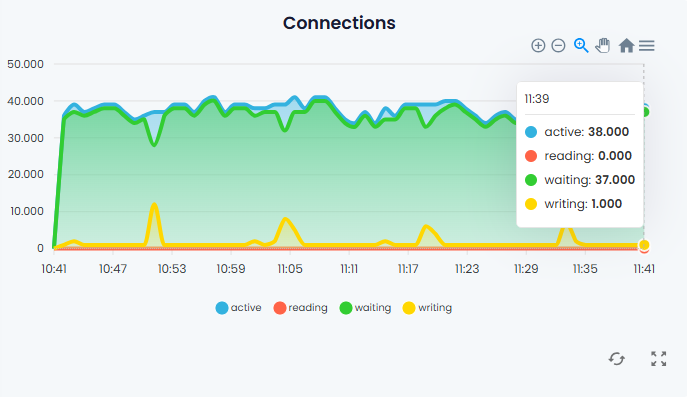
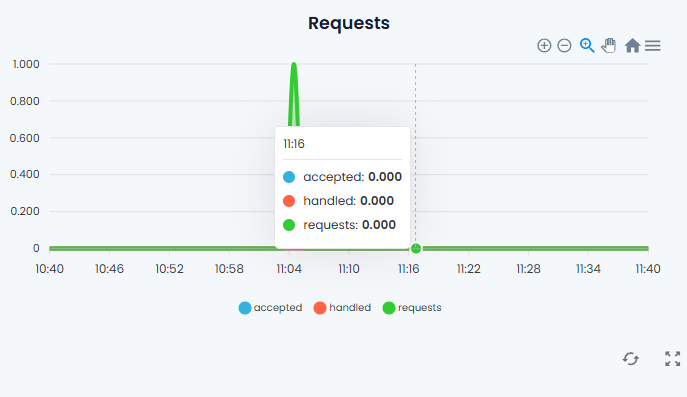
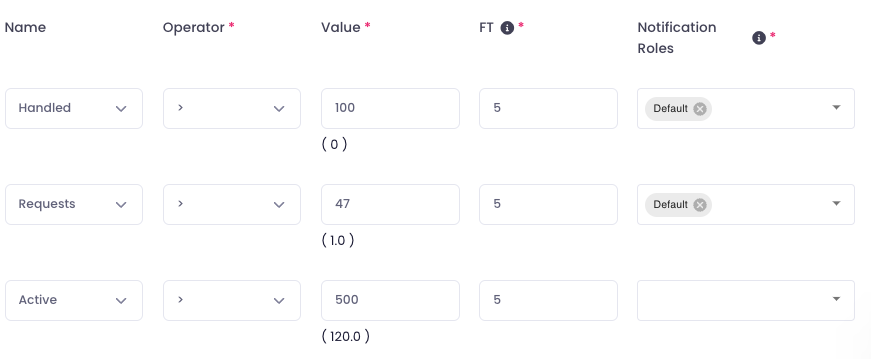

Como o Xitoring funciona para o monitoramento do Nginx?
Alertas em tempo real O Xitoring fornece alertas em tempo real que o notificam quando algo não está certo em seu servidor Nginx. Seja um aumento repentino no tráfego, uma taxa de erro incomum ou uma ameaça à segurança, você saberá imediatamente.
Métricas de desempenho As métricas de desempenho são essenciais para manter um servidor Nginx funcionando sem problemas. O Xitoring coleta dados sobre os principais indicadores de desempenho, como:
- Uso da CPU: Monitore como a CPU do seu servidor está lidando com a carga.
- Uso de memória: Fique de olho na utilização da RAM.
- Tráfego de rede: Rastreie o tráfego de entrada e saída do seu servidor.
- Tempos de resposta: Mede a rapidez com que seu servidor responde às solicitações.
Esses dados são apresentados em gráficos e quadros fáceis de entender, permitindo que você identifique tendências e aja de acordo com elas.
Verificações de segurança - A segurança é uma das principais preocupações de qualquer administrador de servidor da Web. O Xitoring inclui verificações de segurança que monitoram seu servidor Nginx em busca de vulnerabilidades e atividades suspeitas. Esse recurso ajuda você:
- Identificar intrusões: Detectar tentativas de acesso não autorizado ou de intrusão.
- Monitoramento de certificados SSL: Garanta a validade dos certificados SSL para manter uma conexão segura.
- Varredura de malware: Verifique se há malware e vulnerabilidades que possam comprometer a segurança do seu servidor.
Painéis personalizáveis - Cada administrador tem necessidades exclusivas de monitoramento. O Xitoring entende isso e permite que você personalize o painel para exibir as informações mais importantes para você. Quer você queira uma visão geral rápida ou um mergulho profundo em métricas específicas, tudo está ao seu alcance.
Análise de dados históricos O Xitoring armazena dados históricos, permitindo que você analise o desempenho anterior e identifique tendências. Esse recurso ajuda você a:
- Plano de crescimento: Prever as necessidades futuras de recursos com base em dados históricos.
- Solucionar problemas de forma eficaz: Compare o desempenho atual com dados anteriores para identificar problemas.
- Avaliar mudanças: Avaliar o impacto das alterações na configuração do servidor.
O que coletamos para o monitoramento do desempenho do Nginx
Solicitações por segundo
RPS em tempo real e tendências de RPS de curto prazo para rastrear picos de tráfego e carga em estado estável nos processos de trabalho.
Conexões ativas
Conexões atuais ativas, de leitura, gravação e em espera, além de contagens aceitas/tratadas para planejamento de capacidade.
Métricas de latência
Tempo até o primeiro byte, latência de solicitação/resposta e tempos de resposta de upstream com detalhamento de percentuais para detecção de caminho lento.
Taxas de erro
Contagens de 4xx e 5xx, distribuição de códigos de status e tendências de taxa de erro para detectar regressões após as implementações.
Saúde do processo e da conexão
CPU/memória do processo do operador, tamanhos de fila de conexão/backlog e uso do descritor de arquivo para estabilidade operacional.
Ingestão e análise de registros
Acesso estruturado e análise de registros de erros (suporte a formatos personalizados) para pesquisas rápidas de causa raiz e correlação de registros com métricas do Nginx.
Entendendo os acionadores de alerta de monitoramento do Nginx do Xitoring
Quando se trata de monitoramento do Nginx, é fundamental manter-se informado sobre os aspectos vitais do desempenho e da atividade do seu servidor. O Xitoring vai além para garantir que você tenha uma visão abrangente do seu servidor Nginx, oferecendo uma série de acionadores de alerta. Esses acionadores fornecem atualizações em tempo real sobre vários parâmetros críticos, ajudando-o a manter seu servidor Nginx em condições ideais. Veja a seguir um detalhamento dos acionadores de alerta de monitoramento do Nginx do Xitoring:
Conexões ativas
O acionador de alerta "Active" (Ativo) o mantém informado sobre o número de conexões ativas no momento com o servidor Nginx. Essa métrica é fundamental para garantir que seu servidor possa lidar com a carga de tráfego de entrada de forma eficiente. Picos repentinos nas conexões ativas podem ser indicativos de aumento de tráfego ou de possíveis problemas, o que torna esse acionador de alerta essencial para o gerenciamento proativo do servidor.
Conexões aceitas
As conexões "aceitas" são uma medida de quantas conexões de entrada o servidor Nginx está aceitando. O monitoramento desse parâmetro garante que o servidor possa lidar efetivamente com novas conexões de clientes. Uma queda repentina nas conexões aceitas pode indicar um problema com a capacidade do servidor de aceitar novo tráfego.
Conexões manipuladas
Esse acionador de alerta informa o número de conexões com as quais o servidor Nginx está lidando ativamente. Isso o ajuda a entender a eficácia com que o servidor está gerenciando o tráfego de entrada. O rastreamento dessa métrica é essencial para manter um servidor responsivo e confiável.
Leitura
O acionador de alerta "Reading" (Leitura) monitora o número de conexões que estão lendo solicitações de clientes no momento. Um aumento na métrica "Reading" pode sugerir que o seu servidor está lidando com um grande volume de solicitações de entrada, o que pode exigir otimização adicional.
Redação
O acionador de alerta "Writing" indica o número de conexões que estão escrevendo respostas para os clientes no momento. Um aumento repentino nas conexões "Writing" pode fornecer informações sobre a capacidade de resposta do servidor e sua capacidade de lidar com solicitações de clientes.
Em espera
O acionador de alerta "Waiting" informa o número de conexões que estão em estado de espera no momento. O monitoramento desse parâmetro ajuda você a entender se há solicitações ou clientes aguardando recursos do servidor. O excesso de conexões em espera pode levar a problemas de desempenho, portanto, é essencial ficar de olho nessa métrica.
Solicitações
O acionador de alerta "Requests" (Solicitações) rastreia o número total de solicitações que o servidor Nginx recebeu. Essa métrica é fundamental para avaliar a carga geral de tráfego e os padrões de uso. Um aumento nas solicitações pode exigir ajustes na configuração do seu servidor ou na alocação de recursos.
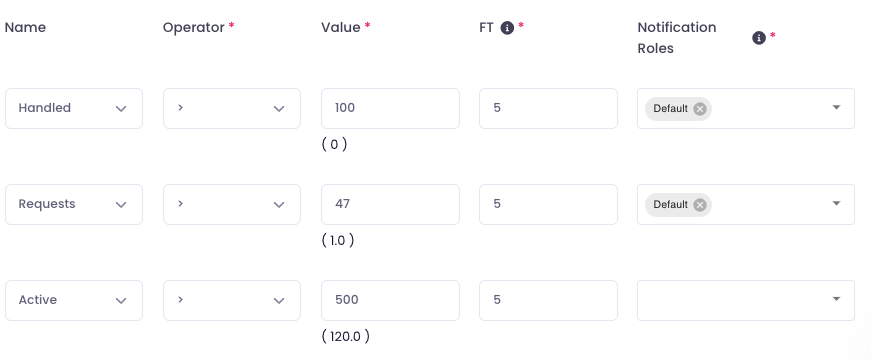
Como começar a monitorar seu Nginx?
-
1
Instalar o Xitogent
Execute facilmente um comando e instale o Xitogent em seu servidor Linux ou Windows
-
2
Habilitar a integração
Agora, execute `xitogent integrate` em seu servidor e selecione Nginx. Ele solicitará o URL da página de status. Forneça o URL e prossiga.
-
3
Configurar acionadores
Você pode configurar facilmente vários acionadores e alertas e recebê-los em seu canal de notificação favorito.
Como o Xitoring salvou uma empresa de um desastre
Economize dinheiro com o Xitoring!Vamos dar uma olhada em um cenário do mundo real para ilustrar o impacto do Xitoring. Uma pequena empresa de comércio eletrônico estava sofrendo um aumento repentino no tráfego devido a uma campanha de marketing. Seu servidor Nginx começou a mostrar sinais de tensão, com aumento nos tempos de resposta e interrupções intermitentes.
A empresa tinha o Xitoring instalado e ele imediatamente enviou alertas sobre o aumento da carga e os tempos de resposta lentos. Os administradores conseguiram identificar o problema, alocar recursos adicionais e otimizar o servidor para o aumento do tráfego. Graças aos alertas em tempo real e à análise de dados históricos do Xitoring, eles não apenas sobreviveram ao pico de tráfego, mas também usaram os insights para planejar com mais eficiência as futuras campanhas de marketing.
Experimente o Xitoring com sua pilha Nginx
Teste o tráfego real, valide os alertas e analise os registros - acesso total por um período de avaliação limitado para comprovar o impacto.
PERGUNTAS FREQUENTES
O Xitoring é compatível com o Nginx Plus?
Sim. Coletamos as mesmas métricas principais e pontos de extremidade adicionais específicos do Plus, quando disponíveis.
Qual é o custo de cada servidor Nginx?
O monitoramento do Nginx está incluído sem custo para todos os servidores. No plano Flexível, cada servidor custa $5.00/mês e você pode economizar muito mais nos planos combinados (até 50%).
Mais detalhes sobre precificação
Quanto tempo leva para configurar o monitoramento do Nginx?
Se você tiver o Xitogent em execução em seu servidor, levará em média dois minutos para configurar e fazer tudo funcionar!
Mais detalhes técnicos podem ser encontrados aqui: Como monitorar o Nginx no Xitoring
Como monitorar o Nginx gratuitamente?
O Xitoring oferece 30 dias de teste para experimentar o monitoramento do Nginx. O monitoramento básico de métricas e tempo de atividade do servidor é sempre gratuito.
É possível analisar formatos de registro personalizados?
Sim. Nosso analisador é compatível com formatos personalizados de access_log e extrai campos para consultas rápidas.
Que tipo de alertas recebo no monitoramento do Nginx?
Há muitas opções para configurar seu acionador e alertas personalizados, incluindo um número de conexões ou solicitações por segundo.
Quais gráficos vocês fornecem para o monitoramento do desempenho do Nginx?
Fornecemos gráficos de carga, solicitações, conexões, etc.
Precisa de ajuda ou orçamento?
Tem dúvidas ou precisa de ajuda? Nossa equipe de suporte dedicada está aqui para ajudar. Entre em contato conosco a qualquer momento e teremos prazer em ajudá-lo.


