
What is Ping Monitoring?
Ping monitoring is a fundamental network monitoring tool that tests the reachability of a host on an Internet Protocol (IP) network. It operates by sending Internet Control Message Protocol (ICMP) echo request messages to the target host and listening for echo response replies. This process allows the monitoring tool to measure the round-trip time it takes for a message to go from the source to the destination and back again, providing insights into the latency and availability of the host.
Why is it Important?
Ping monitoring is crucial for several reasons:
- Availability Checks: It helps in determining whether a host is available and responsive on the network. This is essential for ensuring that websites, servers, and other network services are accessible to users.
- Performance Monitoring: By measuring the time it takes for packets to travel to and from a host, ping monitoring provides a simple yet effective way to gauge network performance and latency.
- Troubleshooting: It is a first-line troubleshooting tool that can quickly indicate network connectivity issues, helping to identify and isolate network problems.
- Uptime Monitoring: Businesses and service providers use ping monitoring to track the uptime of their services, ensuring they meet the service level agreements (SLAs) promised to their customers.
Consider an online gaming company that needs to ensure its servers are always reachable and performing well to avoid lag during gameplay. By implementing ping monitoring, they can continuously check the latency between players’ devices and their servers, identifying any connectivity issues in real time.
Ping monitoring tools like Xitoring typically present information in a dashboard or report format that includes:
- Latency: The round-trip time in milliseconds for packets to reach the host and return.
- Availability: The percentage of time the host has been reachable over a specified period.
- Packet Loss: The percentage of packets that were lost in transit, indicating potential issues in the network path.
- Historical Data: Trends and historical data showcasing the performance and availability over time, allowing for pattern analysis.
How to Investigate an Issue with Ping Monitoring?
Investigating issues with ping monitoring involves several steps:
- Identify Consistent Patterns: Look for consistent latency spikes or packet loss at certain times, which could indicate scheduled network maintenance or recurring network congestion.
- Compare with Baseline: Compare current performance metrics against baseline measurements to identify anomalies.
- Check Network Configuration: Verify network configurations and routing to ensure there are no misconfigurations causing the issue.
- Isolate the Problem: Use traceroute or similar tools to pinpoint where in the network path the issue is occurring.
- Engage with ISPs: If the problem is outside your network, it may be necessary to engage with Internet Service Providers (ISPs) or hosting providers for resolution.
What is the difference between Ping Monitoring and HTTP Monitoring?
Choosing between ping monitoring and HTTP monitoring for your website depends on what aspects of your website’s performance and availability you wish to track. Both methods offer valuable insights, but they target different layers of network interaction and service availability. However, ping monitoring is not always the greatest technique to assess uptime; there are many servers out there that have firewalls in place to block ICMP ping requests and answers, so we may need to select something else to measure! Let’s take a look at some aspects of these two :
Ping Monitoring
- Layer: Operates at the network layer.
- Function: Sends ICMP echo requests to test the reachability and round-trip time of requests to your server.
- What it Measures: Primarily measures network latency and packet loss. It’s a basic way to check if your server is reachable from the internet.
- Use Cases: Best for initial troubleshooting of connectivity issues, monitoring network path performance, and ensuring the server is physically reachable.
HTTP Monitoring
- Layer: Operates at the application layer.
- Function: Sends HTTP requests (GET, POST, etc.) to your website to test the responsiveness and content delivery of your web server.
- What it Measures: Measures the availability and performance of web services. It can check for specific content on a webpage, ensuring that not only is the server reachable, but it also serves the expected content correctly.
- Use Cases: Essential for monitoring the uptime of web applications, ensuring that web pages load correctly, and tracking the performance of web services from the end-user perspective.
Ping monitoring focuses on the fundamental reachability and network route performance of a server, whereas HTTP monitoring gives a more in-depth understanding of the functional performance of a web application or website from the perspective of the end user. HTTP monitoring can detect issues that Ping monitoring cannot, such as delayed page load times, unsuccessful database transactions, or inaccurate content delivery, all of which are crucial to providing a pleasant user experience.
Ping monitoring takes minimum configuration and is often easier to set up, as it simply requires the server’s IP address. HTTP monitoring, on the other hand, necessitates the configuration of individual URLs to monitor, which may include access credentials, expected response codes, and even expected response content for advanced inspections.
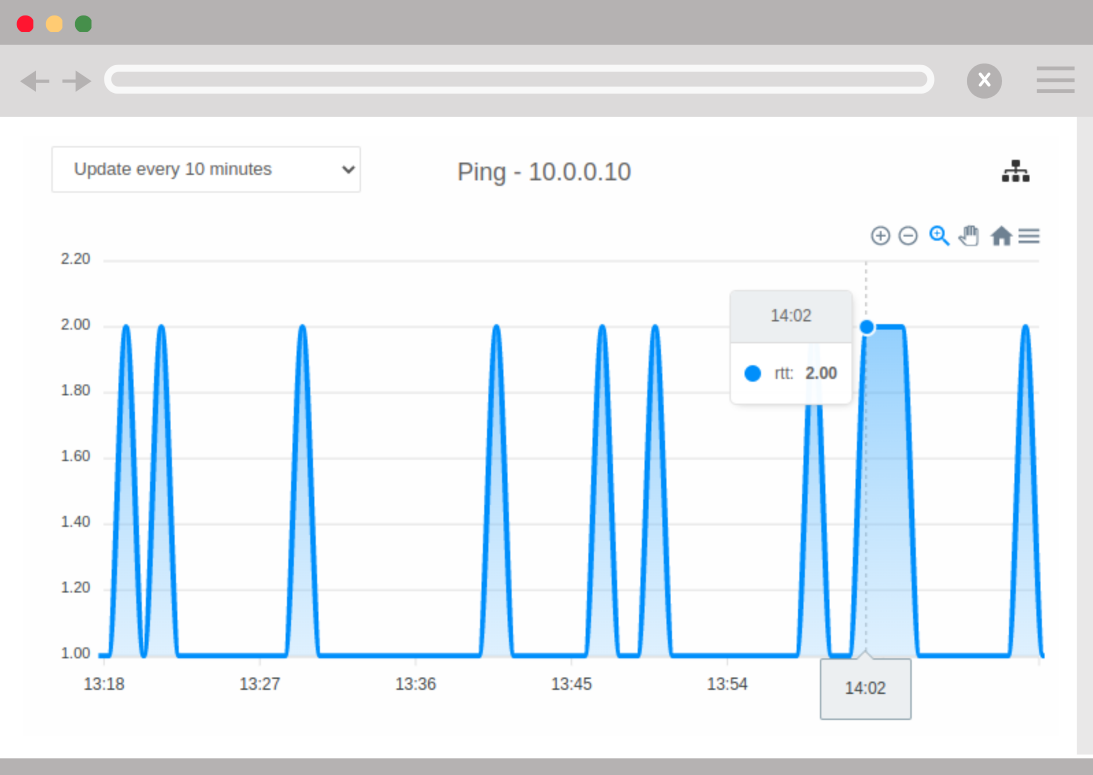

If your primary concern is ensuring that your server is up and the network path to it is functional, ping monitoring is sufficient (as long as ICMP ping is allowed on your server). However, if you need to ensure that your website or web application is not only reachable but also functioning correctly and delivering the expected content, HTTP monitoring is necessary.
For a better monitoring setup, it’s recommended to use both methods. Ping monitoring can alert you to network or server issues, while HTTP monitoring can provide insights into web application performance and user experience issues. This dual approach ensures you have a holistic view of your website’s health and can respond promptly to a variety of potential issues.
Sign up for Uptime Monitoring at xitoring and start configuring both ping and HTTP monitoring in just a few minutes. Protect your servers and enhance your users’ experience now!