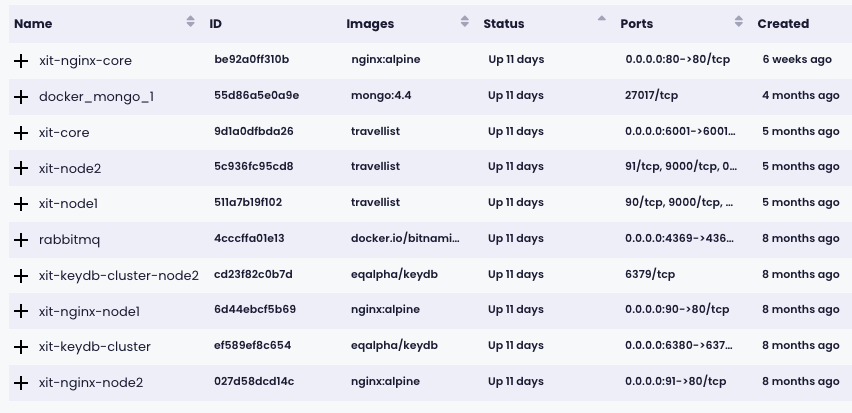What is Docker Container Monitoring?
Docker is a platform that makes it simpler to build, deploy, and execute programs utilizing containers. Containers enable a developer to bundle a program with all of its required components, including as libraries and other dependencies, and ship it all as a single package. This ensures that the program will operate on any other system, independent of any specific settings that may differ from the one used to write and test the code.
In a way, Docker is a bit like a virtual machine. However, unlike a virtual machine, rather than creating a whole virtual operating system, Docker allows applications to use the same Linux kernel as the system that they’re running on and only requires applications be shipped with things not already running on the host computer. This gives a significant performance boost and reduces the size of the application.
The Docker platform use the Docker Engine to rapidly and effectively generate a small, portable, self-sufficient container from any application. The same container that a developer creates and tests on a laptop may operate at scale, in production, on virtual machines, bare metal, OpenStack clusters, public clouds, and other environments.
- Dockerfile: A script containing a series of commands a user could call on the command line to assemble an image.
- Docker images: Read-only templates used to build containers. Images are used to create Docker containers. Docker images can be built by anyone and can be composed in any way that makes sense for your application.
- Docker containers: The running instances of Docker images. Containers run the actual applications. A container includes an application and all of its dependencies. It shares the kernel with other containers, running as isolated processes in user space on the host operating system.
- Docker Hub/Registry: A public repository for Docker images. You can think of it as a GitHub for Docker Images. You can use Docker Hub to store and share your container images.
Docker makes it easier to speed up your process, allowing developers to experiment with multiple tools, application stacks, and deployment environments for each project.
Importance of Monitoring your Docker Containers
Docker containers must be monitored for many different kinds of reasons, the most important of which are application performance, dependability, and security.
- Performance Optimization –Monitoring gives information on how containers use resources like as CPU, memory, disk I/O, and network bandwidth. This data is important for finding bottlenecks, evaluating application behavior under different loads, and tweaking container and host parameters to improve performance.
- Cost Management – By monitoring resource usage, organizations can make informed decisions about scaling their infrastructure up or down. Efficient resource utilization can lead to significant cost savings, especially in cloud environments where resources are billed by usage.
- Availability and Reliability – Ensuring that applications are available and reliable is critical for user satisfaction and business continuity. Monitoring tools can help detect and alert on issues like container crashes, restarts, or deployments that don’t behave as expected, allowing teams to quickly address problems before they affect users.
- Troubleshooting – When issues arise, having detailed metrics and logs at your disposal can significantly speed up troubleshooting and debugging processes. Monitoring allows you to track down the root cause of issues by providing historical data on system performance and application logs.
- Security – Monitoring containers can also enhance security by detecting anomalous behavior that could indicate a security breach. Additionally, for industries subject to regulatory compliance, monitoring can help ensure that logs are maintained appropriately for audit purposes.
- Capacity Planning – Monitoring trends over time assists in capacity planning, helping organizations to efficiently allocate resources and plan for future infrastructure needs. This is crucial for maintaining optimal performance and avoiding resource shortages or excessive overprovisioning.
- Improved Incident Response – With real-time alerts and detailed post-mortem analyses, monitoring improves the incident response times and the overall resilience of the system. It enables teams to proactively address issues, often before they impact the end user.
- Understanding User Behavior – By monitoring network traffic to and from containers, organizations can gain insights into user behavior and application usage patterns. This information can inform product development and marketing strategies.
- Lifecycle Management – In dynamic environments where containers are frequently created and destroyed, monitoring provides visibility into the lifecycle of containers, helping manage deployments, updates, and decommissioning processes more effectively.
Traditional monitoring methodologies are insufficient for containers due to their dynamic and ephemeral nature. Docker containers need particular monitoring solutions that take into consideration their short lifespans, high density, and the microservices architecture they frequently support. Monitoring Docker containers helps ensuring that applications supplied in containers run smoothly, are safe, and stay cost-effective. It is a must-have practice for any firm seeking to sustain high levels of operational excellence in a containerized environment.
How to start Monitoring Docker?
In few steps, you can start monitoring your Docker Containers and alot of more integration on your servers with Xitoring. For getting started follow following simple steps
- Sign up with Xitoring for a 30 days trial to use the Docker Monitoring.
- Register your server by following the steps explained in the dashboard
- Use “xitogent integrate” to activate Docker Integration on your server.
- You are now monitoring your Docker Containers succesfully.
More information, about Monitoring Docker is listed on Xitoring Docker integration