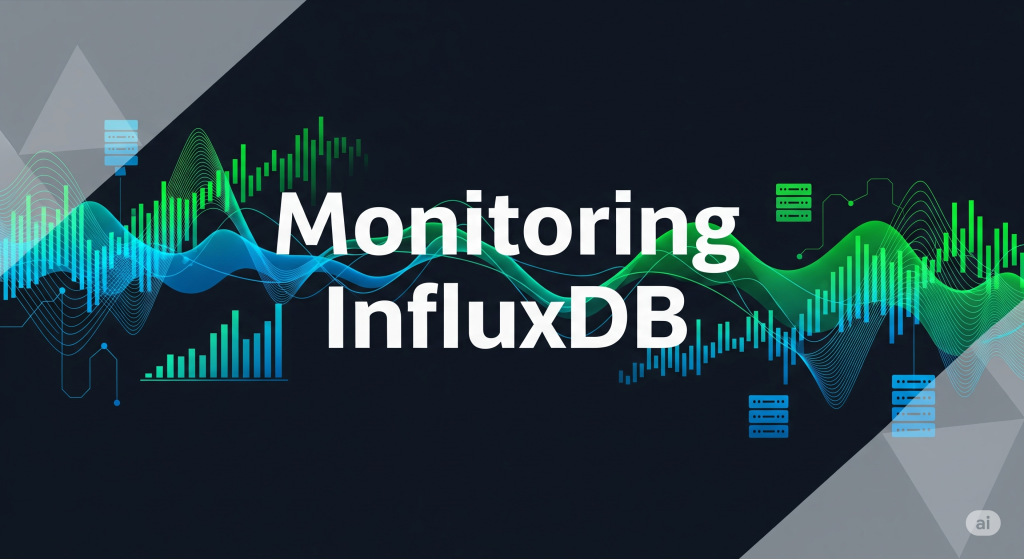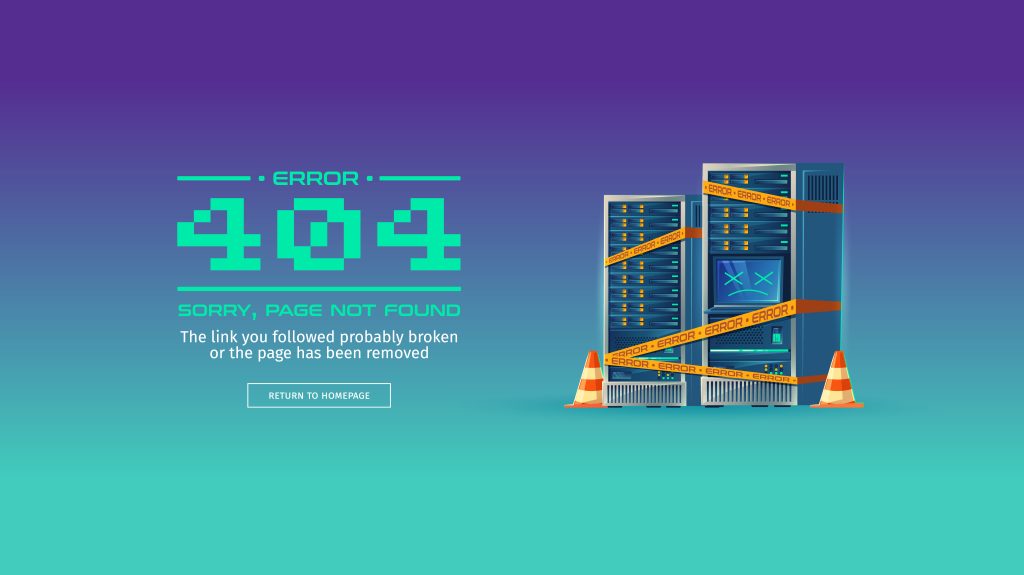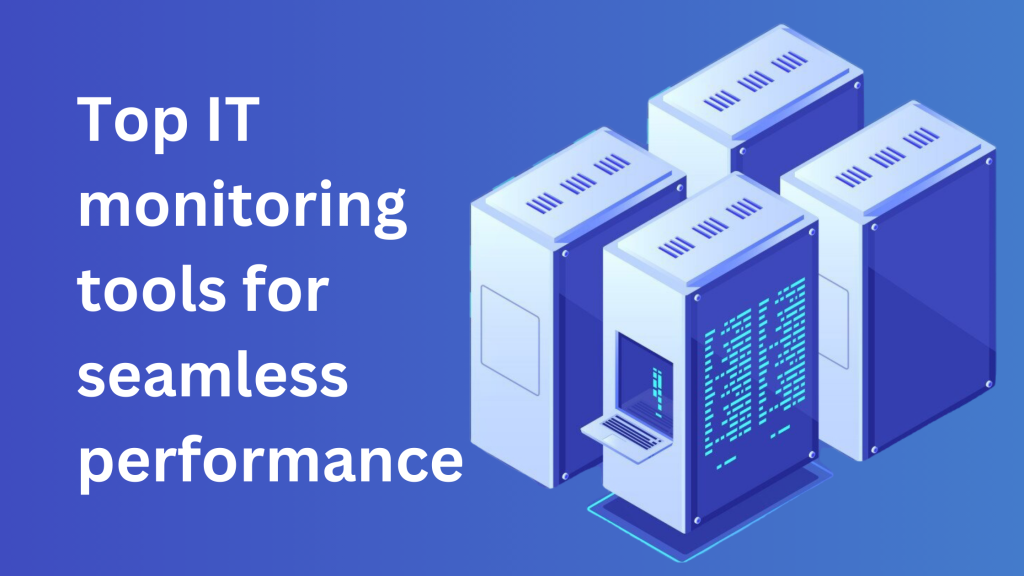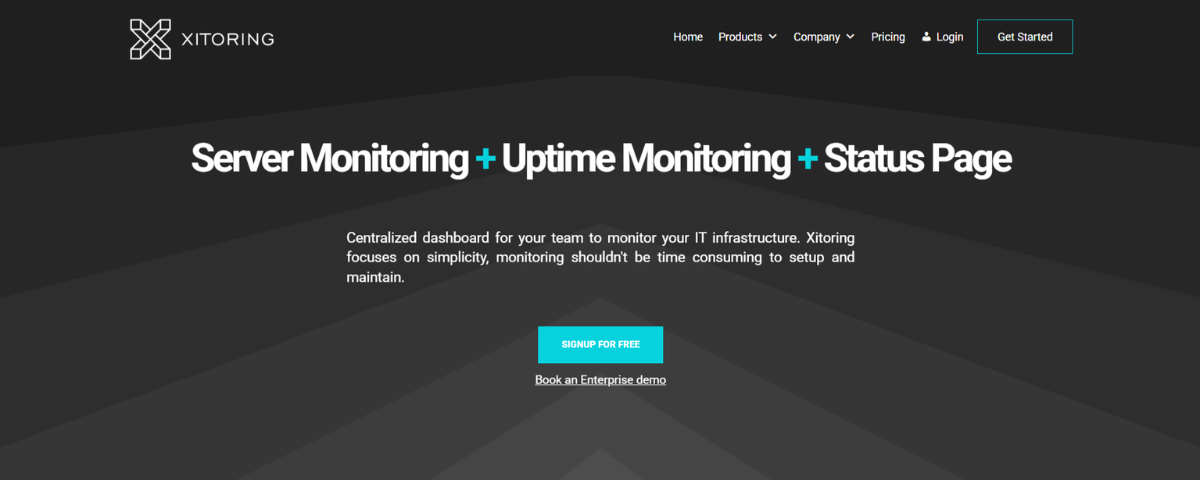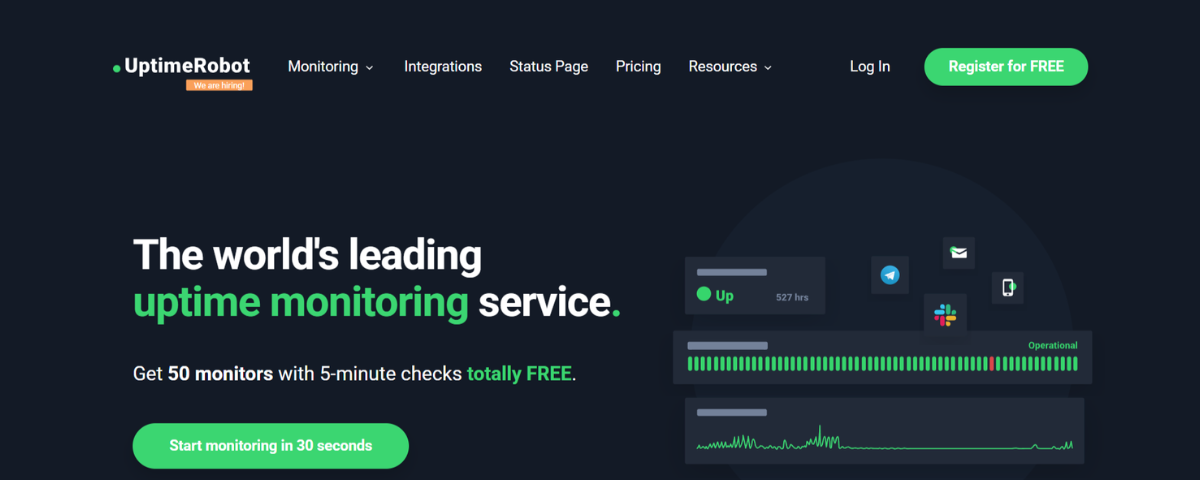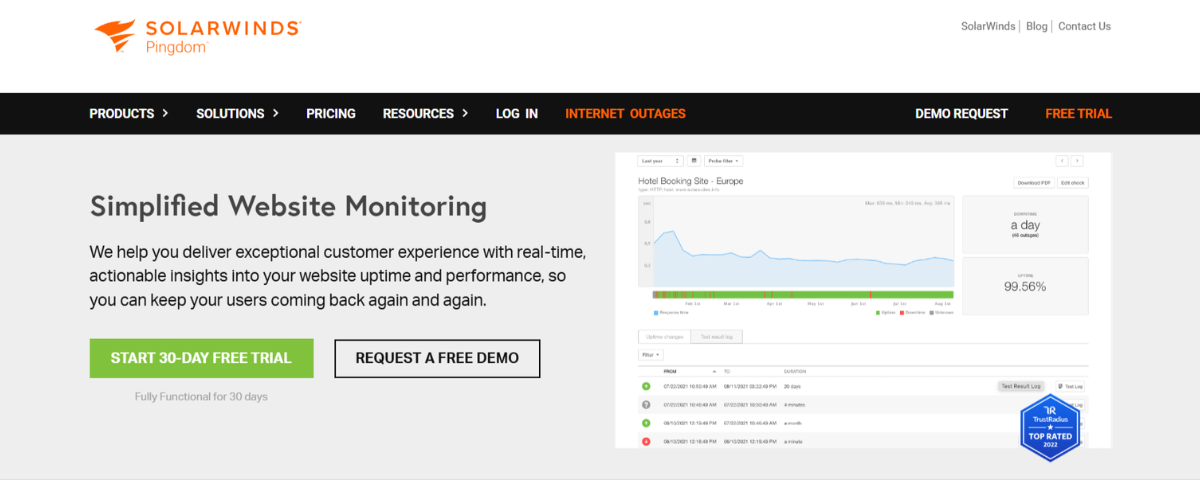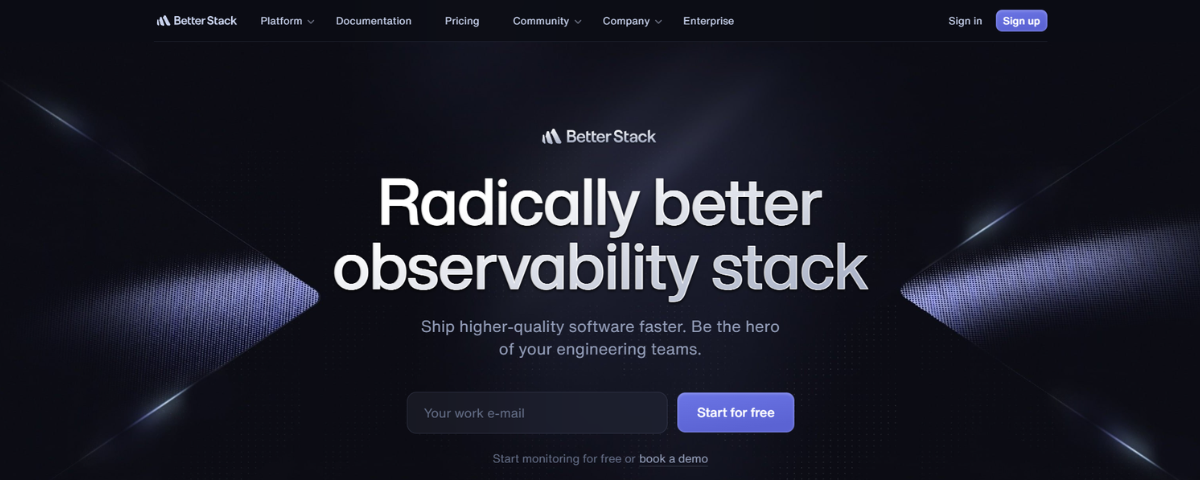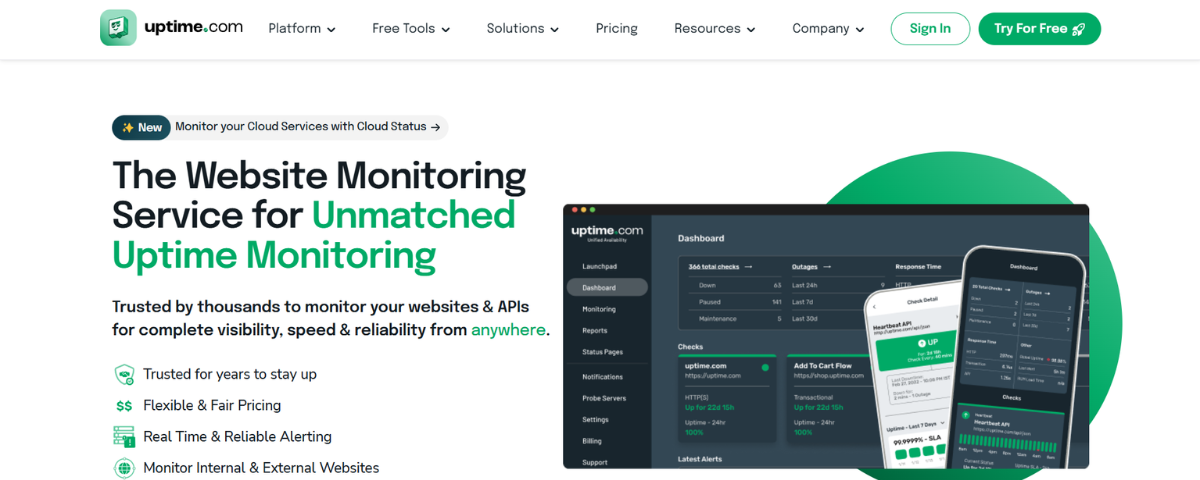In today’s world, which is driven by digitalization, the unsung heroes that keep enterprises running smoothly are servers. From powering websites and applications to managing critical data, servers seem to be a part of almost every aspect of modern operations. But what happens if these workhorses suddenly fall silent? Downtime can strike servers at any moment, causing frustration for customers, headaches for IT teams, and massive financial losses for businesses. From hardware failure and software bugs to something as simple as an outage, these are all common causes of downtime. Knowing and understanding them-along with learning how to handle them-will keep your company on target. In the following blog, we delve into unplanned outage causes and give you some actionable solutions that keep you steps ahead.
Introduction to Server Downtime
In today’s digital-first world, the reliance upon servers for seamless operation is heavy. Be it powering a website or an application or critical data management; the server forms the backbone of modern IT infrastructure. But when these servers go down, results can be disastrous.
What is Server Downtime?
Downtime refers to the total time the server is unavailable or inoperable due to a problem with the hardware, malfunctioning of the software, problems related to networks, or simply human error. Though some kinds of down are scheduled-say, at routine maintenance time-the unplanned types can bring the business down completely.
For example, a few minutes of downtime on an e-commerce website may mean thousands of dollars lost in potential sales. At the same time, internal teams that depend on tools hosted on servers may suffer from serious delays and decreased productivity overall. To learn more about how to detect such issues early with monitoring, see our guide on server monitoring basics.
Why Does Server Downtime Matter for Your Business?
The impact of server downtime is more than just about inconvenience-it is multi-faceted, with the impact extending to many parts of your business:
- Financial Losses: Every second of downtime amounts to lost revenue, especially in online businesses. A detailed explanation of this subject is given in our article entitled the importance of uptime monitoring.
- Customer Inconvenience: In these days, when users are expecting instantaneous access to any service, lengthy downtime causes frustration and may force customers to look towards competitors.
- Reputation Impact: Frequent outage incidents speak volumes about the company’s credibility for reliability and trust and might dent long-term relationships with valuable clients.
- Operation Delays: The internal processes, dependent upon server functionality, come to a grinding halt to cause inefficiencies and delays in all departments.
To mitigate these risks, it’s crucial to understand the common causes of server downtime and implement effective strategies to prevent them. In the following sections, we’ll delve deeper into the root causes of downtime and provide actionable solutions to keep your servers running smoothly.
Understanding Common Causes of Server Downtime
When it comes to server downtime, no one size fits all. The reasons that can bring a server down range from one to another, and knowing them is actually the first step toward prevention. Let’s break it down into some of the most common culprits:
Hardware Failures: The Silent Killer
Then, of course, there are the really big ones. Hardware that just dies. Hard drives crash, power supplies stop working, and motherboards decide to malfunction at the worst time. Like your trusted automobile that won’t start on that one rainy day. The best way to avoid such headaches is to perform regular maintenance. It’s like the tune-up for your car before you go on that long drive.
Software Bugs and Glitches: When Code Goes Wrong
At other times, it is not an issue of hardware but software. The bug or glitch in server operating systems and applications can also bring the entire thing to a screeching halt. It usually occurs with updates or introduction of new software. How to address this? Keep yourself updated with patches and notifications. And if you feel that you might miss something important, you can always configure notifications for any kinds of anomalies.
Network Issues: When the Connection Goes Down
Even when your server itself is operating without issues, network problems can easily cause downtime. Be it a faulty router, generally slow internet, or misconfigured DNS, all these will make the server appear unreachable for users. Think about how frustrating it is when you try to troubleshoot a Wi-Fi problem in your house. For a business, though, the stakes are much greater. That is why having proper monitoring in place is so important.
Human Error: Mistakes Happen
Let’s face it—we’re all human, and humans make mistakes. From accidentally deleting critical files to misconfiguring settings, human error is one of the leading causes of server downtime. The good news? Most of these, with proper training and the right processes set up, could be avoided. Encourage your team to review their work carefully and utilize various tools that could automate repetitive tasks.
Cybersecurity Threats: When Hackers Strike
In today’s digital world, cybersecurity threats are a real concern. Malware, ransomware, and DDoS can all lead to server downtime—and sometimes even worse. Think of it as leaving your front door unlocked at night. Sure you can get away with it, and nothing will happen, but why risk it? And by strong measures of security and periodic updating of your systems, the possibility of an attack can be considerably reduced.
Power Outages: Nature Strikes Back
Power outages can be another well-known cause for server downtime. A storm taking out the power or even simple brownouts cause loss of server access, and this would hold unless there were backup systems placed. In that sense, investing in uninterruptible power supplies and generators could save you from a world of trouble.
Overloading and Resource Exhaustion: Too Much of a Good Thing
The servers go down for a very simple reason: being asked to do too much. If your server is handling more traffic or processing more data than it was designed to handle, then it may just buckle under the pressure. This is especially common during peak periods, such as holiday shopping seasons or major events. To prevent this, keep a close eye on your server’s performance and scale resources appropriately.
How to Effectively Diagnose Server Downtime
So, your server’s down, and you are staring at a blank screen or an error message. Now what? Diagnosing server downtime can be an overwhelming task, especially if you have no idea where to begin. But don’t panic-there are ways you can identify what’s causing the problem as fast and efficiently as possible.
Monitoring and Detection Tools: Your First Line of Defense
First things first, diagnosis of server downtime requires the right tools. Think of this as a doctor’s toolkit; he would not diagnose his patient without a stethoscope or thermometer, right? You want monitoring solutions that avail you with real-time insights into your server health.
If you haven’t started using a monitoring system yet, now is the best time to. These tools enable you to catch outages before they escalate by providing alerts before a full-scale outage happens. An example is the guide to monitoring your infrastructure that features some of today’s best options.
Step 1: Checking the Basics
Begin the diagnosis by checking the basic elements:
Is the server turned on? It sounds like a no-brainer, but sometimes servers get switched off by mistake-or even worse, tripped circuit breakers.
Are cables secure? It is amazing how many loose connections occur.
Is there sufficient power? Power outages or fluctuations can cause your servers to go down.
These things may sound obvious, but it’s easily overlooked in the face of site downtime.
Step 2: Network Connectivity
If all physical issues seem to be eliminated, explore network: Is the server reachable from the network from other devices? Could the server reach outwards externally to DNS servers or APIs?
If you’re unsure how to test this, many monitoring tools offer built-in diagnostics. They can ping your server, check its response time, and even run traceroutes to pinpoint bottlenecks.
Step 3: Look for Software Errors
Next, check the logs on your server for signs of software failure. Every good operating system and serious application logs information, from routine operations to critical failures. Sometimes you will find the reason for the outage by analyzing logs.
Step 4: Analyze Resource Usage
Sometimes, servers go down because they are running out of resources. High resource usage may make the performance crawl to a slow pace or sometimes totally crash. To prevent this, watch resource utilization trends. Most monitoring tools allow for threshold settings that will warn you when usage exceeds a safety limit.
Step 5: Consider Security Threats
Finally, do not forget about cybersecurity threats. Malware, ransomware, and DDoS attacks can be the reason for server downtime. If you suspect foul play, investigate security logs and scan your system for vulnerabilities. For added security, keep your security current. Regular updates, firewalls, and intrusion detection systems will go a long way in preventing an attack.
Proven Solutions to Avoid and Fix Server Downtime
Now that we have viewed the common causes of server downtime and how one can diagnose the same, let’s dive into the solutions. The good news is that most of these could be avoided, or at least fixed, given the right strategies in place. Here’s what you can do to keep your servers running just fine:
Routine Maintenance and Updates: Stay Ahead of the Game
One of the most straightforward methods to avoid downtime with your server is through proper regular maintenance of your server. Much the same way in which an oil change for your car will save you from problems bigger down the line, keeping your server updated with the latest patches and updates means you do not have problems later on in time.
Also schedule regular hardware and software checks to ensure all is well with them. Also, automation of some of the tasks will remove some workload off your team.
Implementing Systems for Redundancy: He Who Does Not Want to Give In Prepares for the Worst
Even with the best maintenance practices in place, something can still go wrong. It is here that redundancy comes into play. Like having a spare tire on your car-in case one system fails, another kicks in and keeps the operation running.
Redundancy can come in the form of everything from redundant power supplies or UPS to mirrored servers that instantly take over once the primary falls. While putting in redundancy does require an investment, it’s well worth its value in preventing downtime.
Improve Security: Don’t Let the Bad Guys Take Over
Cyber threats are at an all-time high and can affect any organization, regardless of its size. An attack can bring your server to its knees, resulting in very costly downtime and possible exposure of sensitive data.
To protect yourself, establish a strong security posture by implementing firewalls, intrusion detection systems, and regular vulnerability scans. Educate your staff about phishing scams and other social engineering methods attackers use to gain access. And don’t forget to back up your data regularly-just in case. For more information on hardening your security posture, check out these tips for staying safe.
Avoiding Human Errors: Training Your Staff Human error is one of the leading causes of server outages, yet it is equally one of the most preventable. You can go a long way in reducing the chances of such an error by training your team on the best practices and proper use of your tools.
Enable open communication and establish processes for managing the more mundane tasks. Consider using a role-based access control system, for example, which will limit the possibility of unauthorized changes being made to vital systems.
Resource Optimization: Keep the Lights On Too much traffic or computation requirements can weigh down your server and make it crash. A close watch at resource usage may be required at times, sometimes scaling the infrastructures to stop this from occurring.
CPU, memory, disk space, and network bandwidth-monitoring tools will have you finding bottlenecks well in advance of them becoming giant issues. You can set alerts when resources reach a certain threshold so that you may intervene early and often.
Disaster Recovery Planning: Be Prepared for Anything
No matter how prepared you are, there is still room for things such as natural disasters and hardware failure. That is why disaster recovery planning is paramount. One that includes the backups, failover procedures, and communication protocols that will help minimize disruption in case of an outage. Test the plan on a regular basis to ensure that it works as it should.
Best Practices in Long-Term Prevention of Downtime to Servers
Besides this, the concept of prevention need not be utilized only when troubles have occurred. It is based on building concrete grounds that support your systems even in the most extended period, keeping them workable. Given below are the best practices meant to help you stay ahead:
Proactive monitoring: Catch problems before they strike
Proactive monitoring is one of the surest ways to avoid server downtime. Consider this as having your personal assistant who watches over your server 24/7 and warns you when he feels something is about to go wrong.
In fact, monitoring tools can track everything from CPU usage and memory consumption to network traffic and application performance. By setting up alerts for unusual activity, you can often head off impending problems before they turn into full-blown outages. If you’re still unsure which tool to use, our guide to keeping an eye on your infrastructure includes some fantastic suggestions. IT Monitoring Tools You Should Know About.
Smoothing the Rough Edges: Automate Routine Tasks, Save Time, and Reduce Risks Manual processes are error-prone, especially when repetitive or complex. That is why automation is such a powerful ally in preventing server downtime.
For example, the automation of backups keeps your data safe should something go wrong. The same goes for software updates that keep your system secure and without your constant intervention.
Regular Auditing: Catch the Weak Points Early
Even the best-laid plans have no blind spot. That is why regular auditing is necessary; it gives an opportunity to step back and evaluate your entire infrastructure. Stress points, antiquated components, or inefficient procedures – any of those might be everything from finding underperforming hardware to updating outdated software.
Keeping Abreast: Stay On Top of Developments
Technology keeps changing, and what puts today may not put tomorrow. In server management, it is important to stay updated with the latest trends and changes for optimal performance.
Subscribe to industry blogs, attend webinars, and engage with online communities to learn from others’ experiences. And don’t forget to revisit your own strategies periodically to ensure they align with current best practices.
Building a Culture of Continuous Improvement
Finally, the establishment of a culture of continuous improvement within your organization will go a long way toward preventing server downtime. Let your team share ideas, try new tools, and accept changes. You are more likely to find problems early and creatively solve challenges when everyone is empowered to contribute.
Taking Control of Your Server Health
Server downtime might seem inevitable for any business, but it doesn’t have to be. By understanding the common causes and implementing effective solutions, you can take control of your server health and minimize disruptions.
Your servers are the backbone of your business. When they thrive, so does your company. By learning from industry best practices, staying informed about emerging trends, and leveraging expert solutions, you’ll create a robust foundation that keeps your business running smoothly.
Don’t wait until the next outage strikes. Act now to give your servers the care they deserve. With Xitoring, you can start protecting your infrastructure today. Click below to get started and ensure your business stays ahead of the curve.
Get Started Today →
When your servers are healthy, your business thrives. Secure your future—start here!