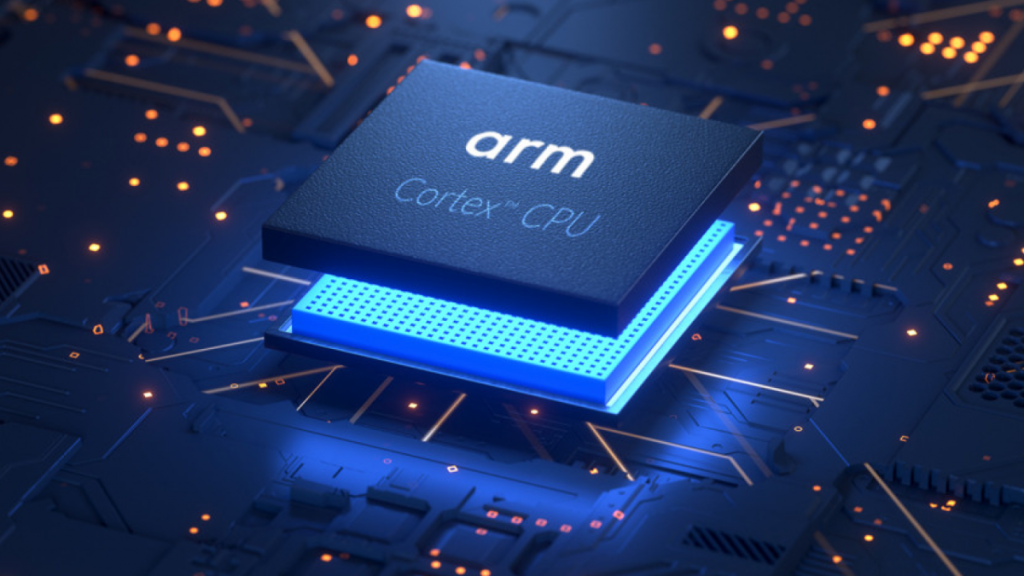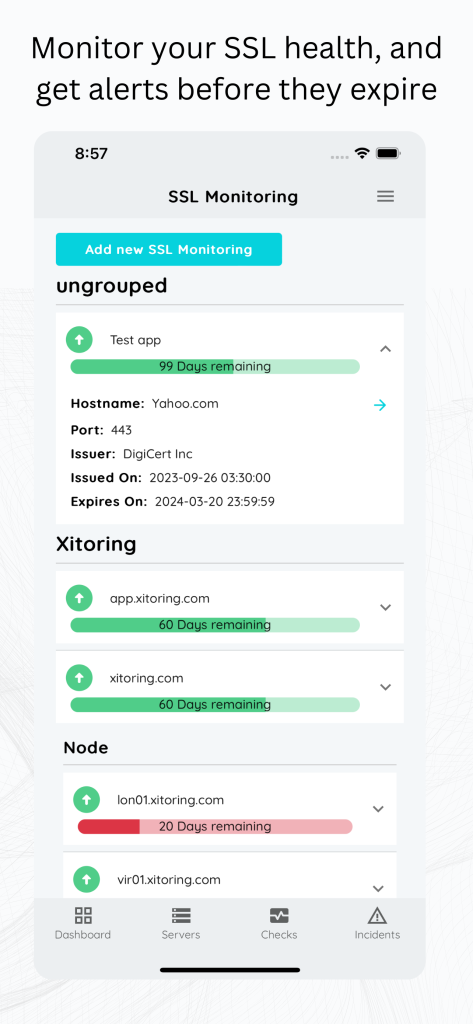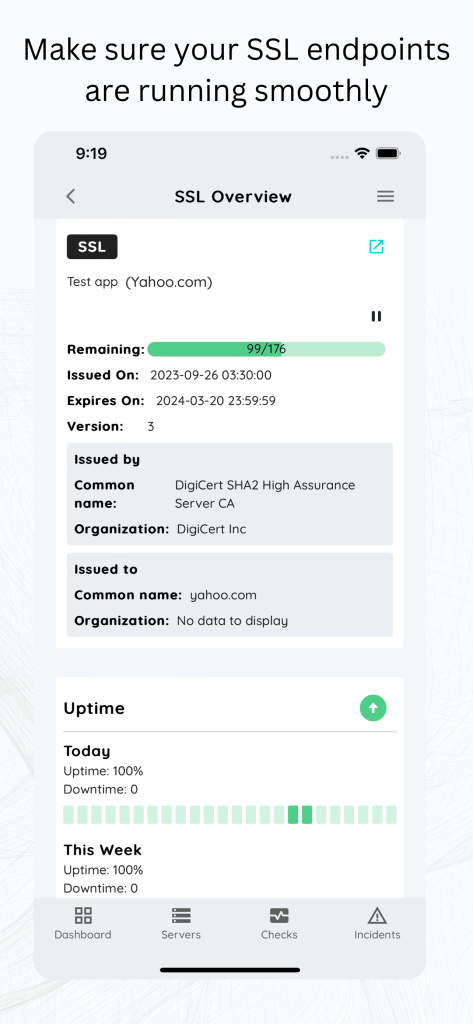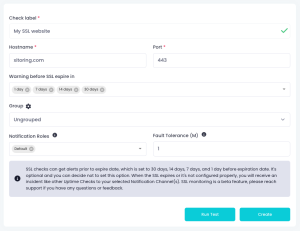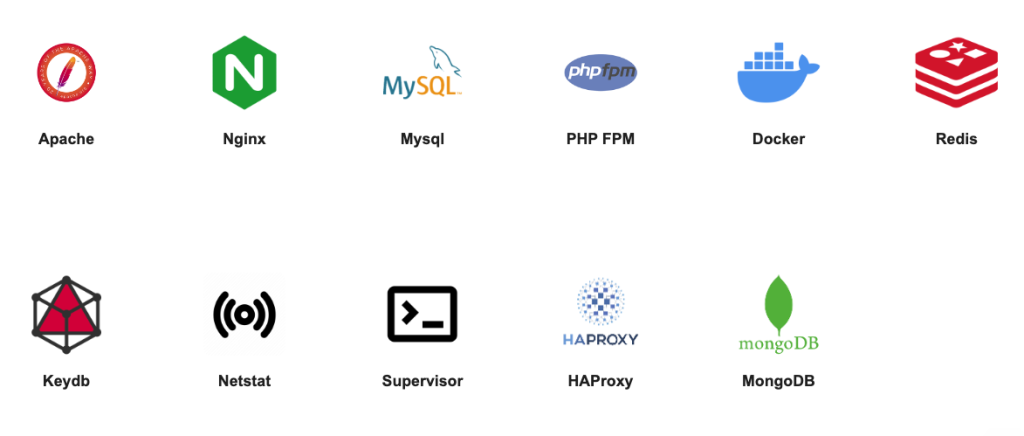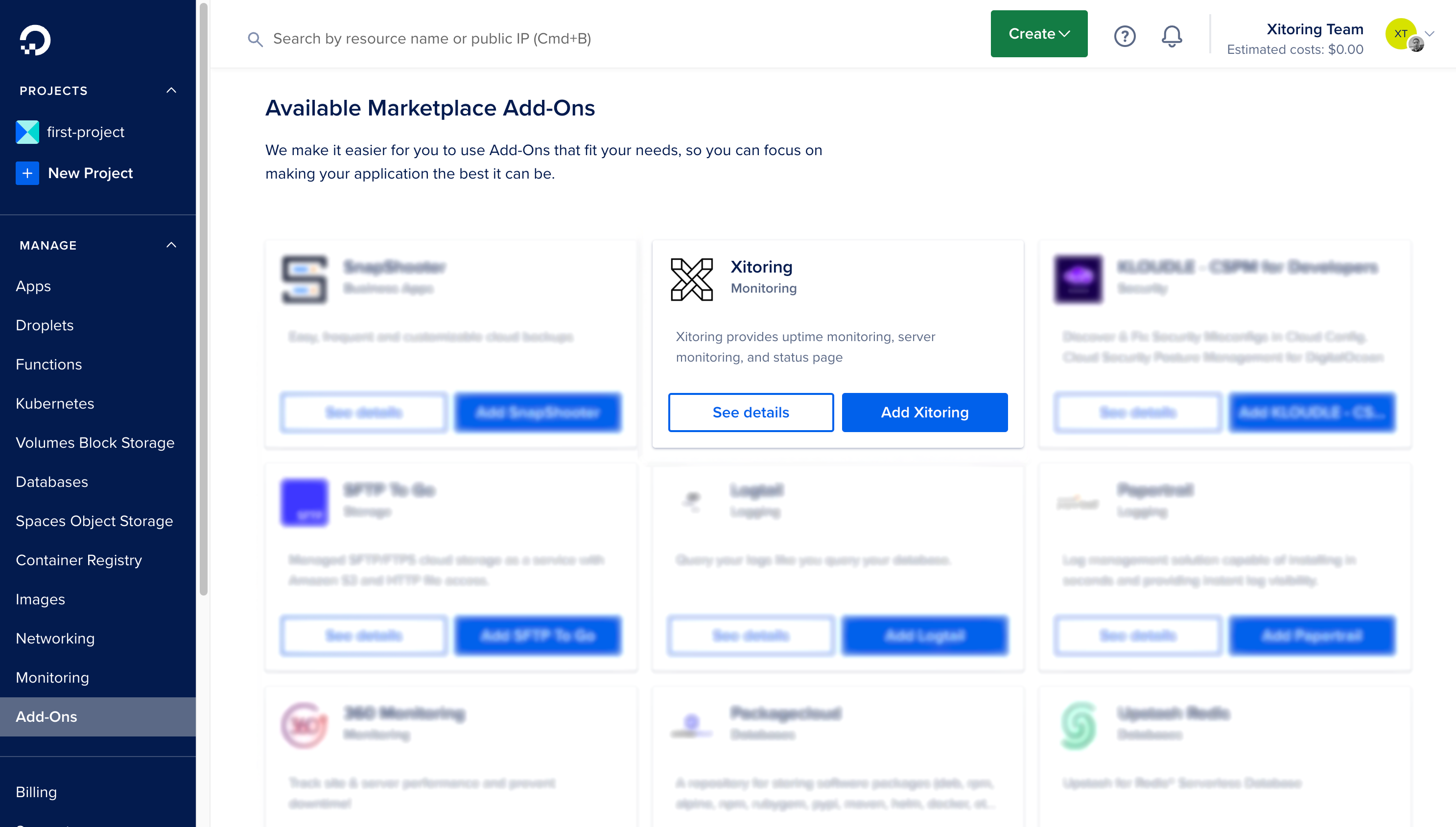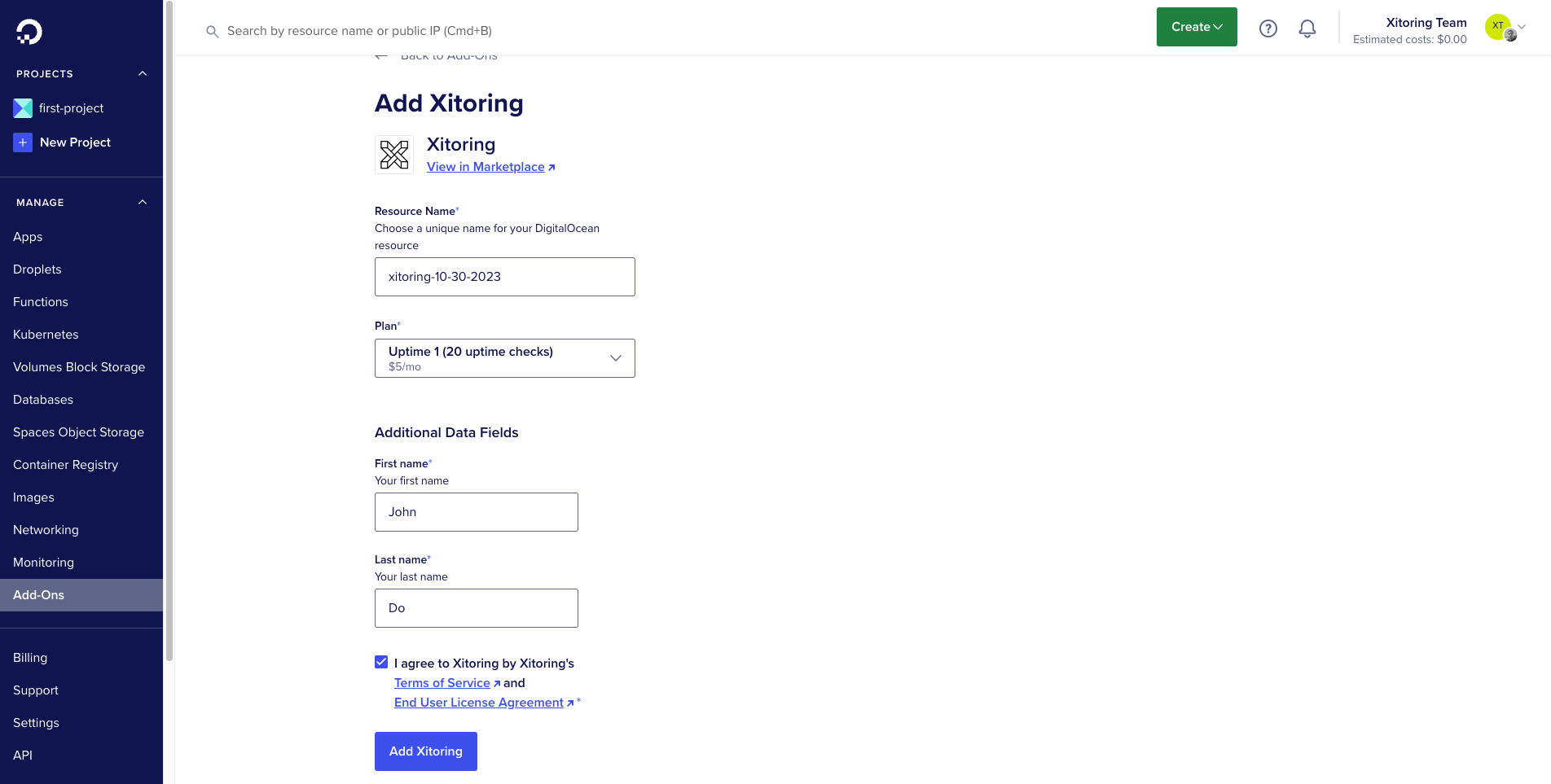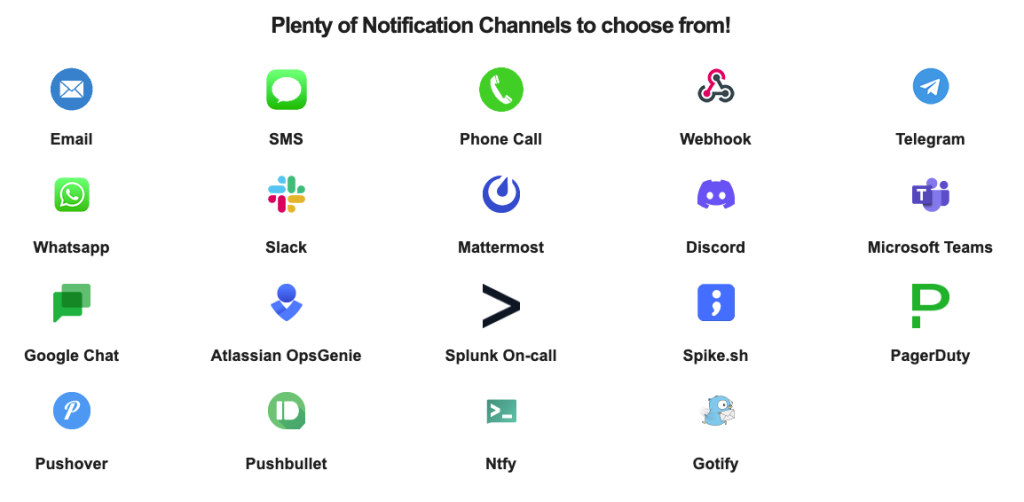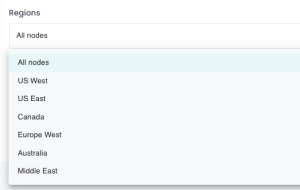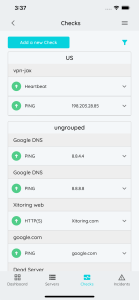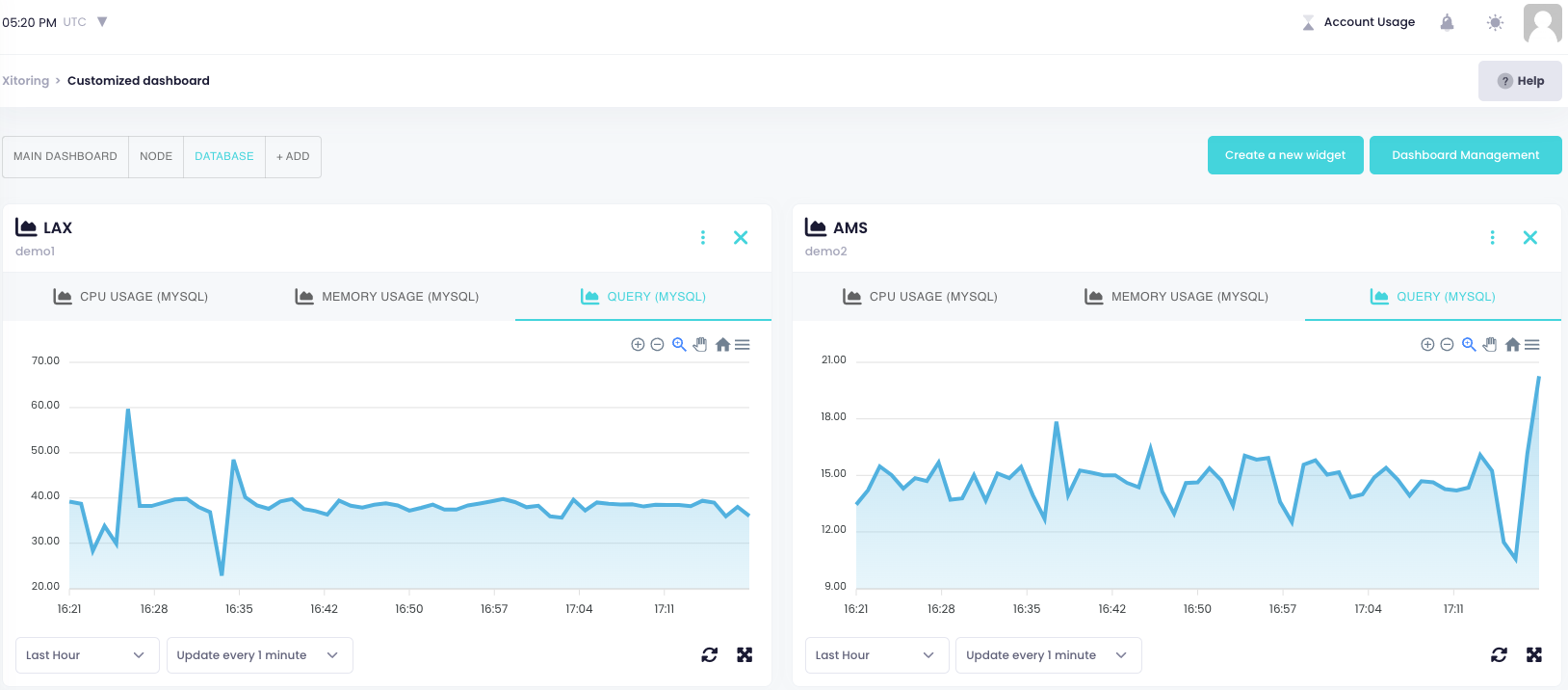In the ever-evolving world of technology, ARM architecture has emerged as a game-changer. Known for its low-power and cost-effective computing capabilities, ARM processors are gaining popularity, particularly in cloud computing. With this rise in demand, Xitoring is thrilled to announce that our monitoring agent, Xitogent, now fully supports ARM architectures. This means that businesses utilizing ARM-based infrastructure, including AWS EC2 instances and Microsoft Azure ARM-based virtual machines, can now monitor their environments with ease and gain comprehensive visibility into performance metrics. Let’s explore the exciting capabilities of Xitogent and how it empowers organizations to make the most of their ARM-based deployments.
Monitoring Your ARM Cloud Infrastructure:
Managing a mix of ARM-based and traditional hosts is now easier than ever with Xitoring. Our intuitive platform provides a comprehensive view of your infrastructure, enabling you to effortlessly track system-level metrics and compare CPU utilization. Whether you’re scaling your ARM-based EC2 cluster or optimizing performance across various processor types, Xitoring ensures that you have the tools and insights you need to monitor your ARM cloud infrastructure effectively.
Unlocking Containerized Workloads on ARM:
If your workloads are containerized, Xitoring’s container map and Live Container view provide a valuable window into your ARM and Intel-based machines. With the ability to group containers based on availability zones or custom tags, you gain a deeper understanding of your containerized infrastructure. Seamlessly monitor per-container metrics and make data-driven decisions to optimize performance across your ARM-based workloads.
Comprehensive Integration and Insight:
Xitoring’s Agent for ARM seamlessly integrates with a wide range of technologies, allowing you to monitor every aspect of your environment. With over 650 integrations at your disposal, you can collect valuable insights and leverage real-time data to make informed decisions. From cloud platforms to database systems, Xitoring’s integration capabilities ensure you have a comprehensive view of your ARM infrastructure.
Maximizing the Potential of ARM Processors:
ARM processors offer immense potential for optimizing performance and scalability. Xitoring’s Live Process view unlocks this potential by providing real-time insights into running processes, CPU utilization, and thread counts. Identify areas of heavy load, scale your ARM-based deployments accordingly, and take full advantage of the power that ARM architecture brings.
Centralized Monitoring for Distributed Workloads:
As distributed workloads become increasingly prevalent, Xitoring’s distributed tracing and APM capabilities are crucial for gaining insights into request rates, error rates, and latencies across your services. Whether you have a handful or a multitude of ARM-based devices, Xitoring’s service map helps you pinpoint bottlenecks and make optimizations to ensure seamless performance across your distributed workloads.
Updated Linux Repositories for ARM:
To streamline the monitoring process for ARM-based infrastructure, Xitoring has updated its Linux repositories with new ARM and AArch64 packages. This means that installation and integration with your ARM infrastructure are effortless, enabling you to quickly start monitoring and optimizing your ARM-based workloads.
Embrace the Power of ARM Architecture with Xitoring:
Xitoring’s commitment to supporting ARM architecture sets it apart as a comprehensive monitoring solution for organizations embracing the ARM revolution. With the ability to monitor ARM-based AWS EC2 instances, Microsoft Azure ARM-based virtual machines, and more, Xitogent empowers businesses to unleash the full potential of their ARM infrastructure. Sign up for a free 30-day trial today and experience the seamless monitoring and optimization capabilities that Xitoring brings to ARM-based deployments.
Conclusion:
As ARM architecture continues to gain traction in the cloud computing landscape, Xitoring’s support for ARM-based monitoring proves invaluable. With the ability to monitor ARM-based infrastructure, including AWS EC2 instances and Microsoft Azure ARM-based virtual machines, Xitogent provides organizations with comprehensive visibility and optimization opportunities. Embrace the power of ARM architecture, streamline your monitoring processes, and unlock the true potential of your ARM-based deployments with Xitoring’s innovative monitoring agent.