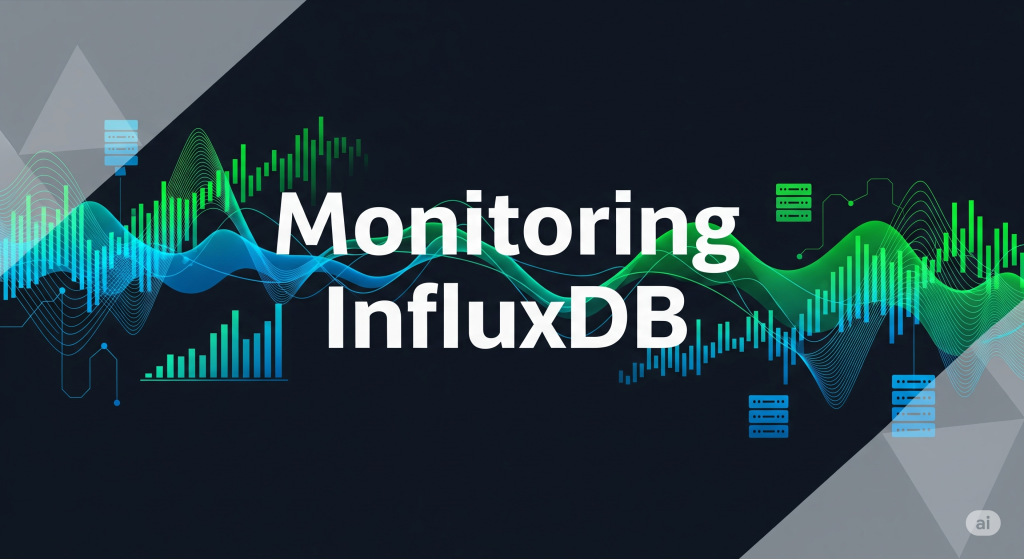
How to Monitor InfluxDB Server Performance
In today’s data-driven world, time-series data is the lifeblood of countless applications, from IoT devices and real-time analytics to financial trading platforms and application performance monitoring. At the heart of many of these systems lies InfluxDB, a powerful, open-source time-series database celebrated for its speed and efficiency in handling high volumes of time-stamped data. But like any high-performance engine, InfluxDB requires careful attention and tuning to operate at its peak. This is where monitoring becomes not just a best practice, but a critical necessity.
In this comprehensive guide, we will explore the ins and outs of InfluxDB performance monitoring. We’ll delve into why it’s crucial, what key metrics you need to track, and how a specialized monitoring solution like Xitoring can empower you to move from reactive troubleshooting to proactive optimization.
Why Proactive Monitoring is Non-Negotiable for InfluxDB
Simply running an InfluxDB instance and hoping for the best is a recipe for disaster. The unique nature of time-series data, with its relentless ingest rates and query patterns, presents specific challenges. Proactive monitoring is essential for several key reasons:
- Preempting Performance Bottlenecks: It’s easy to assume everything is fine until a critical application grinds to a halt. By tracking key performance indicators, you can spot emerging issues long before they impact your users. Is query latency creeping up? Are you seeing an unusual number of write errors? Monitoring provides the early warning system you need to investigate and resolve these issues before they become full-blown crises.
- Ensuring High Availability and Reliability: For many applications that rely on InfluxDB, downtime is not an option. Real-time dashboards, alerting systems, and control systems all depend on the constant availability of data. Monitoring uptime, response times, and error rates allows you to be instantly alerted to potential problems, enabling you to take corrective action and maintain the high availability your services demand.
- Optimizing Resource Utilization and a-Cost-Effective Scaling: InfluxDB can be resource-intensive, particularly when it comes to CPU, memory, and disk I/O. Without effective monitoring, you’re essentially flying blind. Are you overprovisioning resources and wasting money? Or are you on the verge of maxing out your disk space? Monitoring provides the data you need to make informed decisions about capacity planning, ensuring you have the resources you need without unnecessary expenditure.
- Gaining a Holistic View of Your Database Health: Beyond just identifying problems, monitoring gives you a comprehensive understanding of your InfluxDB instance’s overall health. By tracking a wide range of metrics over time, you can establish performance baselines, understand the impact of changes in your workload, and make data-driven decisions about everything from schema design to hardware upgrades.
Key InfluxDB Metrics You Should Be Tracking
To effectively monitor InfluxDB, you need to look beyond basic system metrics and focus on the indicators that are most relevant to a time-series database. Here’s a breakdown of the essential metrics to watch:
Query Performance
- Query Throughput: The number of queries your InfluxDB instance is handling per second. A sudden drop in throughput can indicate a problem, while a steady increase might signal the need for additional resources.
- Query Latency: The time it takes for a query to execute and return a result. This is a critical metric for user-facing applications. Spikes in query latency can point to inefficient queries, high series cardinality, or resource contention.
- Number of Active Queries: A high number of concurrent queries can put a strain on your InfluxDB instance. Tracking this metric can help you identify periods of high demand and potential performance bottlenecks.
Write Performance
- Write Throughput: The number of points being written to your database per second. This is a key indicator of your data ingest rate.
- Write Errors: Any errors that occur during the write process. A high number of write errors can indicate problems with your data format, network issues, or a misconfigured InfluxDB instance.
- Batch Size: InfluxDB performs best when data is written in batches. Monitoring the size of your write batches can help you optimize your data ingest process for maximum efficiency.
Database Internals
- Series Cardinality: This is one of the most important metrics to monitor in InfluxDB. Series cardinality refers to the total number of unique time series in your database. High cardinality can lead to increased memory usage and slower query performance.
- Shard Size and Count: InfluxDB partitions data into shards. Monitoring the size and number of shards can help you ensure that your data is being partitioned effectively and that your retention policies are working as expected.
- TSM (Time-Structured Merge Tree) Compaction: InfluxDB uses a TSM engine to store and compress data. Monitoring TSM compaction metrics, such as the compaction queue depth and the amount of time spent in compaction, can help you identify potential I/O bottlenecks.
System-Level Metrics
- CPU Usage: High CPU usage can be a sign of inefficient queries, high cardinality, or insufficient hardware resources.
- Memory Usage: InfluxDB can be memory-intensive, especially with high series cardinality. Monitoring memory usage is crucial to prevent out-of-memory errors.
- Disk I/O: Disk I/O is often a bottleneck for write-heavy workloads. Monitoring disk I/O can help you identify and resolve storage-related performance issues.
- Network I/O: For clustered deployments, network I/O is a critical metric to monitor. High network I/O can indicate problems with your cluster configuration or network infrastructure.
How Xitoring Elevates Your InfluxDB Monitoring
While you can attempt to track these metrics manually, a dedicated monitoring solution like Xitoring offers a far more powerful and efficient approach. Xitoring is designed to understand the unique challenges of InfluxDB monitoring and provides a suite of features to help you master your time-series data.
- Deep Understanding of Time-Series Specific Metrics: Xitoring goes beyond generic database monitoring. It has a built-in understanding of InfluxDB’s core metrics, including cardinality, write persistence, and TSM compaction. This means you get out-of-the-box dashboards and alerts that are tailored to the specific needs of an InfluxDB environment.
- Correlation of Database and System Metrics: One of Xitoring’s standout features is its ability to connect the dots between database performance and underlying system resources. For instance, if you’re seeing a spike in query latency, Xitoring can show you if it correlates with a spike in CPU usage or disk I/O on the host machine. This ability to see the full picture is invaluable for rapid troubleshooting.
- Historical Benchmarking for Anomaly Detection: Xitoring doesn’t just show you what’s happening now; it allows you to compare current performance against historical baselines. This makes it incredibly easy to spot anomalies and deviations from normal behavior. Is your write throughput suddenly 50% lower than usual for a Tuesday morning? Xitoring will flag it, allowing you to investigate before it becomes a major issue.
- Deployment-Aware Monitoring for Any Setup: Whether you’re running a single InfluxDB node, a high-availability cluster, or a cloud-managed instance, Xitoring adapts to your deployment model. This ensures that you get relevant and accurate monitoring data, regardless of the complexity of your infrastructure.
- From Raw Data to Actionable Insights: Perhaps the most significant advantage of using Xitoring is its ability to transform raw metrics into practical, actionable recommendations. Instead of just showing you a chart of high series cardinality, Xitoring can provide insights into which measurements or tags are contributing to the problem, empowering you to make targeted optimizations to your schema.
Getting Started with Xitoring: A Seamless Experience
One of the most refreshing aspects of Xitoring is its simplicity. You don’t need to be a monitoring expert to get started. The process of enabling the InfluxDB integration is straightforward:
- Run a single command: On your InfluxDB server, simply run the command
xitogent integrate. - Provide your credentials: You’ll be prompted to enter the host and port for your InfluxDB instance.
- Automatic setup: Xitogent will test the connection and automatically configure the integration.
Within minutes, you’ll have real-time graphs and data flowing into your Xitoring dashboard, providing you with an instant, comprehensive view of your InfluxDB’s performance.
Best Practices for InfluxDB Monitoring
To get the most out of your monitoring efforts, consider these best practices:
- Set up meaningful alerts: Don’t just alert on every metric. Focus on creating alerts for the issues that truly matter, such as critical drops in throughput, spikes in latency, or dangerously low disk space.
- Create role-based dashboards: Different teams have different needs. Create dashboards that are tailored to the specific roles of your team members, such as a high-level overview for managers, a detailed query performance dashboard for developers, and a system-level dashboard for your operations team.
- Regularly review your monitoring data: Don’t wait for an alert to look at your dashboards. Make it a habit to regularly review your monitoring data to identify trends and potential issues before they become problems.
- Integrate with your incident management workflow: When an alert is triggered, make sure it’s integrated with your incident management system to ensure a swift and coordinated response.
Take Control of Your Time-Series Data
InfluxDB is a remarkable database, but its power comes with the responsibility of careful management. By embracing proactive monitoring, you can ensure that your InfluxDB instances are not just running, but running optimally. With a tool like Xitoring, you can move beyond the stress of reactive firefighting and gain the deep insights you need to build a robust, reliable, and high-performance time-series data platform. Don’t leave your data to chance—start monitoring your InfluxDB performance today and unlock the full potential of your time-series data.