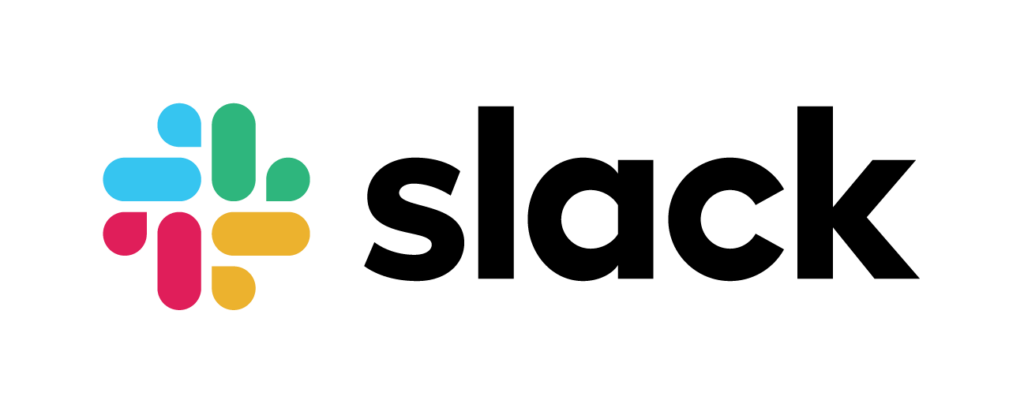
Xitoring integrated with Slack!
Xitoring is now integrated with Slack to keep the entire team in sync. Slack provides a group chat platform for agile teams, making it easy to keep distributed groups informed and productive through real-time sharing of information and integration with third-party systems. You can now automatically send all incidents and warnings from Xitoring to Slack through this integration.
This integration will send the same information that you see in Xitoring incidents and receive on e-mail or SMS. The following types of information will be sent from Xitoring to Slack in real-time.
- Incidents on Servers (e.g. CPU usage is high)
- Incidents on Checks (e.g. HTTP is down)
This integration is available on both Free and Paid plans!
Configuration
You need a Xitoring account and a Slack account to create this integration. Configure the integration in Slack first.
Create Webhook on Slack
In Slack, go to the integrations section of the account configuration.
- Create a new Incoming WebHooks integration.
- Choose or create a channel for the Xitoring notifications to be sent to. (e.g. #Incidents)
- Copy the value of the Your Unique Webhook URL field.
Create the integration in Xitoring
- Navigate to the ‘Notification Roles’ page and modify your desired item.
- Enter the URL from step 4 above in the Webhook URL field.
- Click the Test button. After a short delay, you should see a message appear in your Slack client in the channel you selected.
- Save changes.
Receiving Incidents on Slack
After proper configuration, you will receive incidents from Xitoring for both Servers and Checks on your desired Slack channel for the entire team.
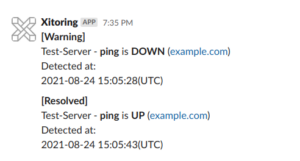
You can always contact our support team if you need any help enabling the Slack integrations.
Stay tuned! more integrations are coming soon.