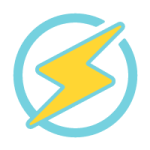
Why is OpenLiteSpeed Server Monitoring Important?
OpenLiteSpeed is a high-performance, open-source web server known for its speed, efficiency, and scalability. It powers dynamic websites, applications, and APIs with its event-driven architecture and built-in caching. Monitoring OpenLiteSpeed is crucial for several reasons:
Performance Optimization
Monitoring helps identify slow response times, high load, and inefficient resource usage. By tracking key metrics, you can fine-tune server configurations, optimize caching, and ensure lightning-fast content delivery for your users.
Preventing Downtime
Website downtime can lead to lost revenue, poor user experience, and damage to your brand reputation. Monitoring detects issues like server crashes, high traffic spikes, or misconfigurations before they cause outages, allowing you to act proactively.
Resource Management
OpenLiteSpeed relies on CPU, memory, and disk I/O to handle requests efficiently. Monitoring ensures your server has enough resources to manage traffic surges and prevents bottlenecks that could slow down your site.
Scalability Planning
By analyzing traffic trends and server performance, you can plan for future growth. Whether you need to scale vertically (upgrading server specs) or horizontally (adding more servers), monitoring provides the data to make informed decisions.
Security & Threat Detection
Monitoring helps detect unusual traffic patterns, DDoS attacks, or unauthorized access attempts. Keeping an eye on security metrics ensures your web server remains protected against vulnerabilities.
Historical Analysis
Long-term performance data helps you understand traffic trends, peak usage periods, and the impact of optimizations. This historical insight is invaluable for capacity planning and performance tuning.
With Xitoring’s OpenLiteSpeed monitoring, you gain full visibility into your web server’s health, ensuring fast, secure, and reliable website performance.
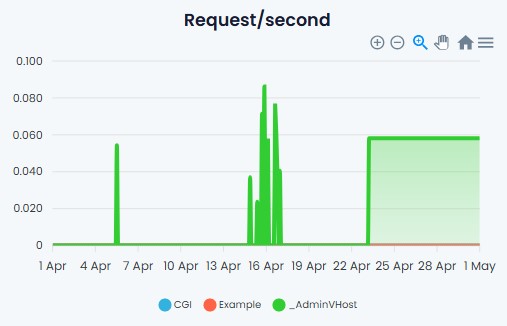

How to start monitoring your OpenLiteSpeed server?
-
1
Install Xitogent
Easily run one command and install Xitogent on your Linux or Windows server
-
2
Enable Integration
Now run `xitogent integrate` on your server and select OpenLiteSpeed, it will show you the process of the installation.
-
3
Configure Triggers
You can easily configure several triggers including CPU and Memory Usage and alerts and receive them in your favorite notification channel.
Start monitoring your OpenLiteSpeed server today
FAQ
How much does it cost for each OpenLiteSpeed Server?
OpenLiteSpeed monitoring is included at no cost for all servers. on the Flexible plan, each server costs $5.00/mo and you can save much more on combo plans (up to 50%)
More details about pricing
How long does it take to setup OpenLiteSpeed monitoring?
If you have Xitogent running on your server on average it would take five minutes to configure and make everything running!
More technical details can be found here: How to monitor OpenLiteSpeed on Xitoring
How to monitor OpenLiteSpeed server for free?
Xitoring offers 30 days trial to try OpenLiteSpeed monitoring. Basic Server metrics and uptime monitoring are always free.
What kind of alerts do I get for OpenLiteSpeed monitoring?
There are many options to configure your customized trigger and alerts, including churn rate, details about queues and exchanges.
What graphs do you provide for OpenLiteSpeed monitoring?
We provide graphs tons of graphs about your exchanges, queues, resource usages, etc.
Need Help or Quote?
Have questions or need assistance? Our dedicated support team is here to help. Reach out to us anytime, and we’ll be happy to assist you.


