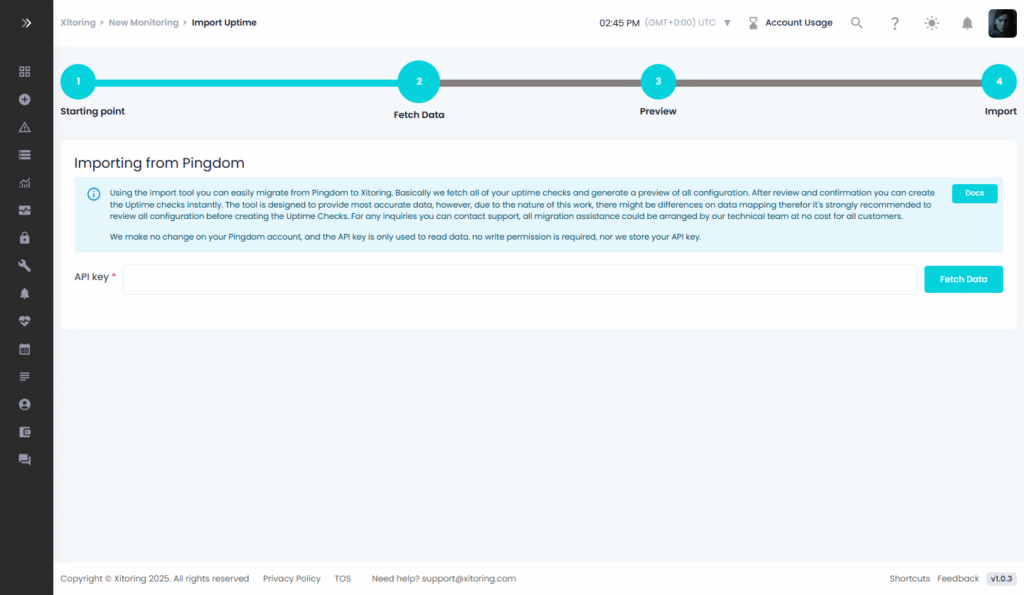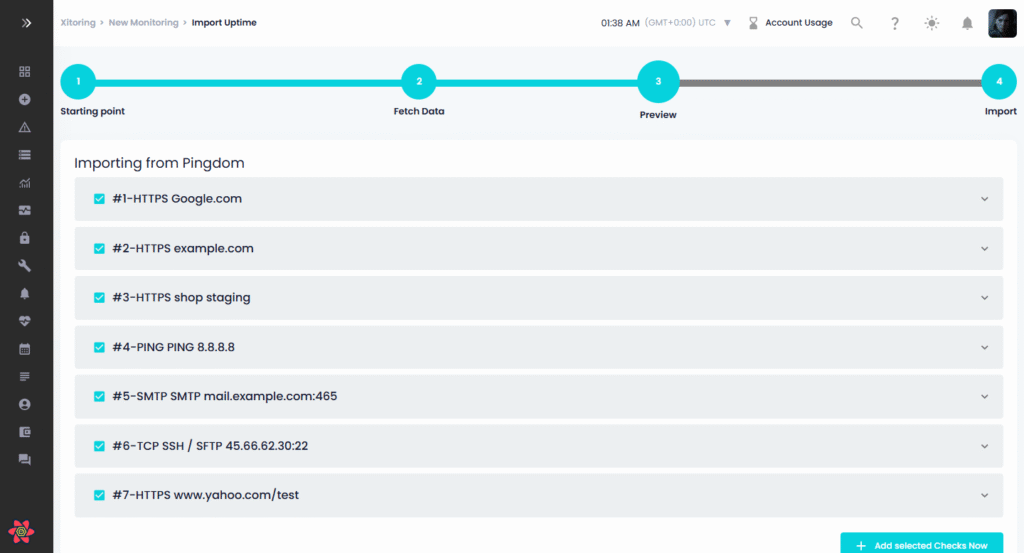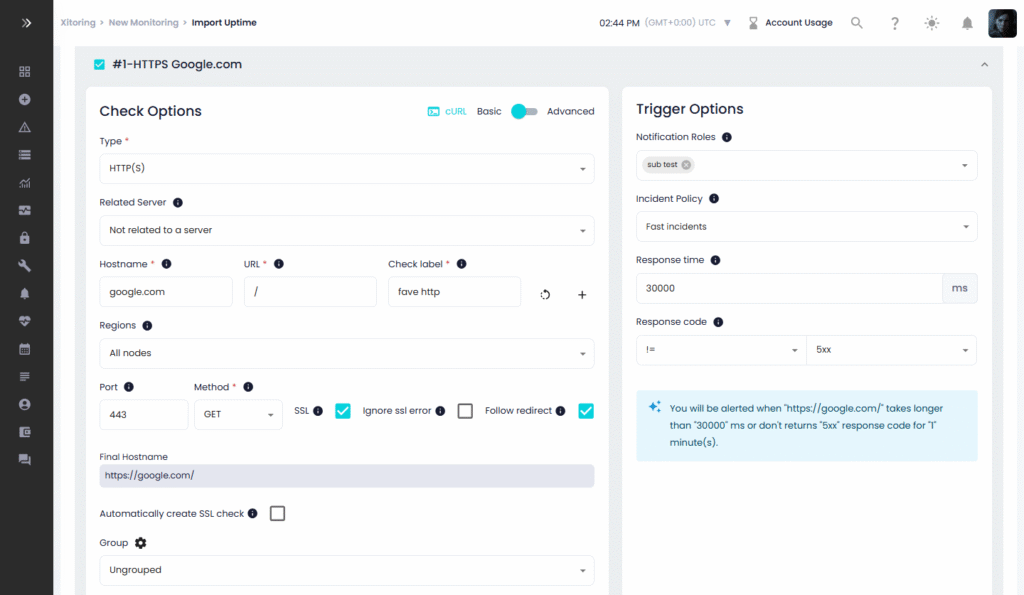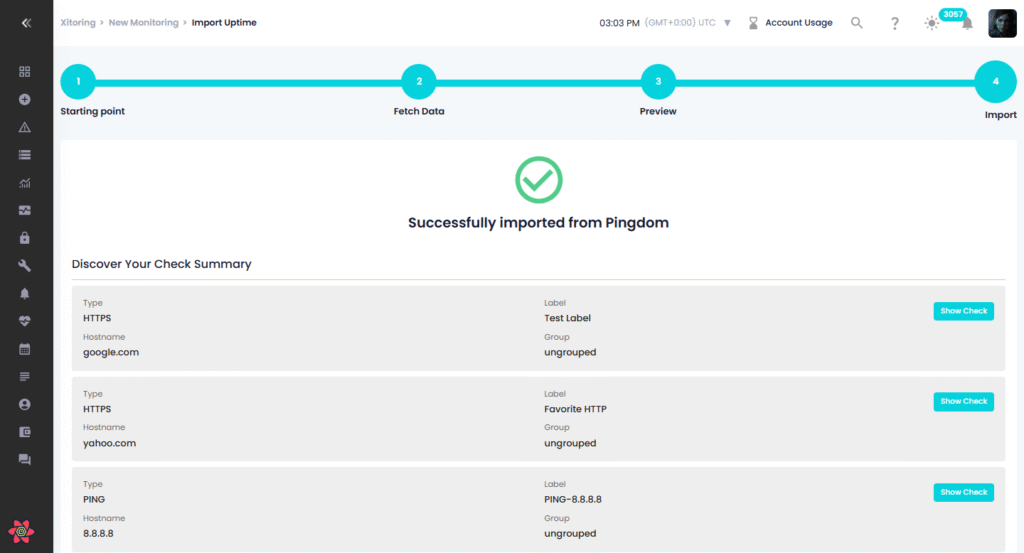Free Pingdom alternative
Xitoring vs Pingdom – Which One Fits You Best?
Cut costs, Use more features, More Notification channels, and Easier UI.
Still not convinced? Compare below 😉
Quick Verdict – Why Xitoring Beats Pingdom
-
Much lower pricing on all plans (save up to 85%)
-
API & Heartbeat/Cronjob monitoring included
-
20+ notification channels (Slack, Teams, Telegram, WhatsApp & more)
-
Advanced Status Pages (custom branding, colors, translations, unlimited)
-
Full Server Monitoring (Linux & Windows)
-
SSL Monitoring & Reports (with expiration alerts)
-
Mobile App + Chrome Extension for monitoring on the go
-
Bulk actions & Discover Checks for fast setup and management
Over 85% Monthly saving!
Migration now and got one month free, save over 85% on next month!
Automated Migration
Provide your API key and Xitoring will automatically import all your configuration to save your time
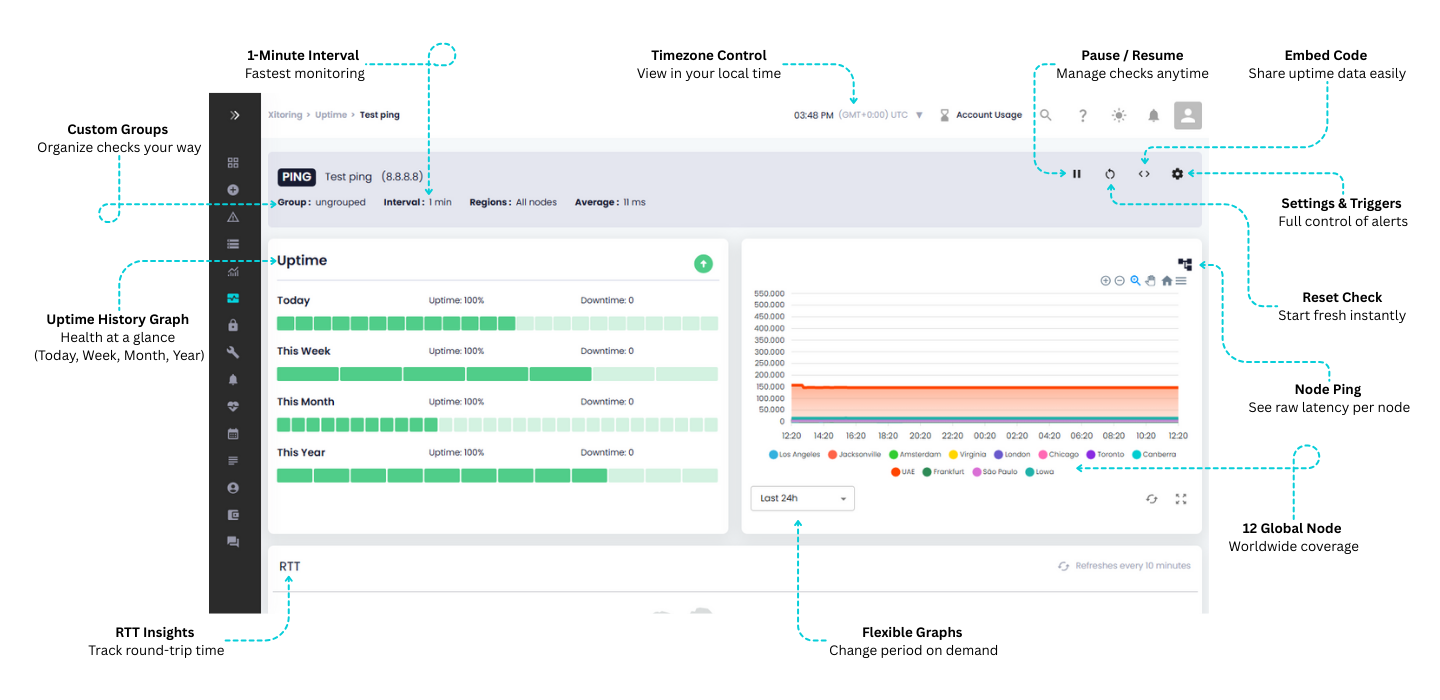
Xitoring Advantage at a Glance
Pingdom |
Xitoring |
|---|
Migrate in 10 minutes using the import tools.
Current Uptime.com users can claim one month of free service by providing their Uptime.com latest invoice to [email protected].
The Easy Way to Switch: Auto-Migrate from Pingdom to Xitoring
Stop re-creating your monitoring setup from scratch. Xitoring’s powerful auto-migration feature automates the entire process, so you can leave Pingdom behind and get your new monitoring solution running in just a few clicks. It’s the simplest way to get more for less.
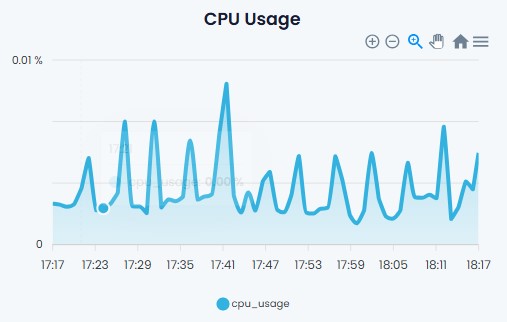
Server Monitoring
Xitoring delivers real-time server monitoring with deep insights into CPU, memory, disk usage, and system load. You’ll receive instant alerts the moment performance thresholds are crossed, helping you fix issues before users are affected.
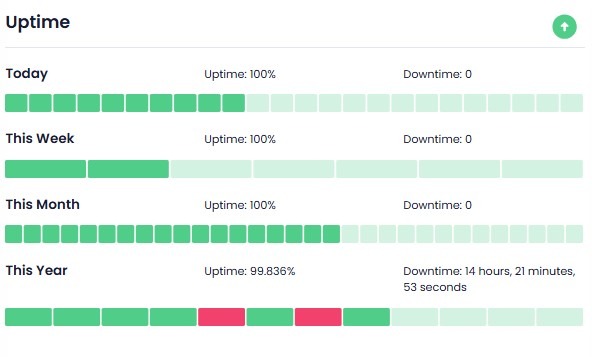
Uptime Checks
Our uptime monitoring tools check your website or service every 30 seconds to verify availability and responsiveness. When downtime happens, Xitoring sends real-time alerts through your preferred notification channel.
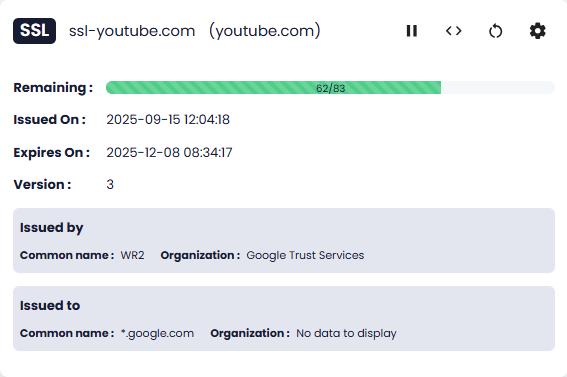
SSL Monitoring
Stay protected with automated SSL monitoring. Xitoring tracks your certificate status continuously and sends early warnings before expiration so your website remains secure and trusted at all times.
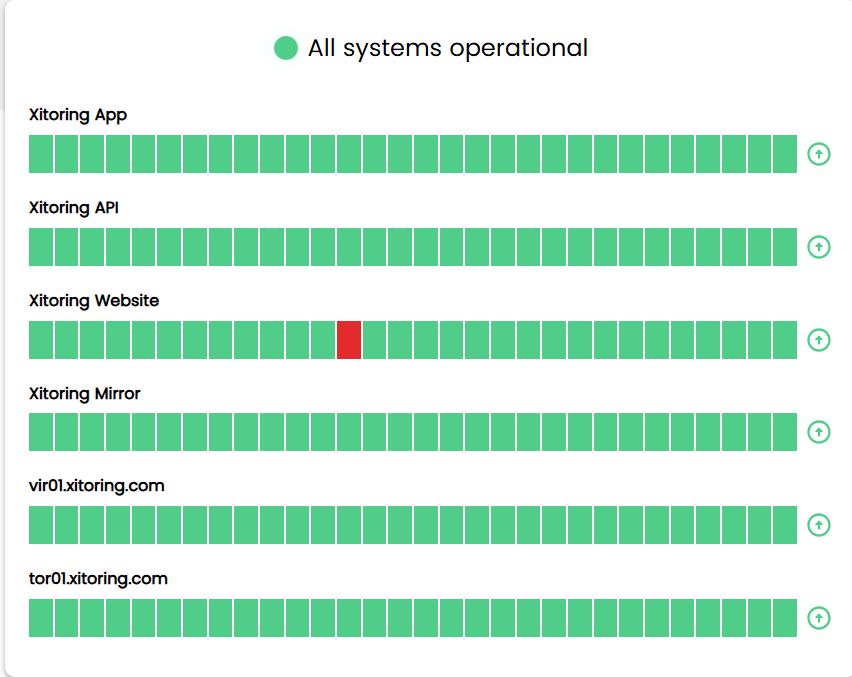
Status Pages
Build customizable status pages to keep users informed with clarity during incidents or maintenance. Publish branded pages, share real-time updates, and choose exactly what information to show.
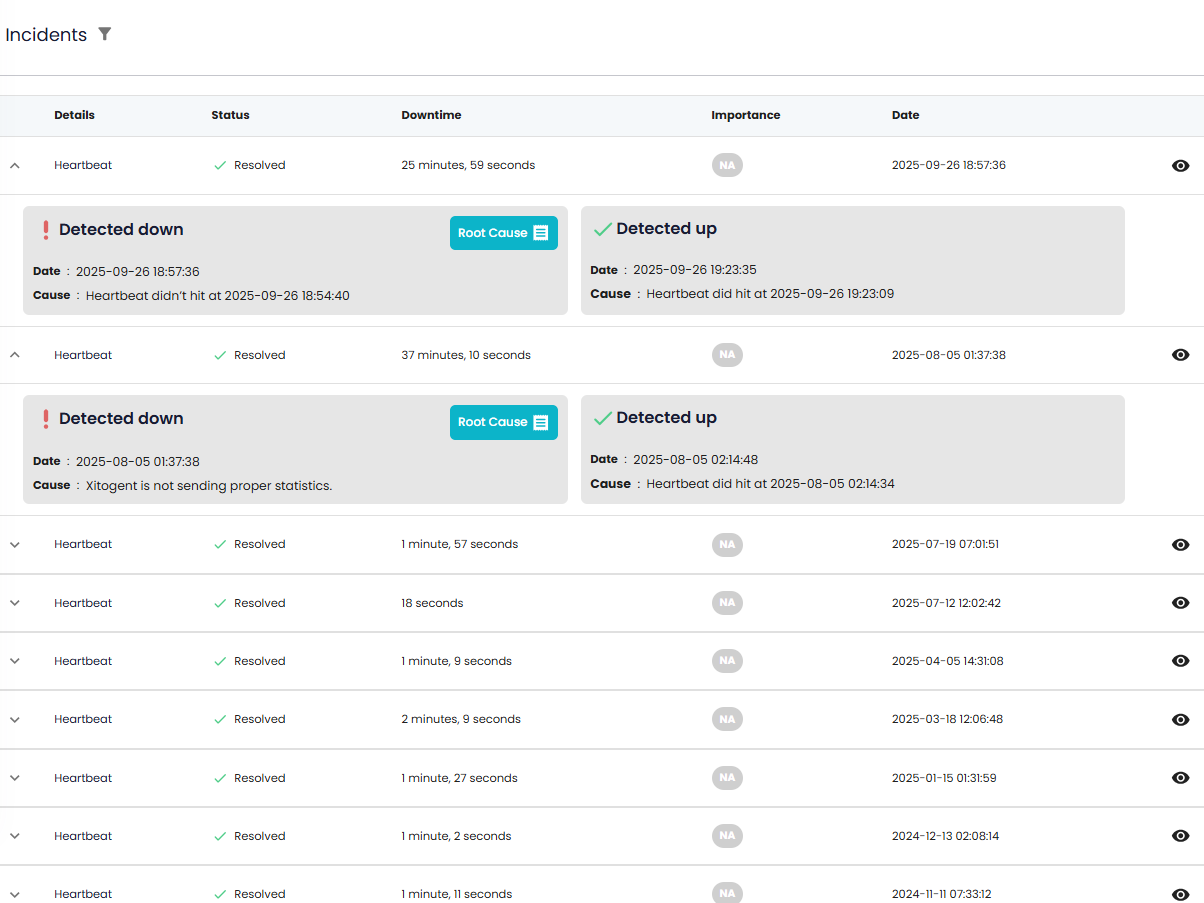
Cron Job Monitoring
Monitor scheduled tasks with ease. Xitoring verifies every cron job execution, tracks run times, and immediately alerts you when a task fails or doesn't run as expected.
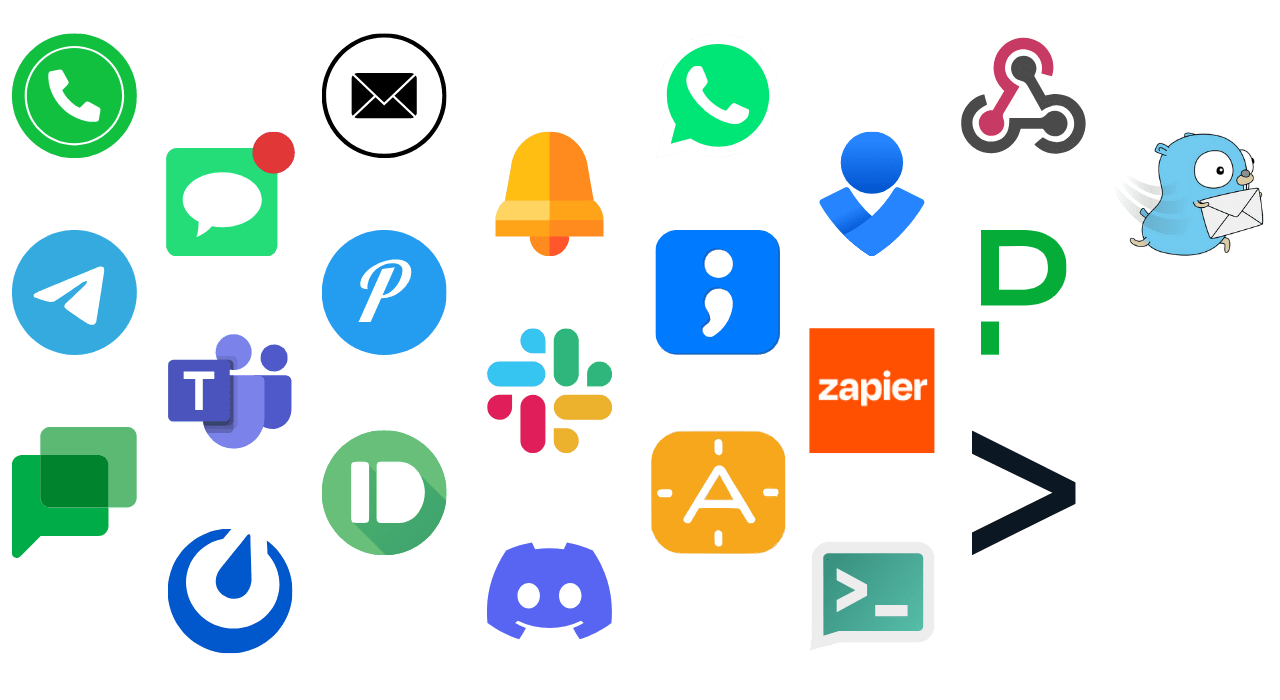
Notification Channels
Choose how you want to receive push notifications and alerts: email, SMS, Slack, Telegram, and more. With flexible and reliable channels, you’ll never miss a critical update.
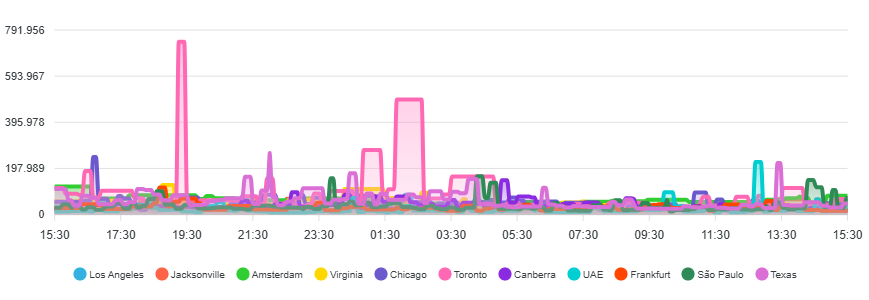
API Monitoring
Ensure your APIs stay fast, available, and error-free. Xitoring checks endpoint uptime, response codes, and latency, giving you real-user monitoring insights and reliable performance visibility.
Xitoring vs Pingdom – Frequently Asked Questions
What makes Xitoring different from Pingdom?
Xitoring includes features like API monitoring, heartbeat/cronjob checks, unlimited advanced status pages, and 20+ notification channels, all at a fraction of Pingdom’s cost.
Does Xitoring have a free plan?
Yes. Xitoring offers a free plan so you can try uptime and server monitoring without any commitment.
How much can I save by switching from Pingdom?
At 300 checks, Pingdom costs around $240, while Xitoring is just $34.99—saving you roughly 85%.
How fast is the migration process from Pingdom?
With our import tools, most users migrate their checks from Pingdom in about 10 minutes.
What notification channels does Xitoring support?
Xitoring integrates with 20+ channels including Email, SMS, Slack, Teams, Telegram, Discord, Webhooks, and more.
Can I customize my status page in Xitoring?
Yes. Xitoring offers unlimited and advanced customizations for status pages, unlike Pingdom’s limited options.
Does Xitoring have a mobile app?
Yes. Xitoring provides a mobile app so you can monitor checks and get alerts on the go.