
Xitoring – Your Ultimate Solution for Linux and Windows Server Monitoring and Security!
Server downtime can be a nightmare, resulting in loss of productivity and potential revenue. Xitoring helps you monitor the health of your servers in real-time, ensuring they remain operational 24/7. But how does Xitoring’s netstat integration help you there?
Xitoring is an advanced and comprehensive monitoring solution tailored for both Linux and Windows servers. It offers a plethora of features that make server management a breeze while enhancing security. Whether you’re a system administrator, a DevOps engineer, or a business owner concerned about server reliability, Xitoring is designed to meet your needs.
Unleashing the Power of Netstat Monitoring
Netstat is a powerful command-line tool that provides detailed information about network connections and interfaces. Xitoring takes advantage of Netstat to offer unparalleled insights into your server’s network activity.
In-Depth Network Analysis: With Netstat, Xitoring lets you see active connections, open ports, and network usage, allowing you to identify potential security threats or performance bottlenecks.
Historical Data: Xitoring stores historical Netstat data, enabling you to trace network issues back in time and make informed decisions based on past trends.
Firewall Monitoring: Keep an eye on your server’s firewall rules and detect unauthorized changes that may compromise your server’s security.
Security Event Tracking: Monitor security-related events and get alerts for any suspicious activities, ensuring you’re always one step ahead of potential threats.
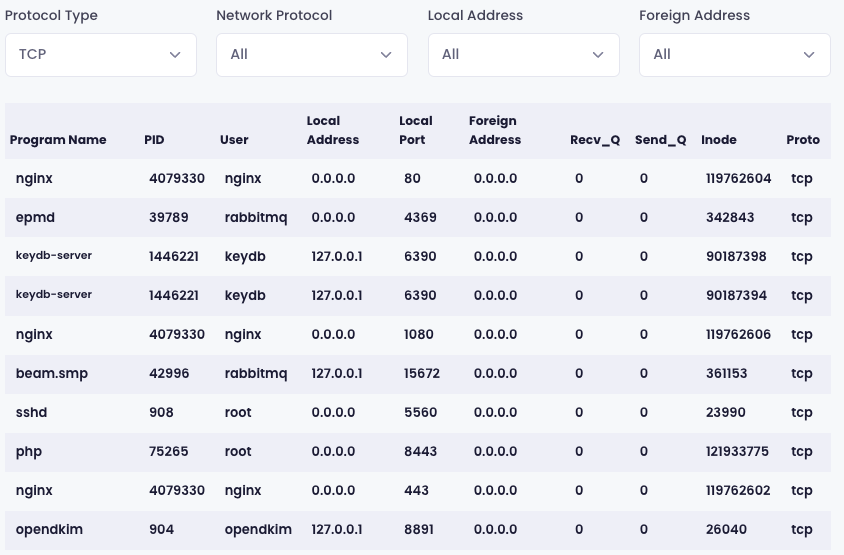
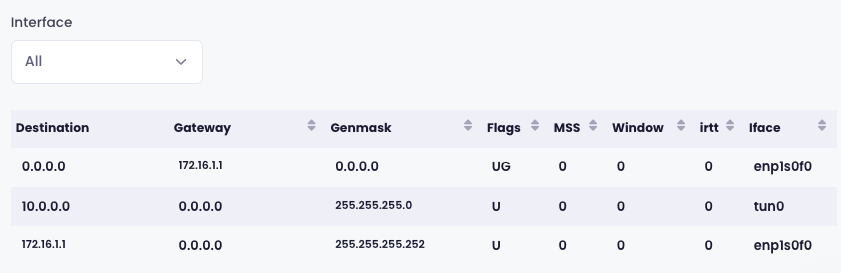
How Does Xitoring Work?
Understanding how Xitoring operates is crucial to realizing the benefits it brings to your server monitoring and security practices. Let’s break it down step by step.
Agent Installation: To get started, you need to install the Xitoring agent on your Linux or Windows server. The agent collects data and sends it securely to the Xitoring All in One Monitoring platform.
Data Collection: The Xitoring agent continuously collects data about your server’s performance, network activity, and security events.
Data Analysis: The collected data is analyzed in real-time, and Xitoring’s algorithms assess the server’s health and security status.
Alerts and Notifications: Xitoring can be configured to send alerts and notifications when predefined thresholds are exceeded or when security events occur.
User Dashboard: Users can access a user-friendly dashboard where they can view detailed reports, analyze historical data, and take action to resolve issues.
Reports and Insights: Xitoring offers reports and insights into your server’s performance and security, helping you make data-driven decisions.
Is Xitoring good solution for you?
To truly appreciate the impact of Xitoring, let’s explore some real-life scenarios where it has proven its worth.
Server Uptime Maximization
Case Study 1Imagine you run an e-commerce website, and server downtime could result in significant financial losses. Xitoring's continuous monitoring and customizable alerts can help you detect issues before they escalate. By receiving an alert when your server's response time is slower than usual, you can proactively address the problem and ensure minimal disruption to your online business.
Network Security Enhancement
Case Study 2In an age where cyber threats are rampant, server security is paramount. With Xitoring's firewall monitoring and security event tracking, you can easily detect unauthorized changes to your firewall rules and suspicious activities. This level of insight enables you to strengthen your server's security, preventing potential data breaches and safeguarding sensitive information.
Performance Optimization
Case Study 3You manage a server that hosts multiple web applications. Over time, you've noticed occasional performance bottlenecks, causing frustration among your users. Xitoring's Netstat monitoring comes to the rescue by allowing you to identify resource-hungry processes and network congestion. Armed with this information, you can optimize your server for better performance, ensuring a seamless user experience.
Get started with Xitoring and increase your server security!
FAQ
Is Xitoring compatible with both Linux and Windows servers?
Absolutely! Xitoring is designed to work seamlessly with both Linux and Windows servers, offering a unified monitoring solution for your diverse server infrastructure.
How often does Xitoring perform health checks on my server?
Xitoring continuously monitors your server, performing health checks at regular intervals to ensure real-time tracking of your server’s performance.
Can I customize the alerts to suit my specific needs?
Yes, Xitoring allows you to set up customized alerts based on your specific requirements. You can define thresholds for various server parameters and receive alerts when these thresholds are exceeded.
Is Xitoring suitable for small businesses and large enterprises alike?
Xitoring offers a range of pricing plans, making it suitable for everyone, from small businesses with a single server to large enterprises managing a complex network of servers.
How do I get started with Xitoring?
Getting started with Xitoring is a breeze. Simply sign up for an account on our website, install the Xitoring agent on your server, and start monitoring your server’s health, performance, and security. For enabling Netstat integration please follow our documentation
Need Help or Quote?
Have questions or need assistance? Our dedicated support team is here to help. Reach out to us anytime, and we’ll be happy to assist you.


