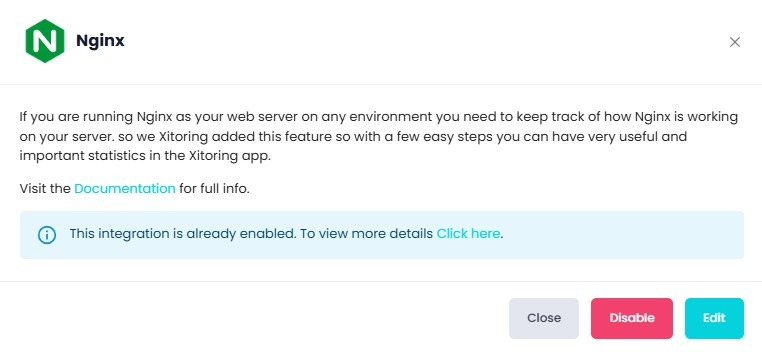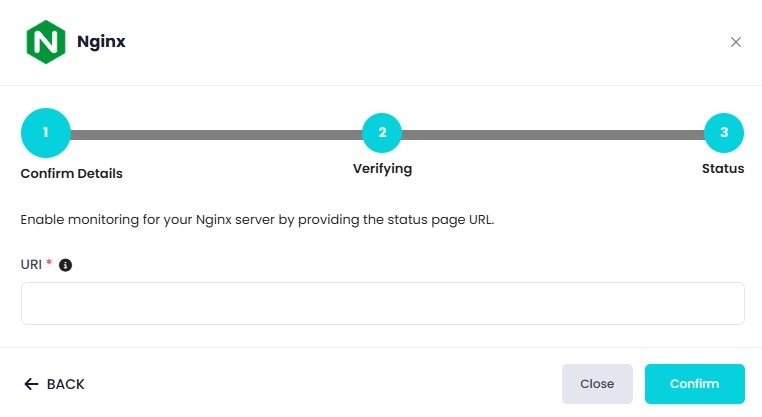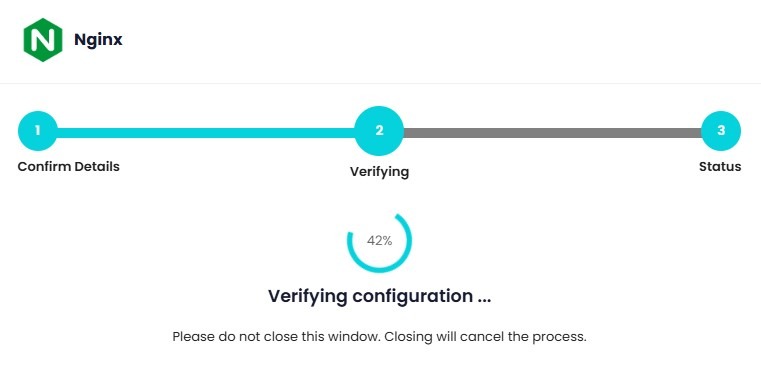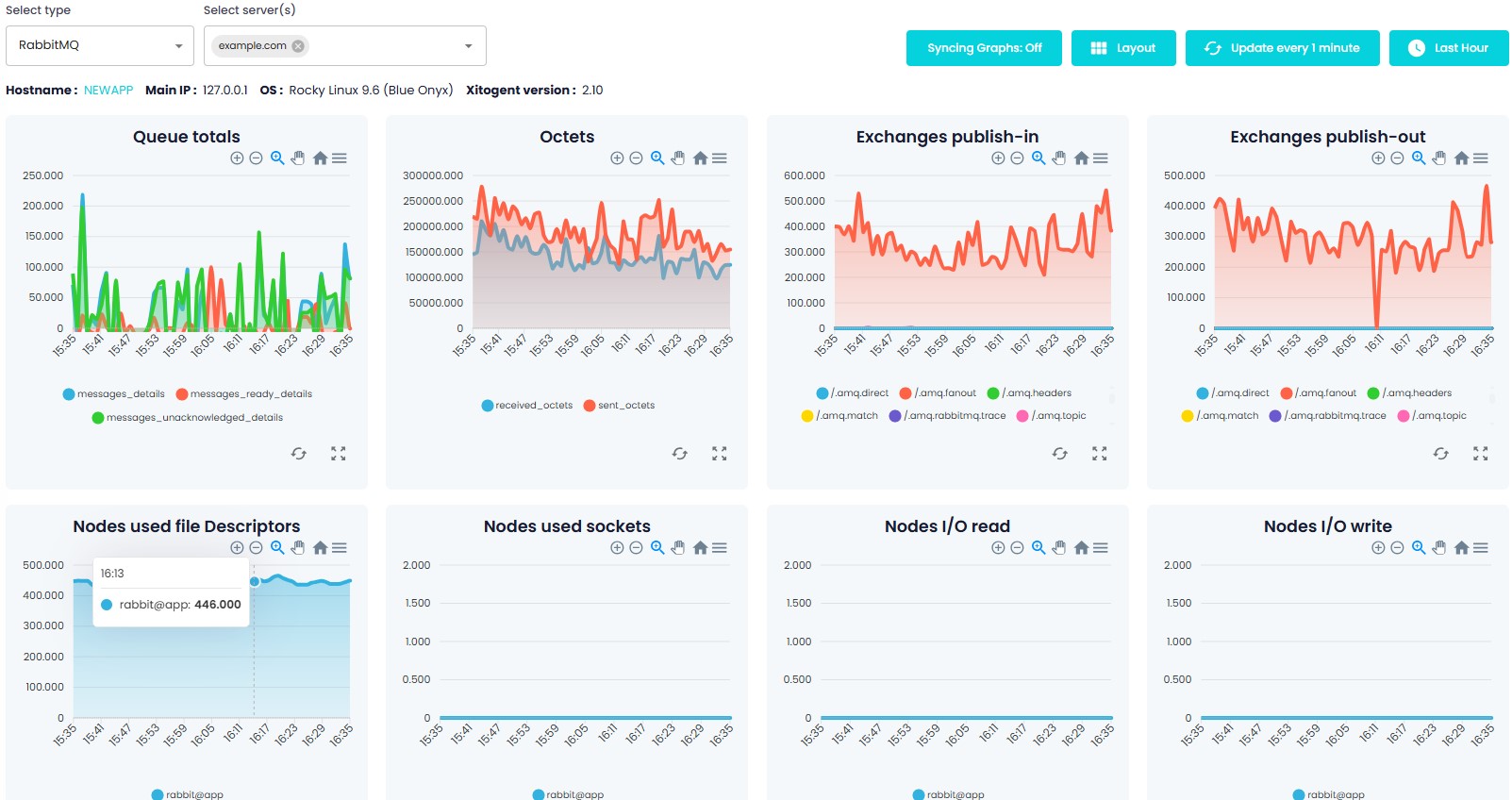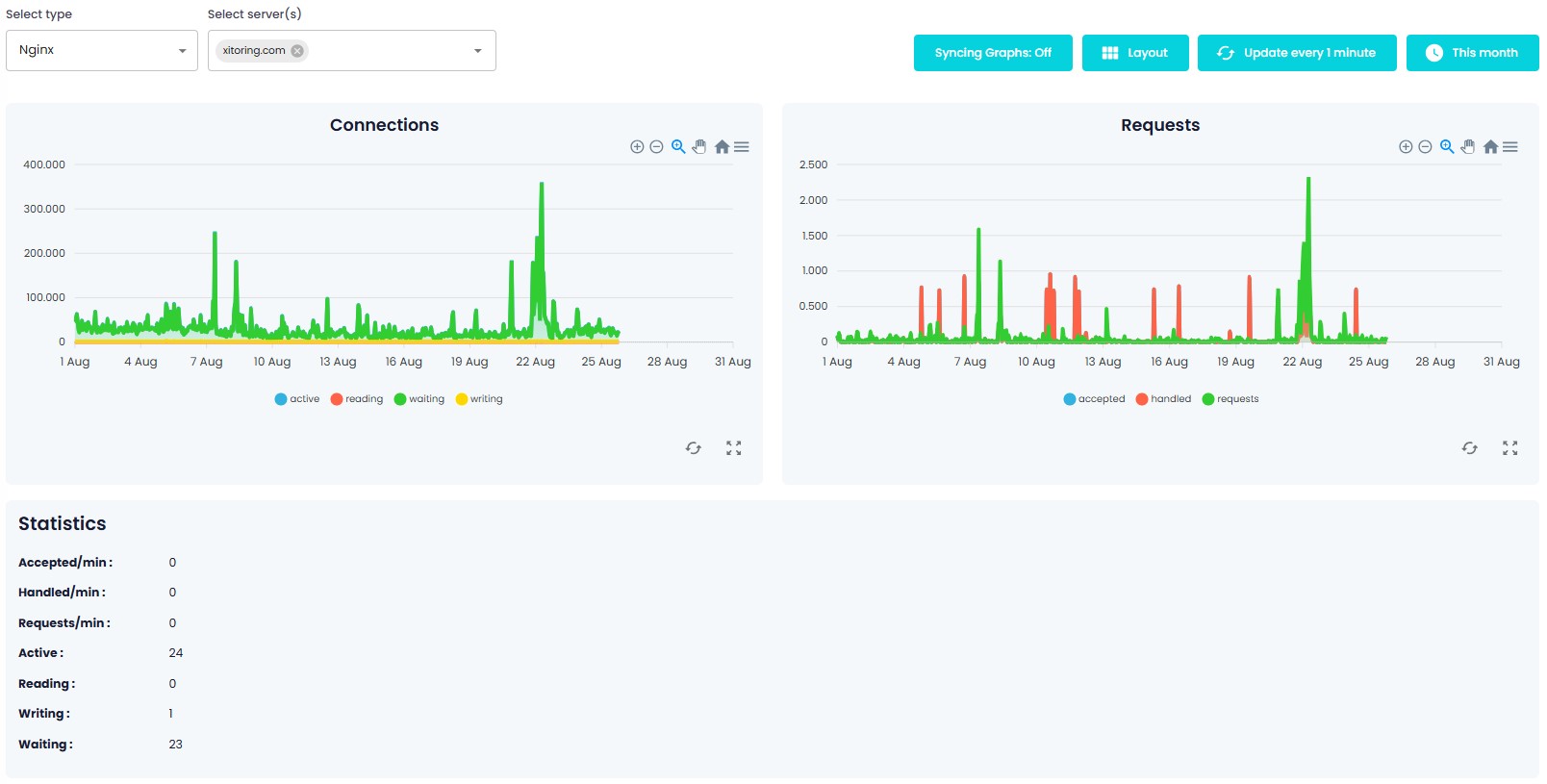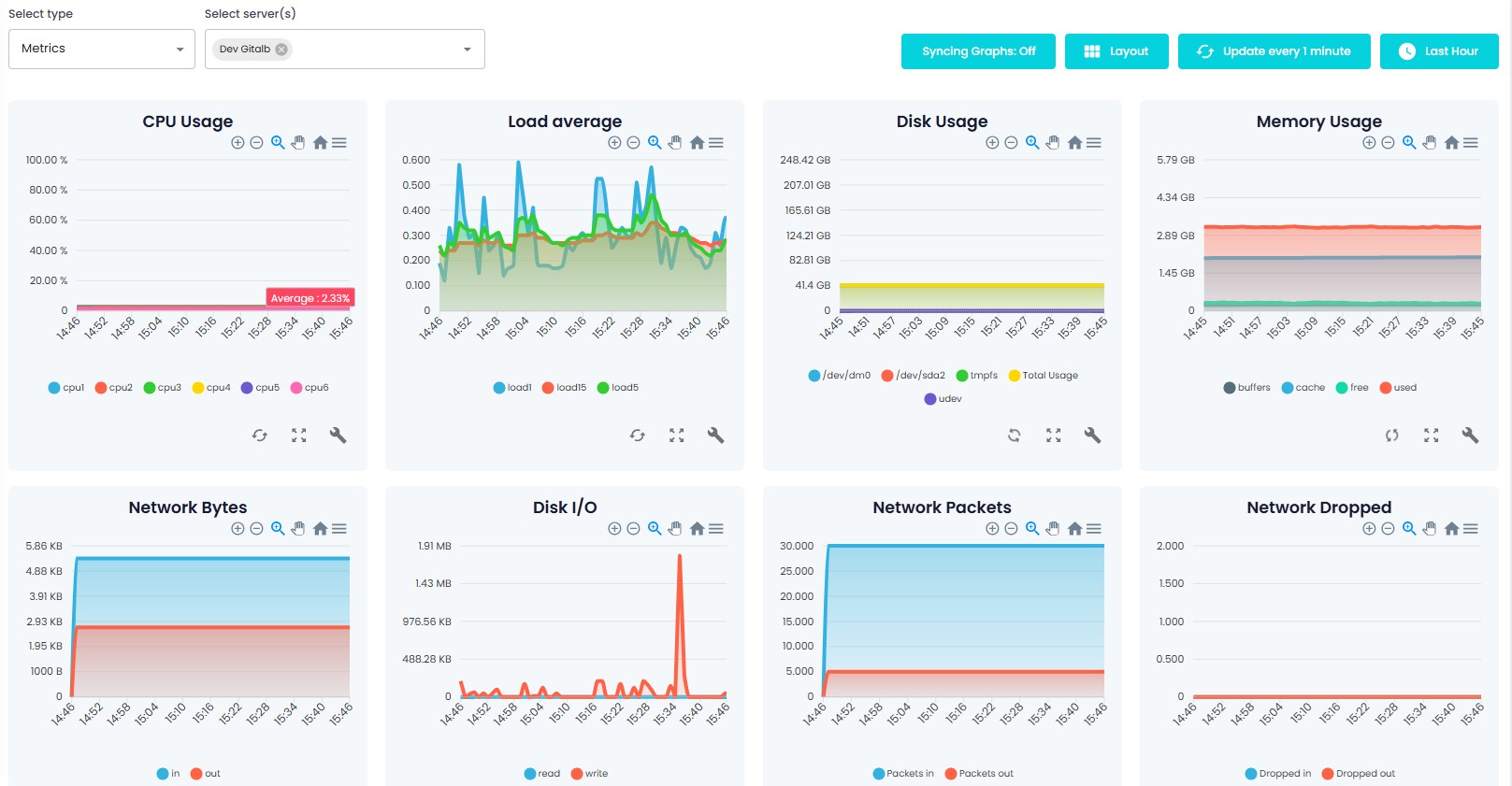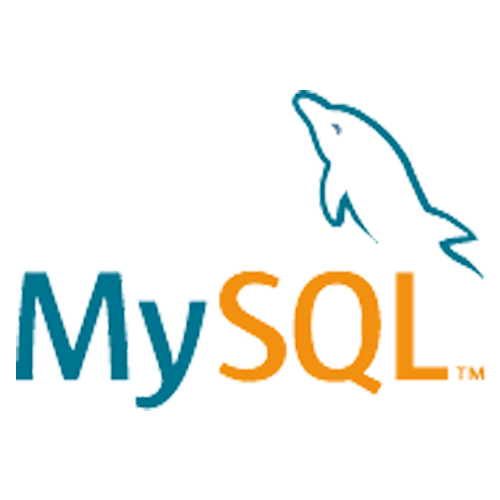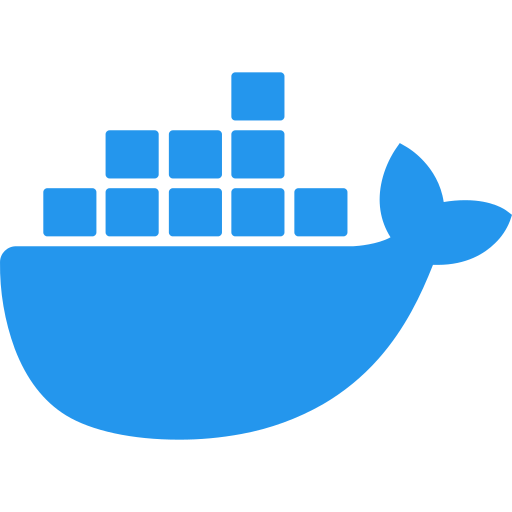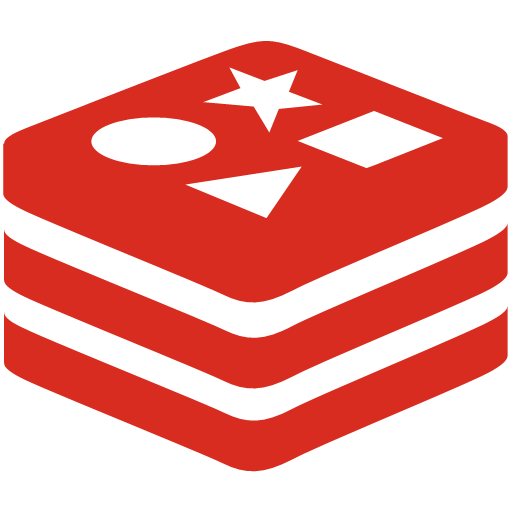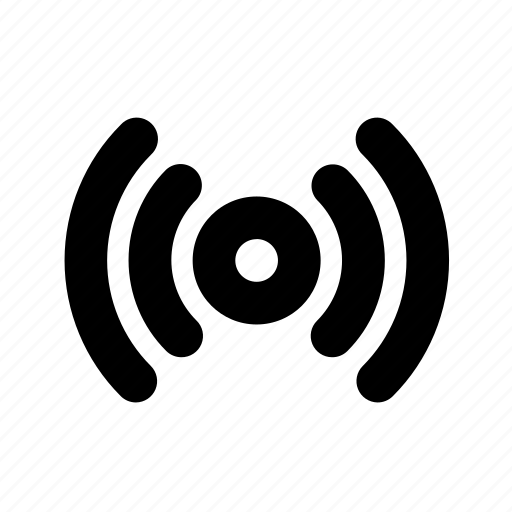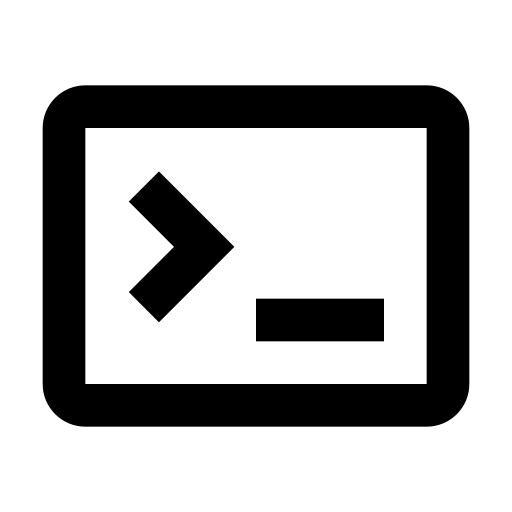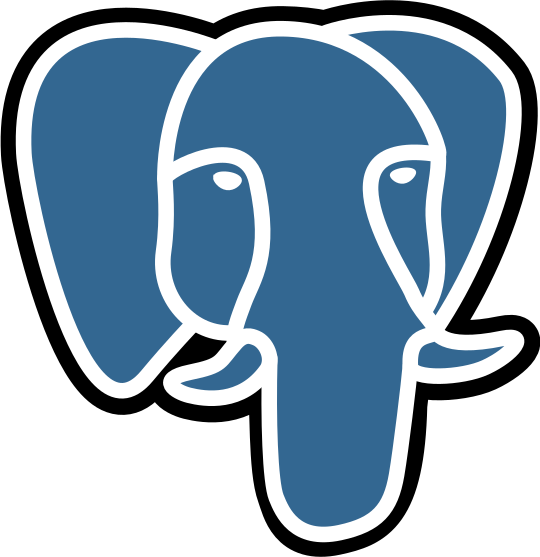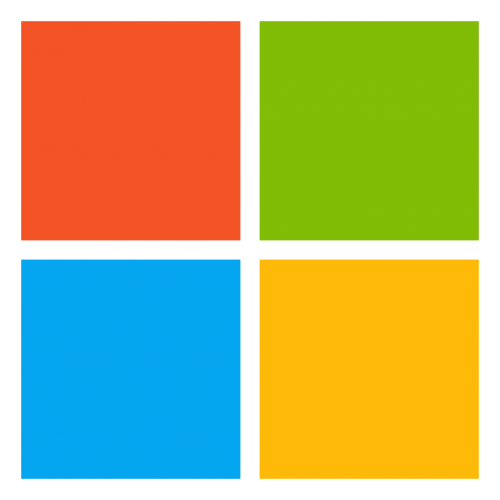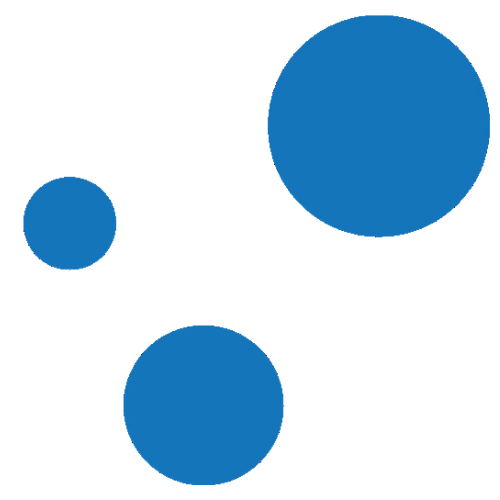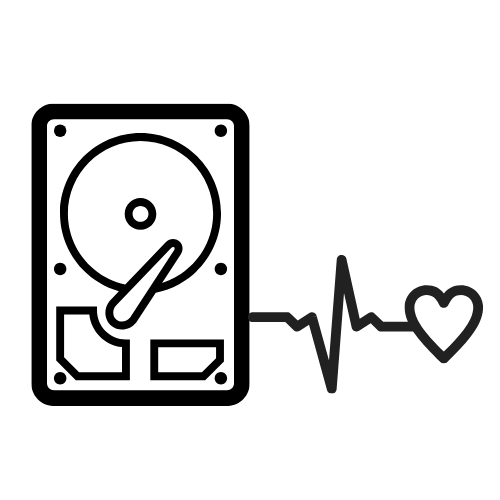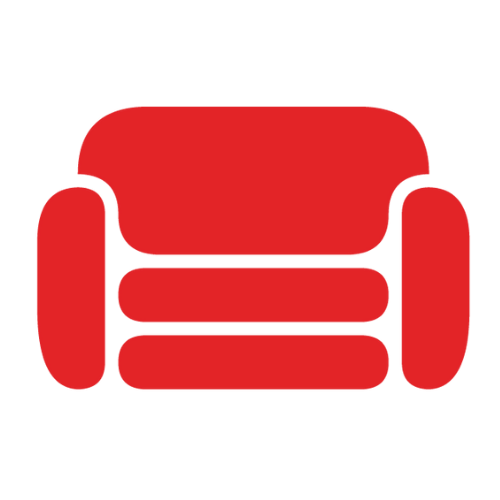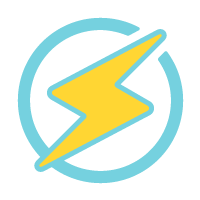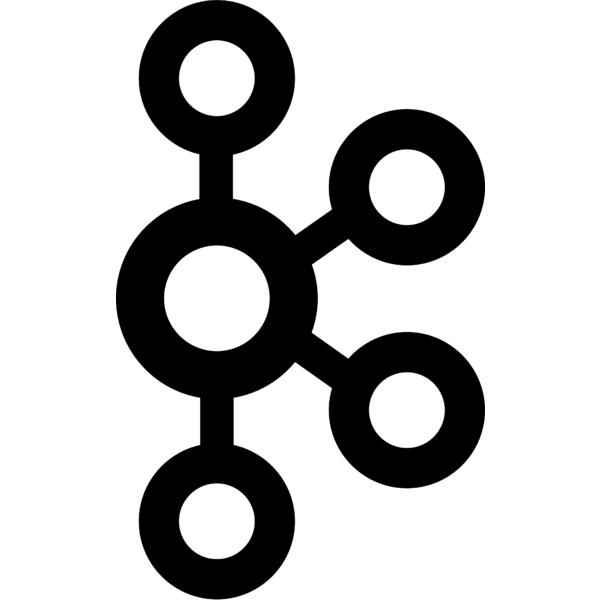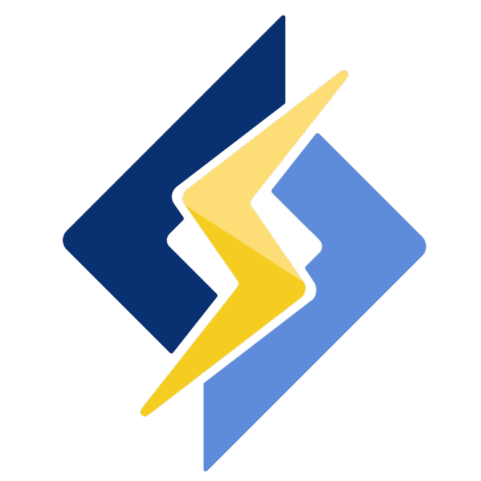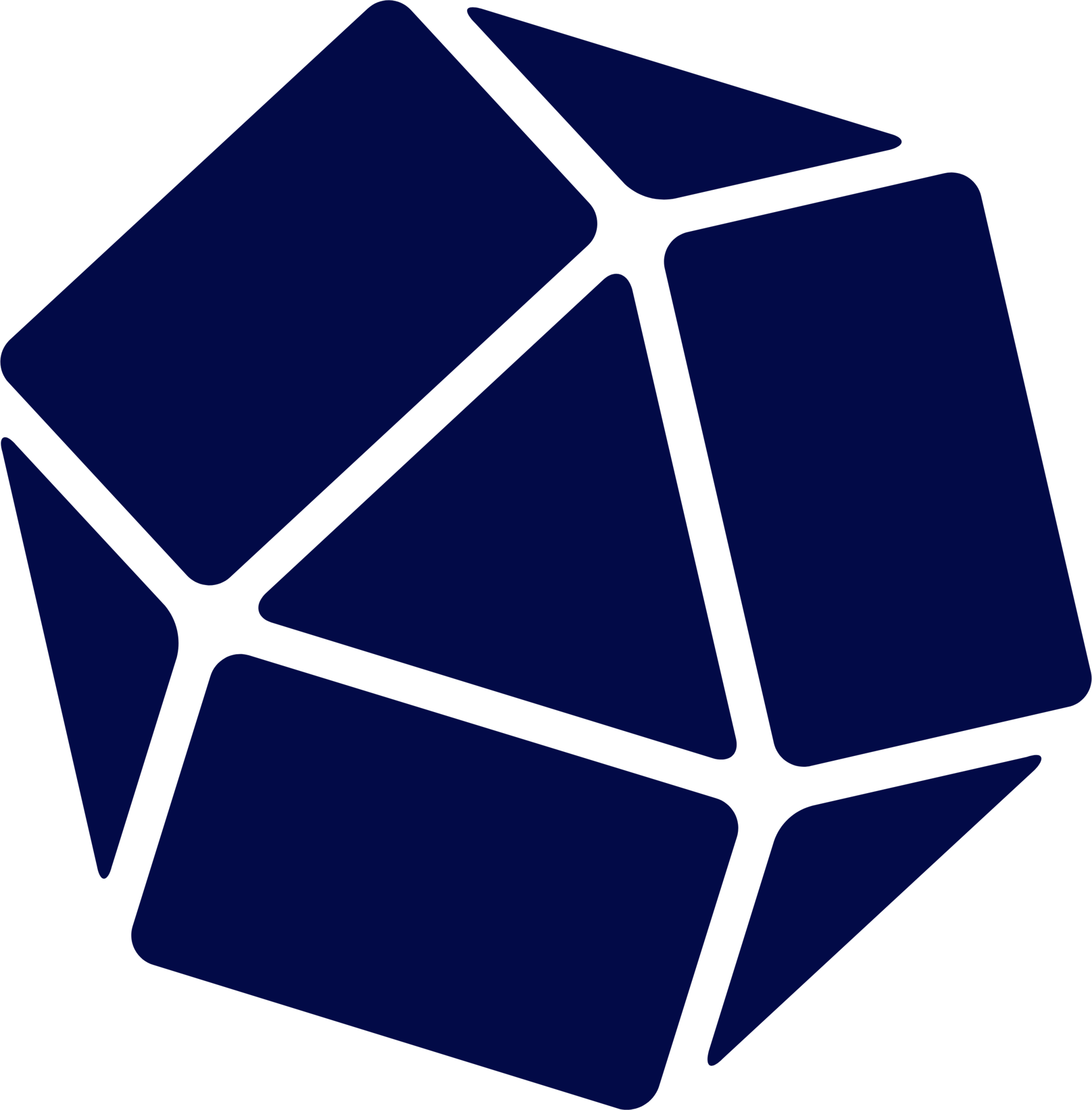Xitoring Integrations for Servers
Easily setup integrations within a minute, no extra software, or manual configuration
Xitoring delivers fast, reliable server monitoring integrations for Windows and Linux, so you can connect and optimize without extra software or manual configuration.
Welcome to Xitoring’s Integrations Hub, the central place to connect and optimize a versatile monitoring system across Windows and Linux servers. Build a monitoring strategy that reduces alert fatigue while improving user experience by tracking response time, error rates, and time series trends over the long term. Connect quickly and start collecting data to detect performance issues early and keep services healthy at scale.
Explore our extensive list of integrations, spanning critical components such as Nginx, PHP, Apache HTTP, Redis, MongoDB, MariaDB, MySQL, PHP Supervisor Service, and more. Xitoring’s commitment to compatibility ensures that, whether your infrastructure runs on Windows or Linux, you can monitor it with ease, gaining valuable insights and maintaining optimal performance.
Whether you’re managing a complex web of services or overseeing a streamlined operation, our Integrations page is your gateway to a unified monitoring experience. Stay ahead of potential issues, streamline your workflows, and ensure the continuous health of your systems.
Xitoring’s Integrations: Where versatility meets efficiency, supporting both Windows and Linux servers. Elevate your monitoring capabilities today.
Seamless Integration Control via UI
Manage all server monitoring integrations from an intuitive UI to reduce setup time and improve team alignment, no coding required. With just a few clicks, you can enable or disable integrations, edit configuration options, and tailor them to fit your workflow. The visual dashboard gives you real-time feedback on integration status, making it easy for teams to collaborate and stay aligned. Whether you’re connecting monitoring tools, alert systems, or third-party services, the UI makes the process clear, fast, and risk-free.
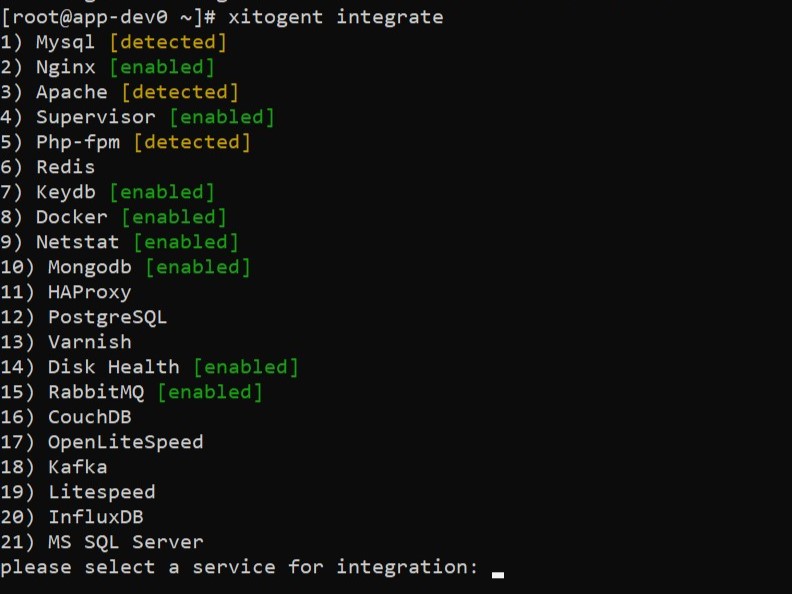
Powerful Integration Control via CLI
For advanced workflows, use the CLI to automate server monitoring integrations and configuration updates across multiple environments. Script changes for remote servers and CI/CD pipelines, collect metrics consistently, and maintain reliable time series data over the long term. This precision reduces noise, surfaces real performance issues, and keeps your monitoring system resilient.
Complete Metrics Monitoring at Your Fingertips
The Metrics page lets you explore types of metrics, filter time periods, sync graphs, and customize layouts, all essential for analyzing time series data. Monitor CPU usage, response times, and error rates to pinpoint performance issues and improve user experience. With flexible views, you can collect metrics and compare patterns across Linux and Windows servers to refine your monitoring strategy.
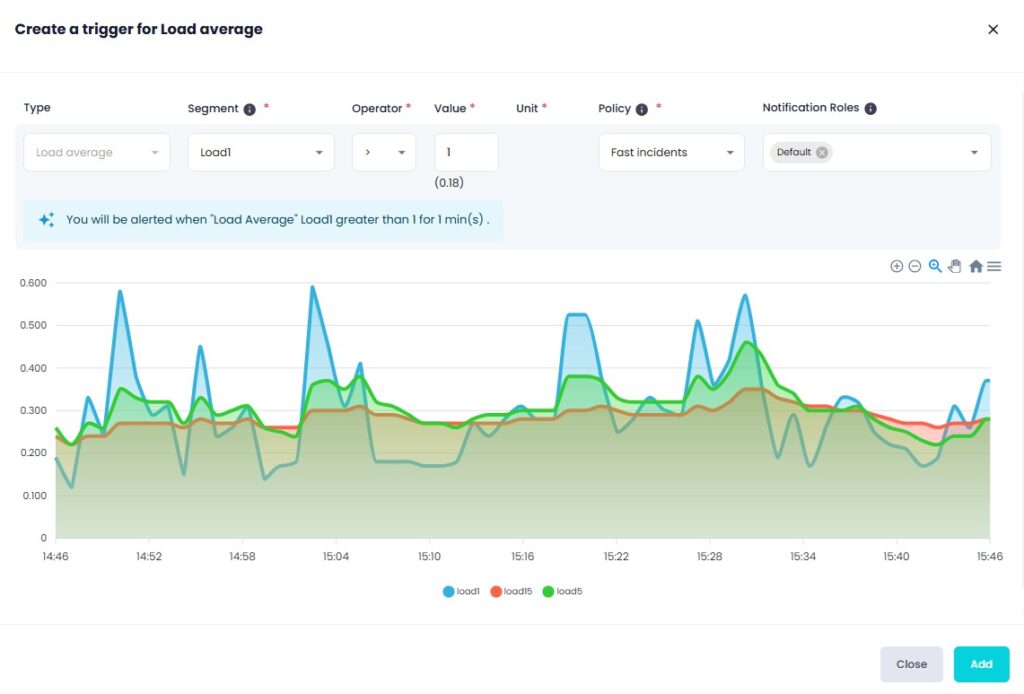
Create Smart Triggers from Graphs
Turn insight into action by creating triggers directly from graphs to prevent alert fatigue and catch issues early. Define conditions based on response time, error rates, and CPU usage, then automate alerts that reflect real performance thresholds. Smart triggers transform time series signals into clear decisions across your integrated monitoring system.
Integrations
Explore server monitoring integrations for Nginx, Apache HTTP, MySQL, Redis, Docker, MongoDB, PostgreSQL, IIS, HAProxy, RabbitMQ, and more—designed to work seamlessly across mixed Linux and Windows environments.