Atlassian Opsgenie Integration
Xitoring supports Atlassian Opsgenie using webhooks to allow receiving alerts and notifications on your Opsgenie teams. In order to configure this integration, you need to follow these steps, according to Opsgenie official docsopen in new window.
Go to your team’s dashboard from Teams.
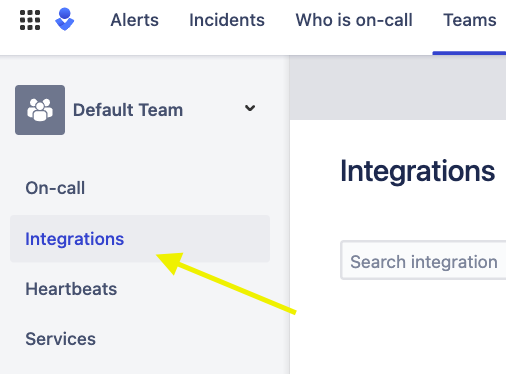
Select Integrations, and select Add Integration.
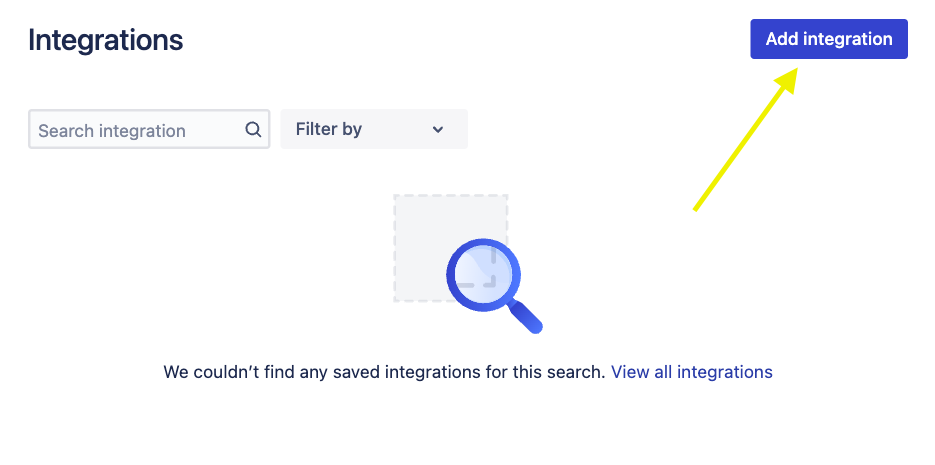
Search for API in the Integrations list and select it.
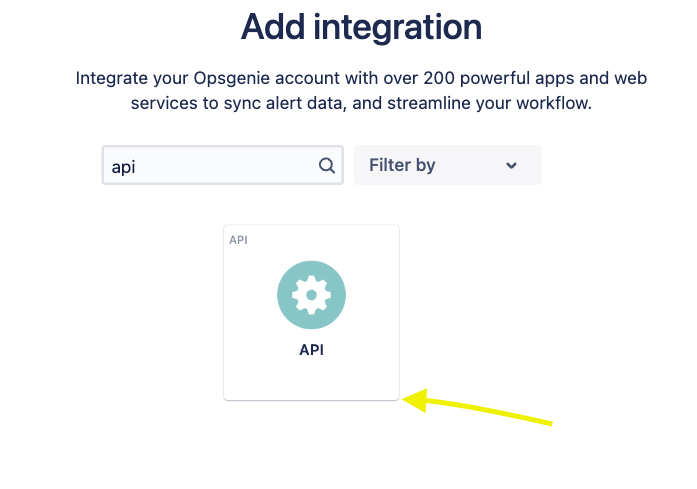
Create the API by clicking on Save Integration, and copy the API key for further usage and configuration on Xitoring.
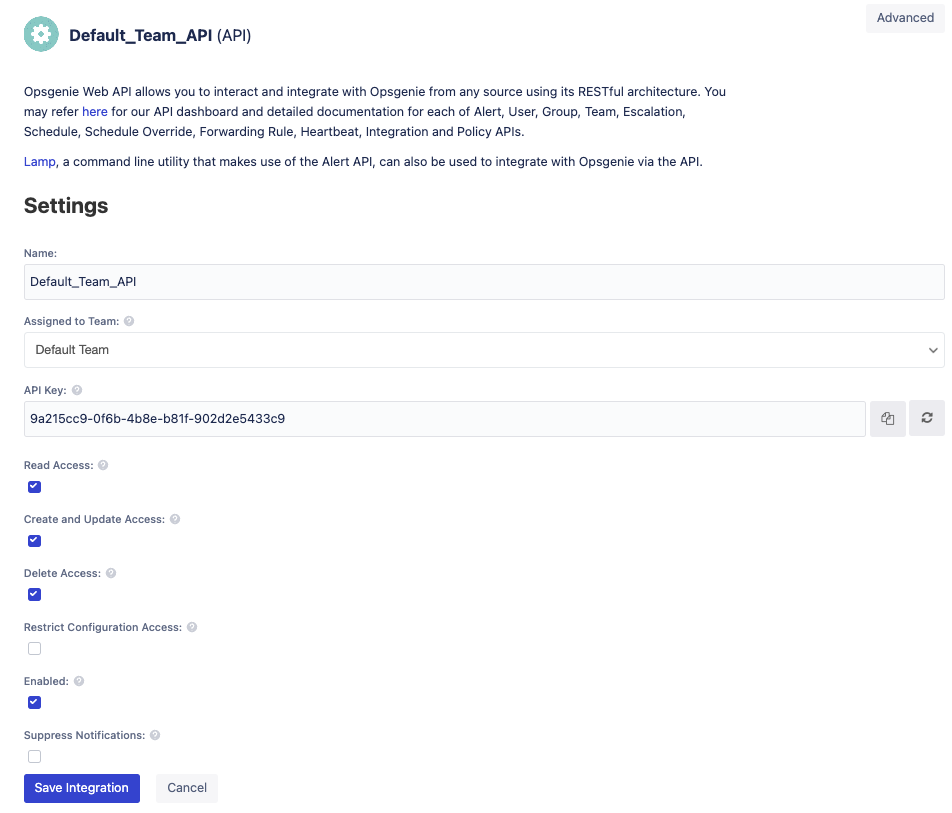
TIP
Treat this API KEY as a secret
Enable Opsgenie Integration on Xitoring
To enable Opsgenie integration please navigate to Notification Roles and select your desired notification role, enable Atlassian Opsgenie and provide the API key generated in the last section as shown in the below image.
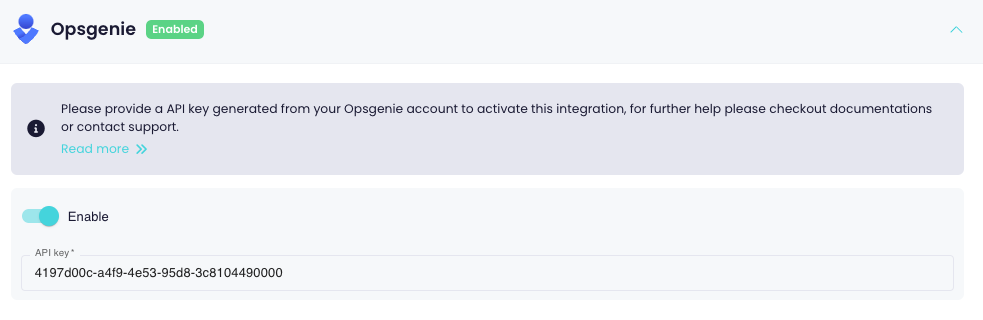
It's recommended to use Send a test notification to make sure the integration is working properly. For any questions or concerns you can contact support@xitoring.com
