Server Monitoring
As it's clear from the name Server monitoring will monitor the whole server, including all of the server's resources data. using Server Monitoring you can obtain information about your used resources and what is consuming most of the resources of your server in the fastest possible way, simultaneously it will automatically detect and create Checks for your running services for Uptime Monitoring.
Xitoring light weight agent, named Xitogent, should be installed on your Linux or Windows server to use Server Monitoring.
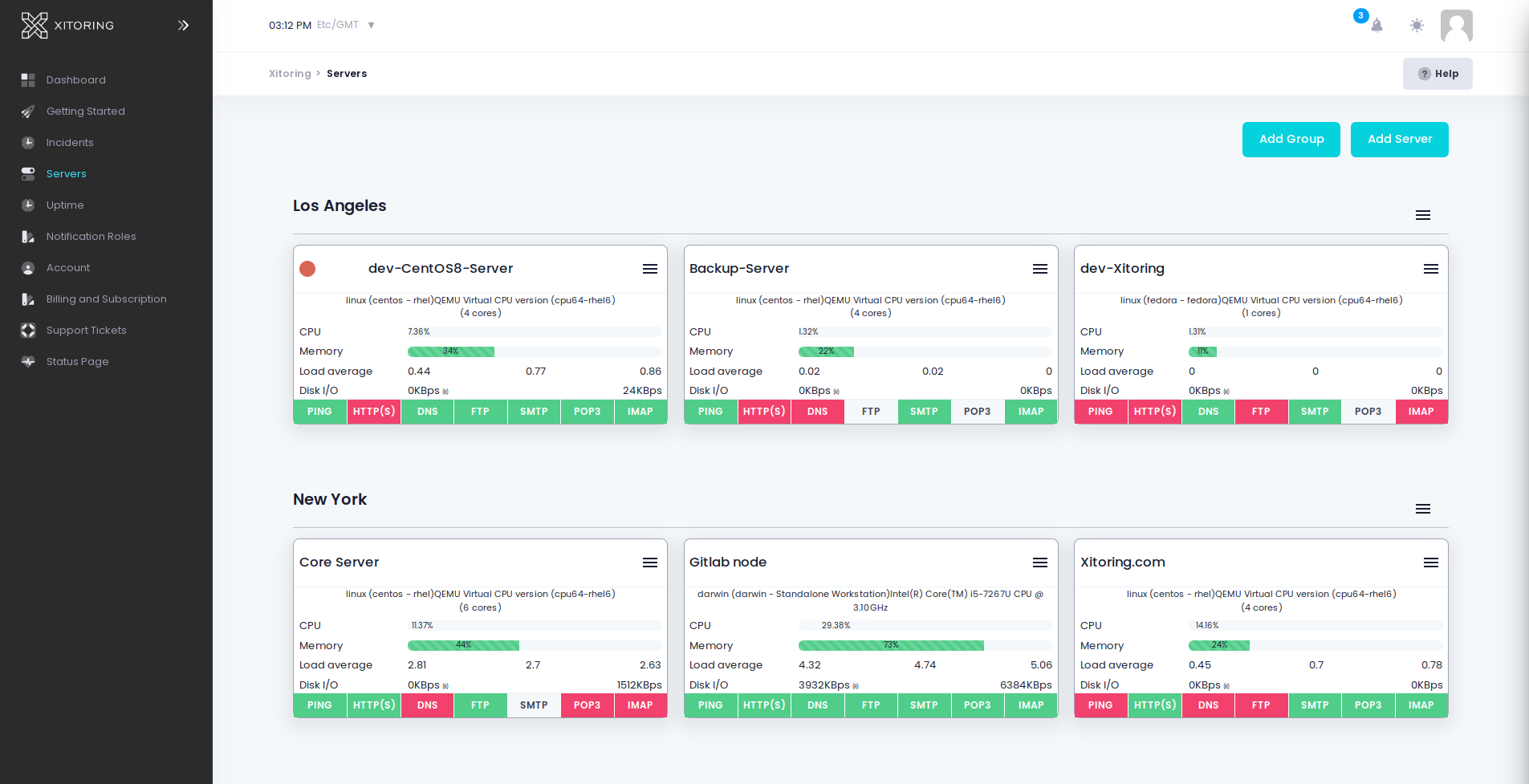
Which system Statistics do we collect
Statistics are data about the resources of your server, Keep track of consumed resources in real-time can be very important for managing a server, below is a list of statistics that you can keep track of when your server is being monitored by Xitoring.
- CPU Usage
- Load Average
- Disk Usage
- Memory Usage
- Network
- Network Packet
- Network Dropped
- Disk I/O
- Services
- Netstat
Tips
If you have server integrations enabled, Xitogent will collect essential statistics to generate graphs, and send alerts when something is wrong.
Creating Triggers for Server Monitoring
Triggers are not limited to Checks and Uptime monitoring, A default Trigger will be created for all of your server's resources upon adding a server to the panel, You can create and edit more triggers and assign different notification roles to them from the Server overview page.