Discord Integration
Xitoring supports Discord integration using webhooks to allow receiving alerts and notifications on your Discord channels. In order to configure this integration, you need to follow these steps.
- In Discord, go to Channel > Setting.
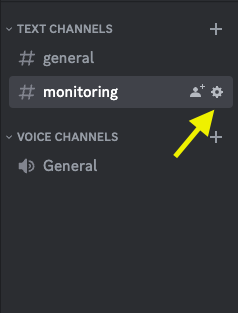
- Select Integrations and then Create Webhook to let Discord generate a Webhook endpoint.
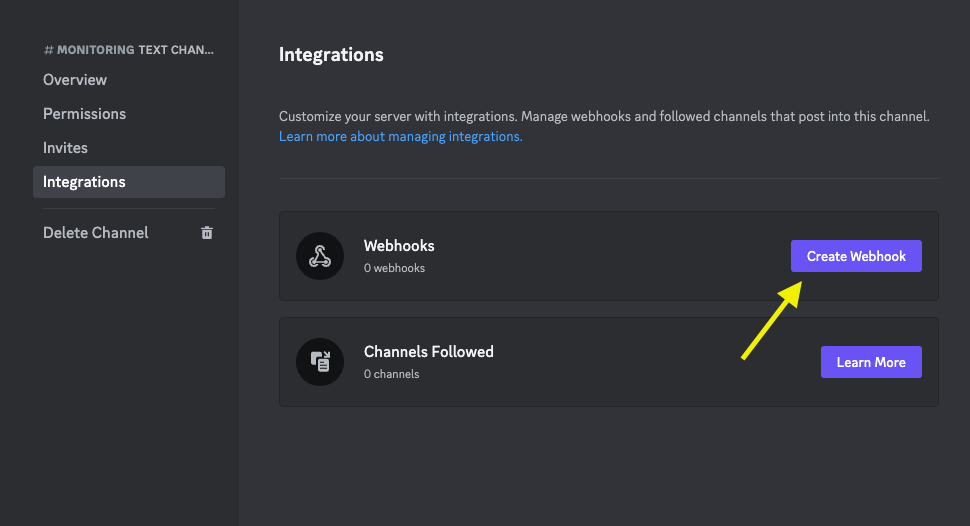
Select the channel to receive webhook payloads, then select Add to create the webhook. You will end up with a webhook endpoint that looks like so:
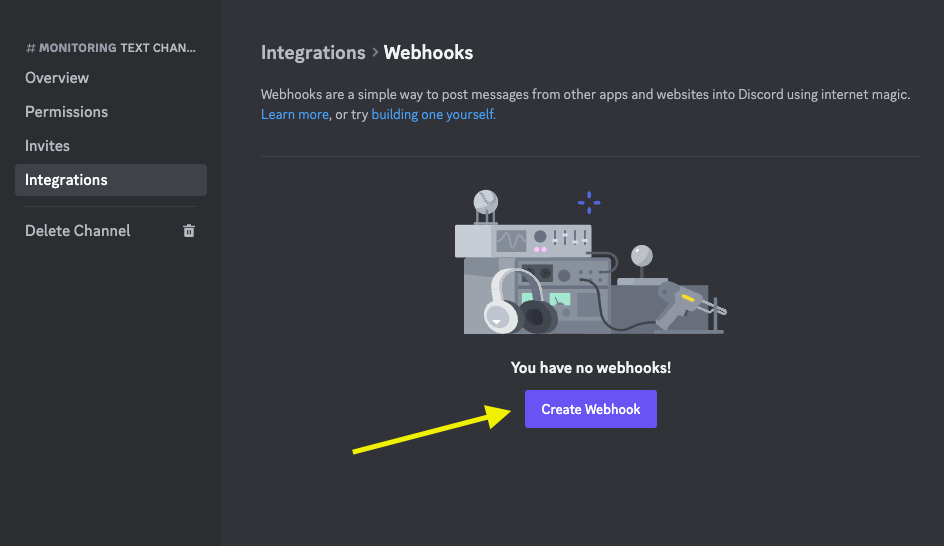
Now you need to copy the generated endpoint by clicking on Copy Webhook URL.
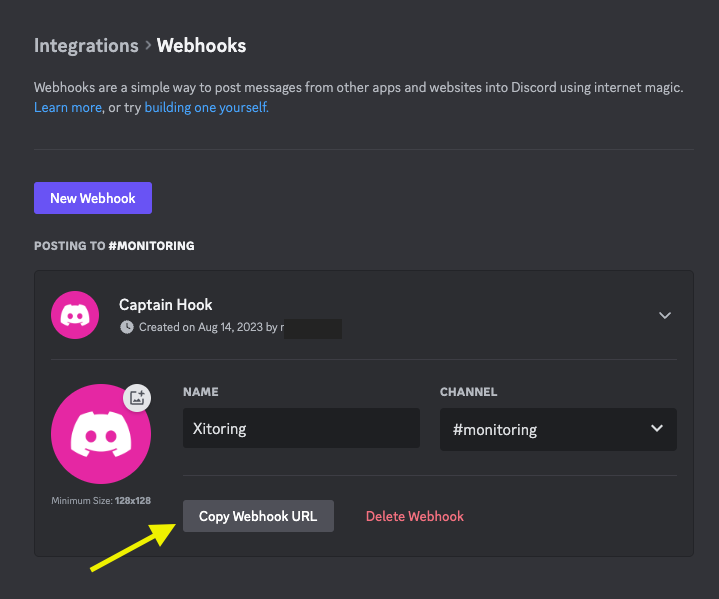
The Final Webhook URL will look like the below:
https://discord.com/api/webhooks/xxxxx/oQQGTmcCUwiArdTS2h3NYqvcDk2VzjQ_STK45zt0Sv0RRMKG1DEkvRZtgML2mMjI4HzR
TIP
Treat this endpoint as a secret. Anyone who has it will be able to post messages to your Discord channel.
Enable Discord Integration on Xitoring
To enable Discord integration please navigate to Notification Roles and select your desired notification role, enable Discord and provide the complete webhook URL generated in the last section as shown in the below image.
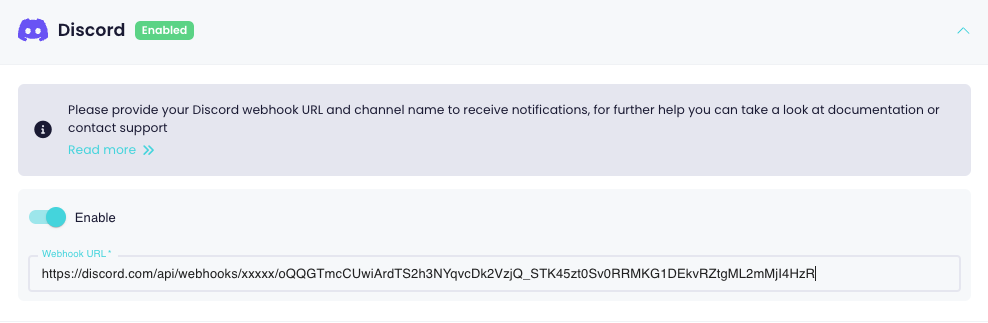
It's recommended to use Send a test notification to make sure the integration is working properly. For any questions or concerns you can contact support@xitoring.com
