Xitogent Pause/Unpause
When you start Xitogent on your server it will gather and send your server metric data for analysis and monitoring every minute. let's say you want to reconfigure your server's network setting or schedule a maintenance time. and for any reason, you don't want Xitogent to gather and send metric data. that's where xitogent pause is come into hand.
Pause/Unpause from command-line
You can Pause and Unpause Xitogent from your server's terminal using the following command:
xitogent pause
Unpause Xitogent with:
xitogent unpause
Also, you can set a timer for Unpausing Xitogent for example:
xitogent pause 2h
it will Pause Xitogent for 2 hours and then Unpause it automatically after that time. for more information about CLI commands you can use the xitogent help command.
Pause or Unpause from Xitoring app
Also in Xitoring you can Pause/Unpause the monitoring on your Server or Check. you just need to navigate to the server overview page and you will see the Pause/Unpause button in the top right corner of the page.
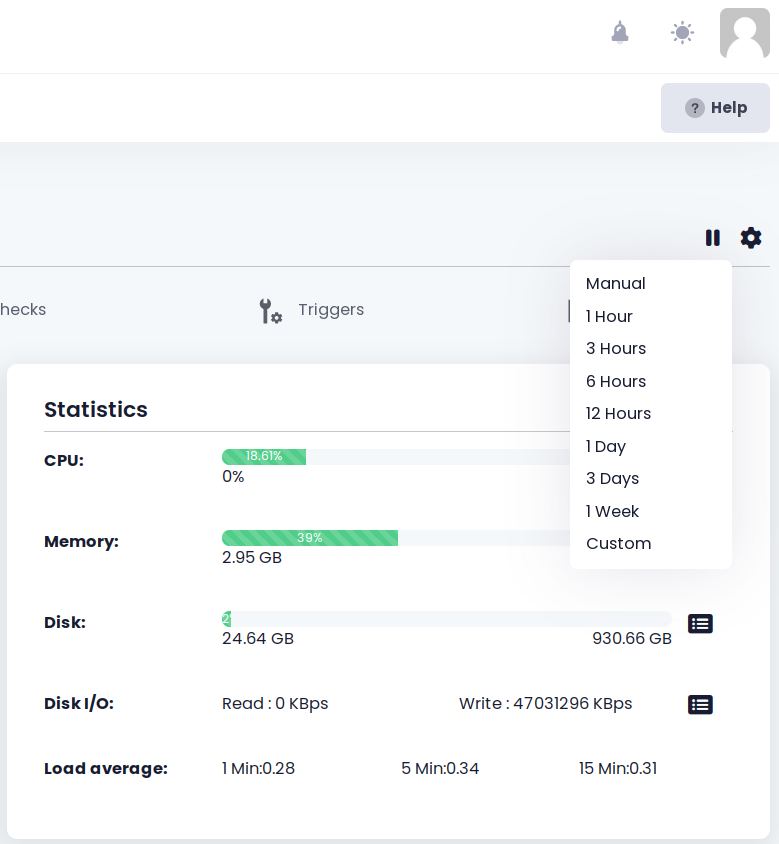
As you can see in the picture you have this option to determine the time that you want to pause monitoring for your Server o check.
Pause/Unpause a Check
Just like a Server, you can navigate to a Check overview page from the Uptime page and then you can see the Pause/Unpause button at the top right corner of the page.