AlertOps Integration
Xitoring supports AlertOps using Webhooks to allow receiving alerts and notifications on your AlertOps account. AlertOps can be integrated with Xitoring to receive and manage alerts via multiple channels like email, SMS, and push notifications. With AlertOps, you can set up workflows, escalation policies, and schedules to ensure that the right team members are alerted in case of incidents.
Setting Up the Integration
Step 1: Configure Inbound Integration in AlertOps
- Login to AlertOps and navigate to Configuration > Integrations.
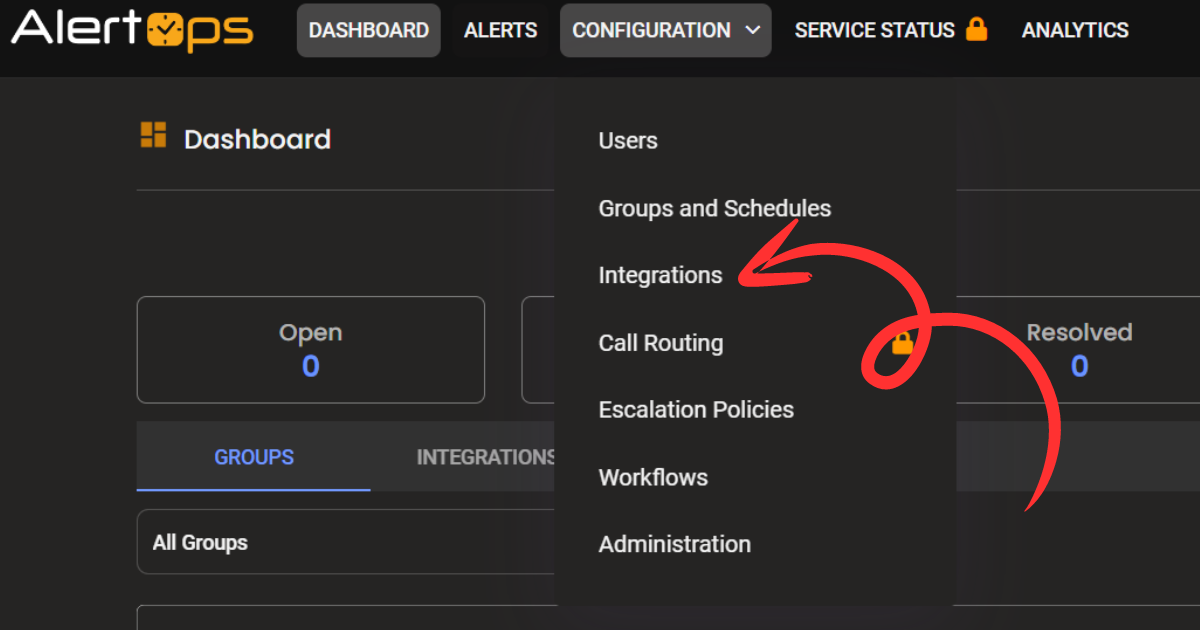
- Under Inbound Integration, select API and click Add API.
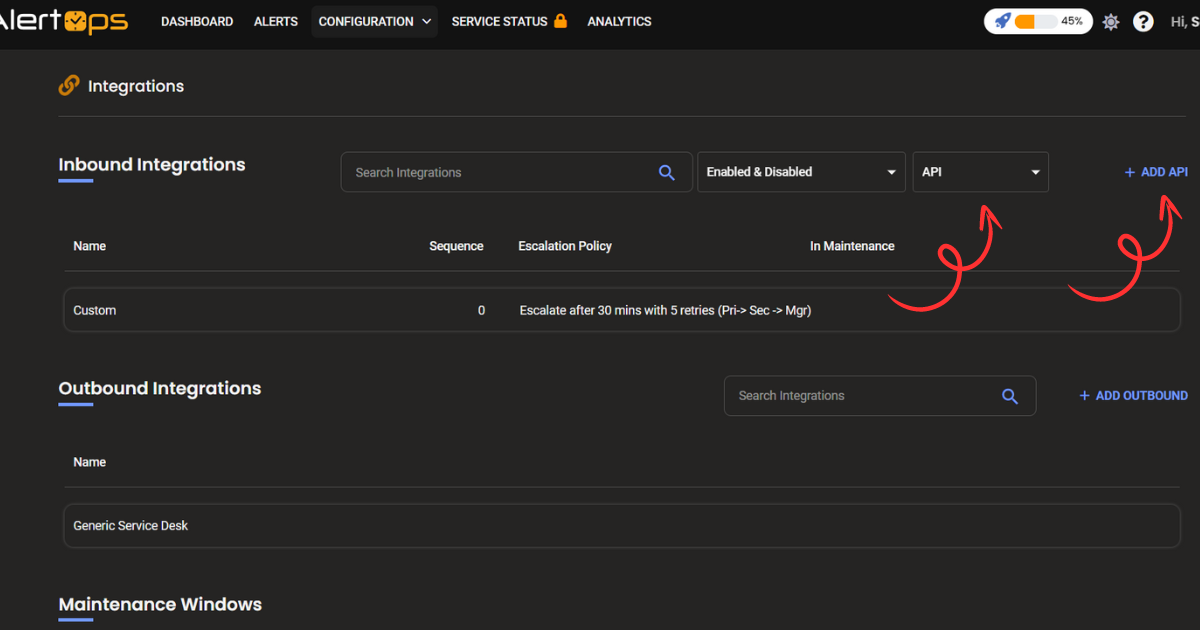
- Choose Xitoring from the integration options. If it's not listed, select Custom and manually map the integration.
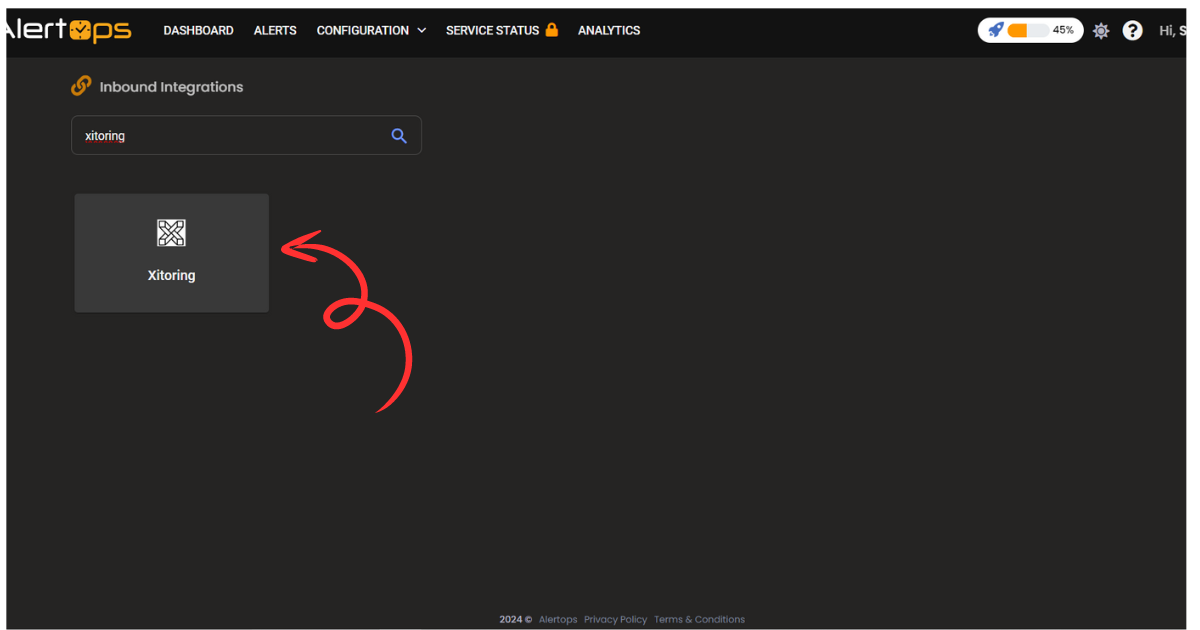
- Define the integration settings like Integration Name, Escalation Policies, and the Recipient Groups who will receive the alerts.
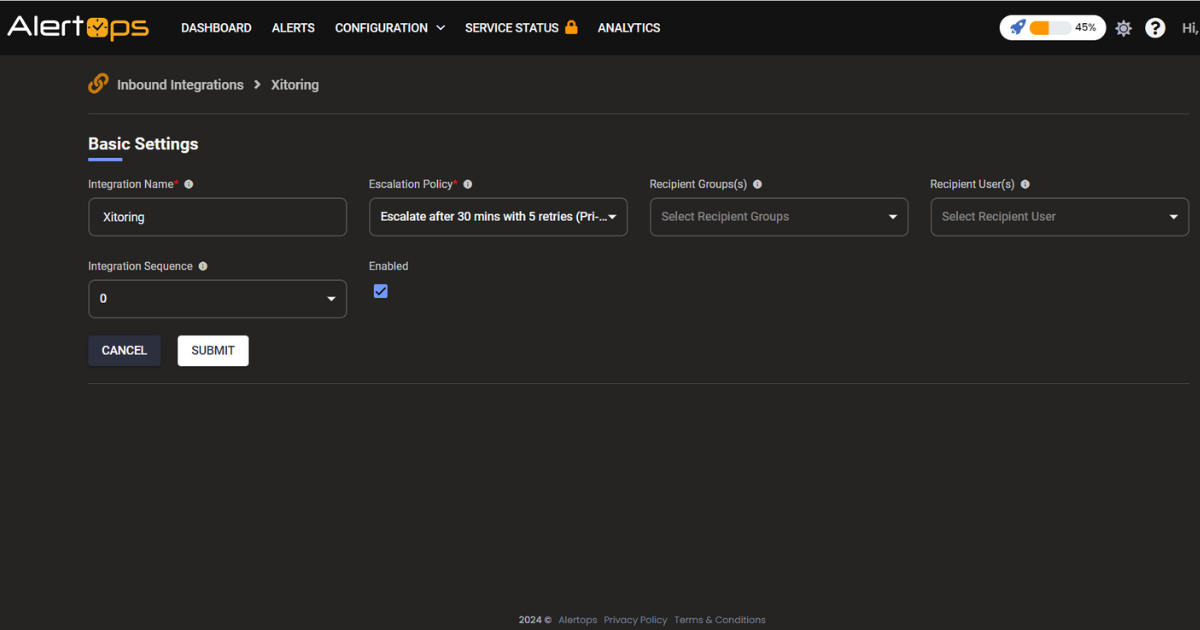
- Once the integration is created, you will get a unique API URL.
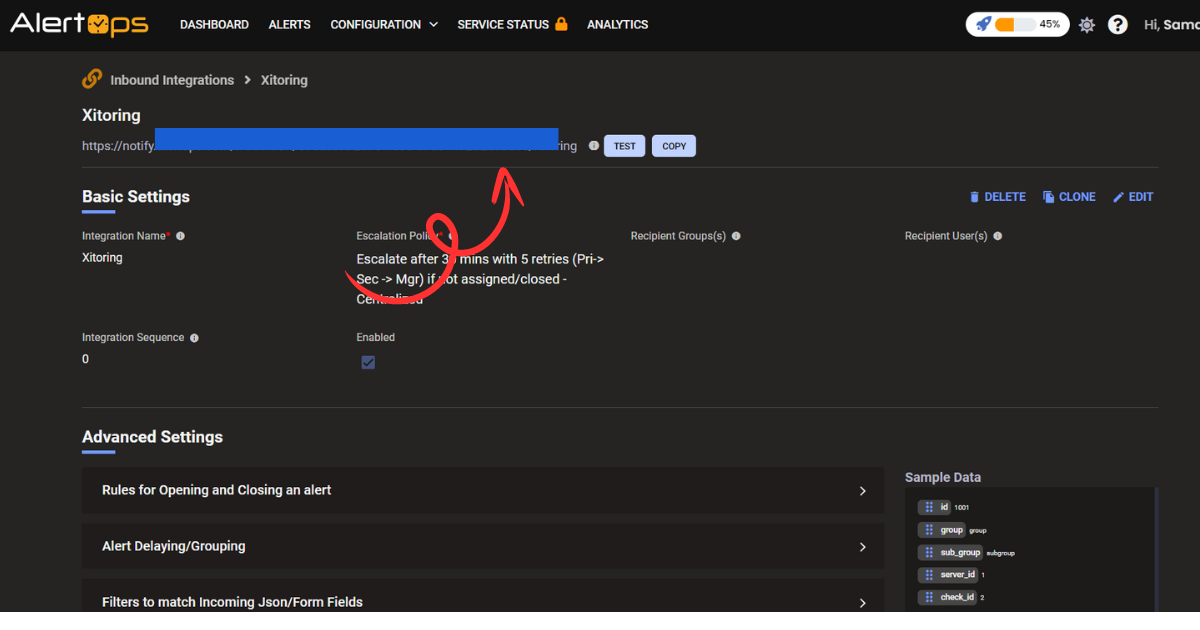
- Save the API URL for use in Xitoring.
Step 2: Configure Integration in Xitoring
- In the Xitoring dashboard, go to Notification Roles.
- Click +Create a New Role and select AlertOps.
- Paste the Webhook URL (API URL) obtained from AlertOps into the Webhook URL field.
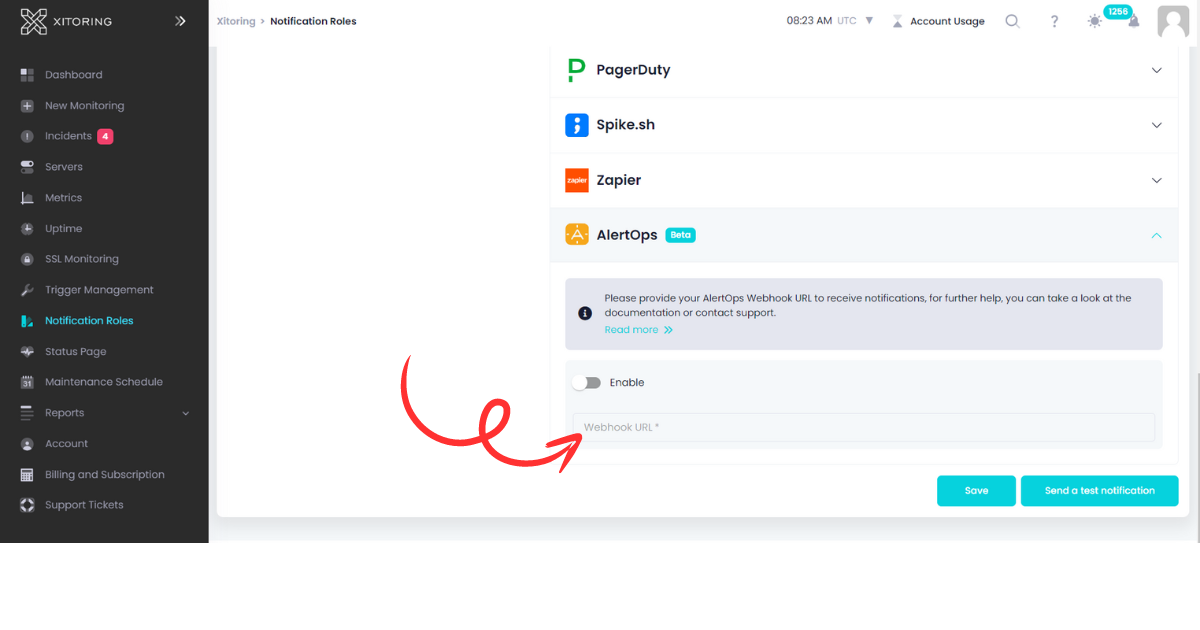
- Enable the integration by toggling the Enable option and save the role.
- You can now associate this notification role with a trigger.
It's recommended to use Send a test notification to make sure the integration is working properly. For any questions or concerns you can contact [email protected]