Spike.sh Integration
Xitoring supports Spike.sh using Webhooks to allow receiving alerts and notifications on your Spike.sh account. In order to configure this integration, you need to follow these steps.
Navigate to the Integrations page.
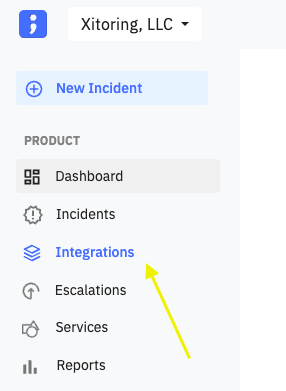
Now click on New Integration button.
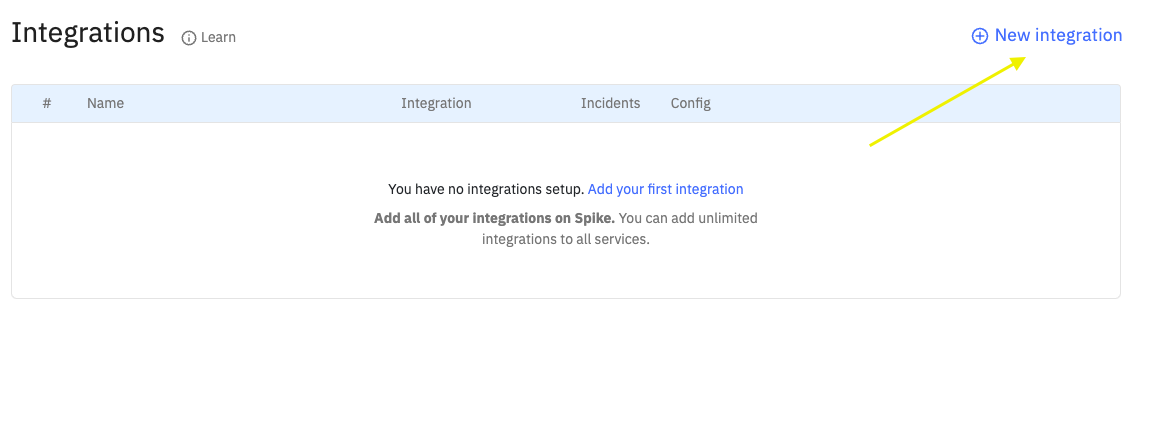
Search for Xitoring in the integration list, select it, and then click on the Next button.
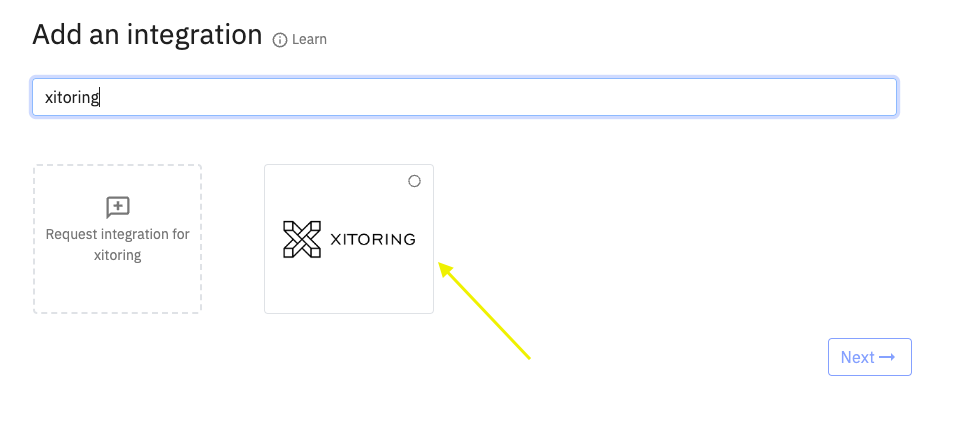
Choose a name for this integration (e.g. Xitoring), and choose the Service using Add to Service select box
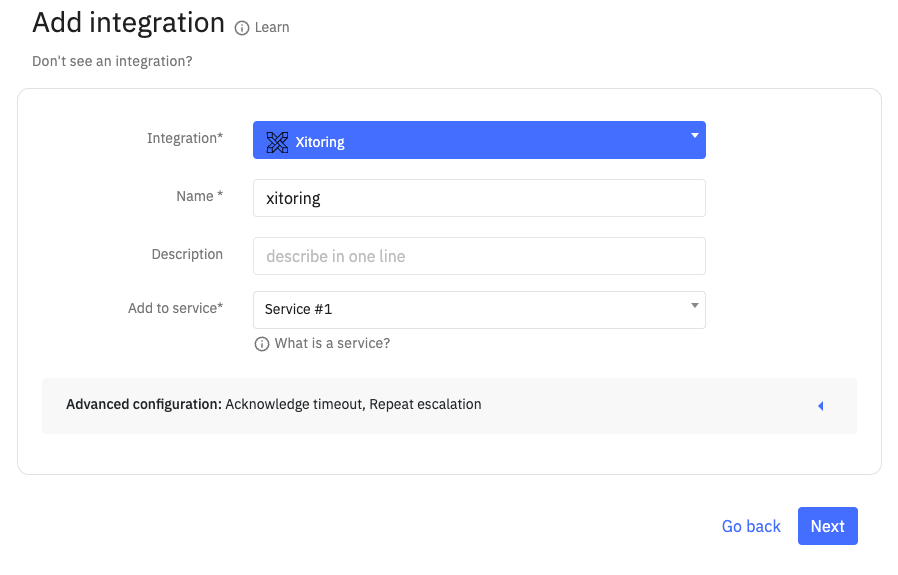
Review your escalation policy, and then click on Setup escalation and save.
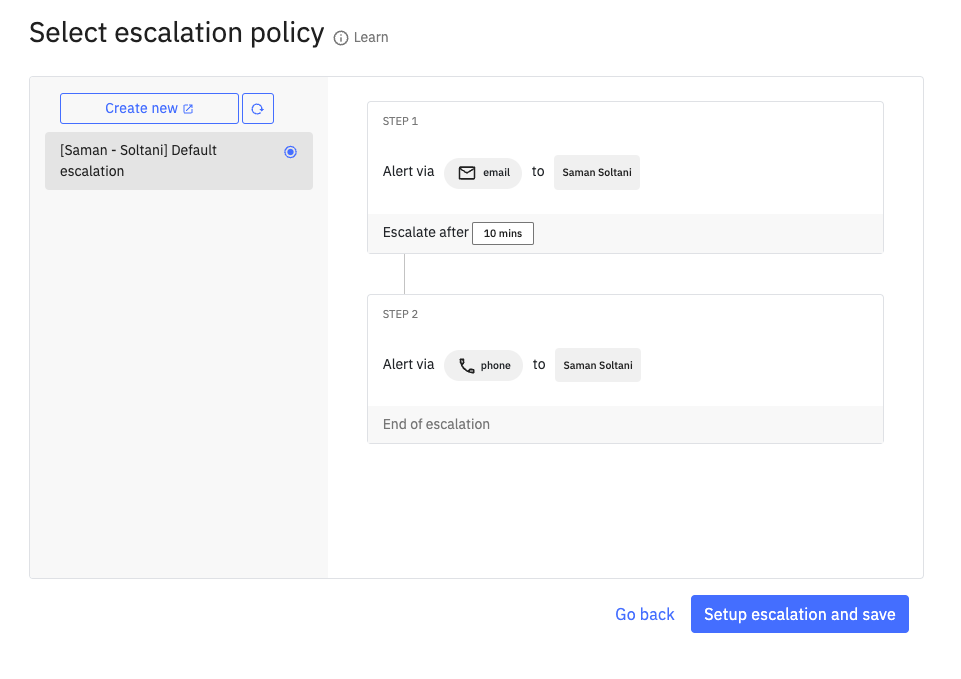
Now your integration is setup successfully, Click on Copy Webhook to copy the generated Webhook.
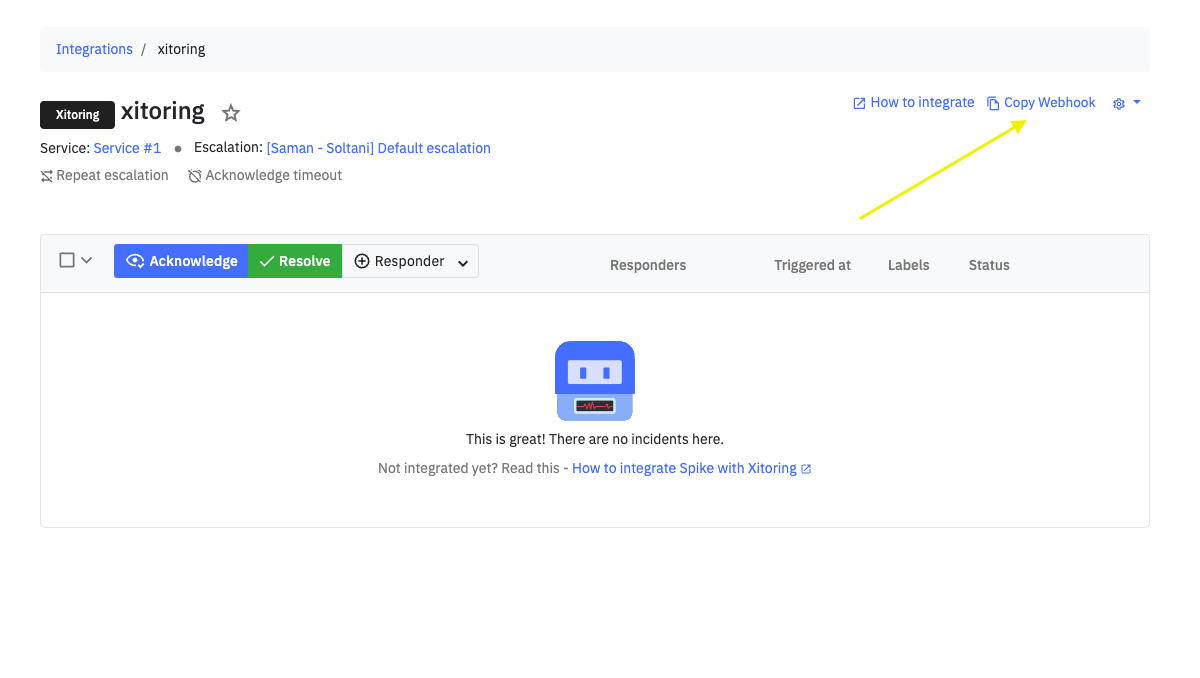
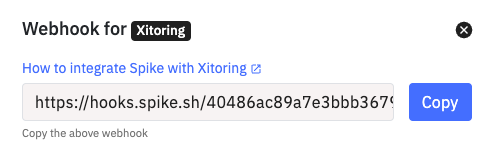
Enable Spike.sh Integration on Xitoring
To enable Spike.sh integration please navigate to Notification Roles and select your desired notification role, enable Spike.sh and provide the generated Webhook endpoint generated in the last section as shown in the below image.
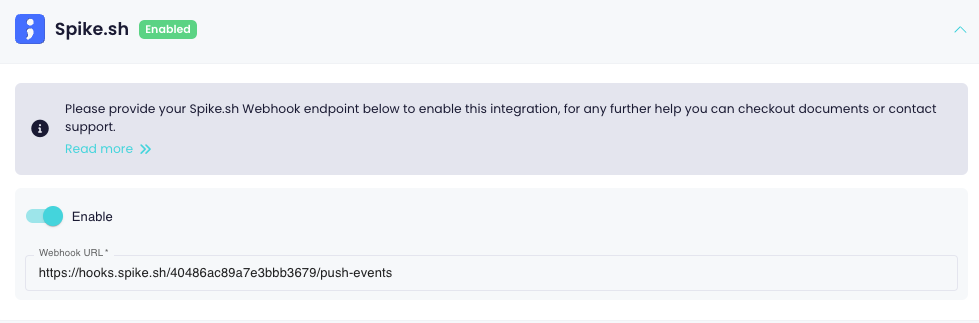
It's recommended to use Send a test notification to make sure the integration is working properly. For any questions or concerns you can contact [email protected]