Atlassian Status Page Integration with Xitoring
To integrate a third-party status page with Xitoring using Atlassian Status Page, follow the steps below:
Navigate to Components Page
From the sidebar, go to the Components page.
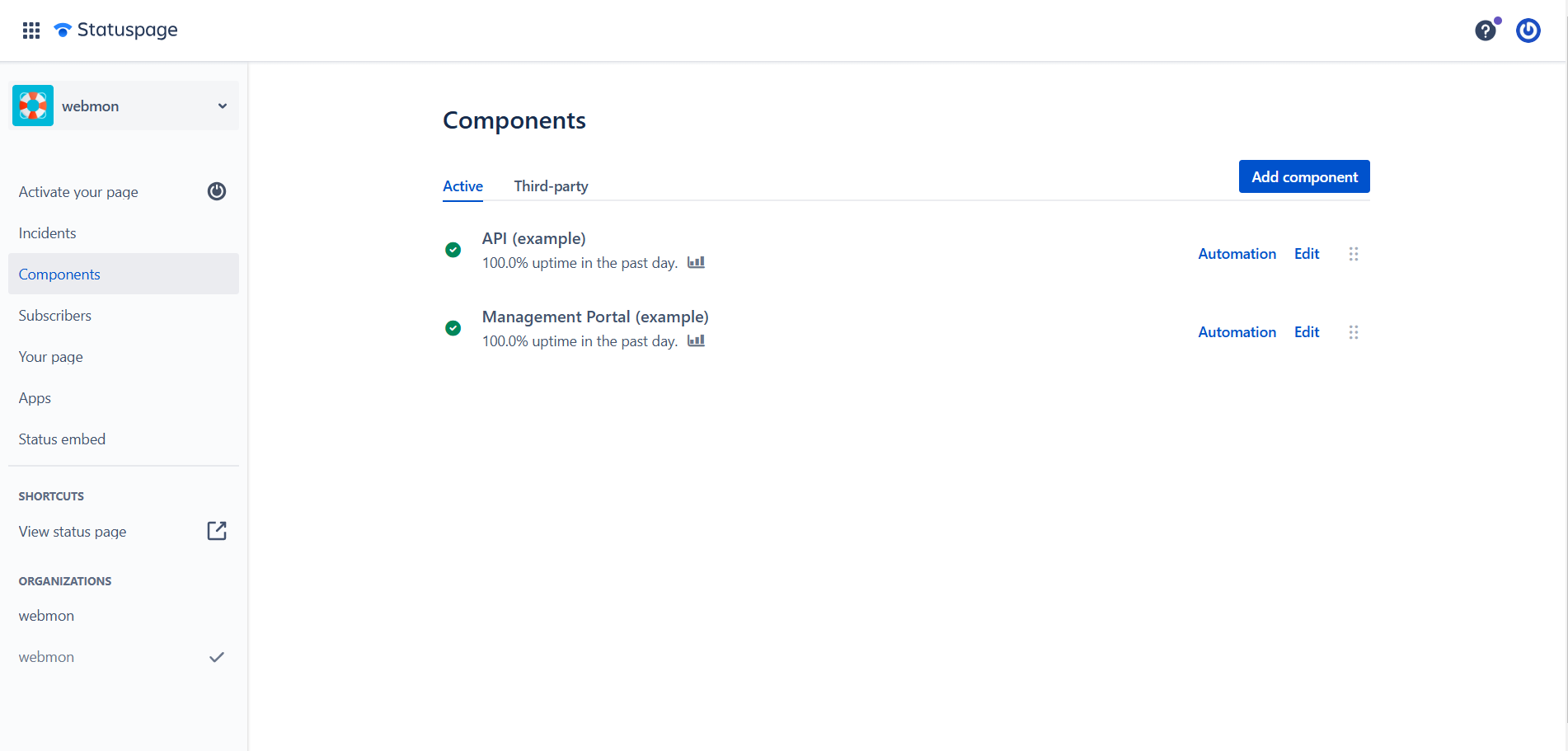
In the list of created components, click on Automation for the desired component.
Retrieve Email Address
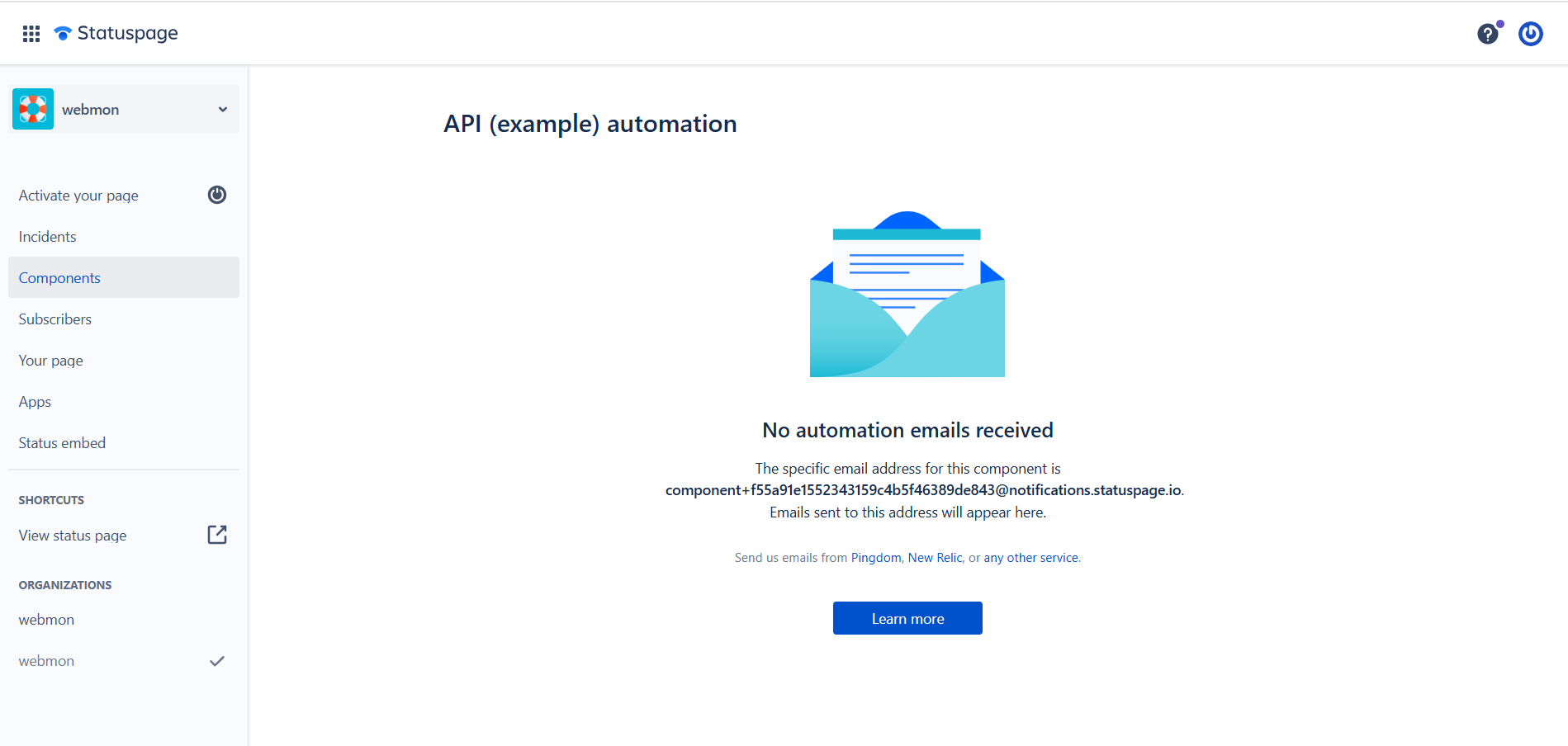
- On the new page, you will be provided with an email address. This email address is used to send status updates to Atlassian.
Add Email to Notification Roles in Xitoring
- Go to the Notification Roles page in Xitoring.
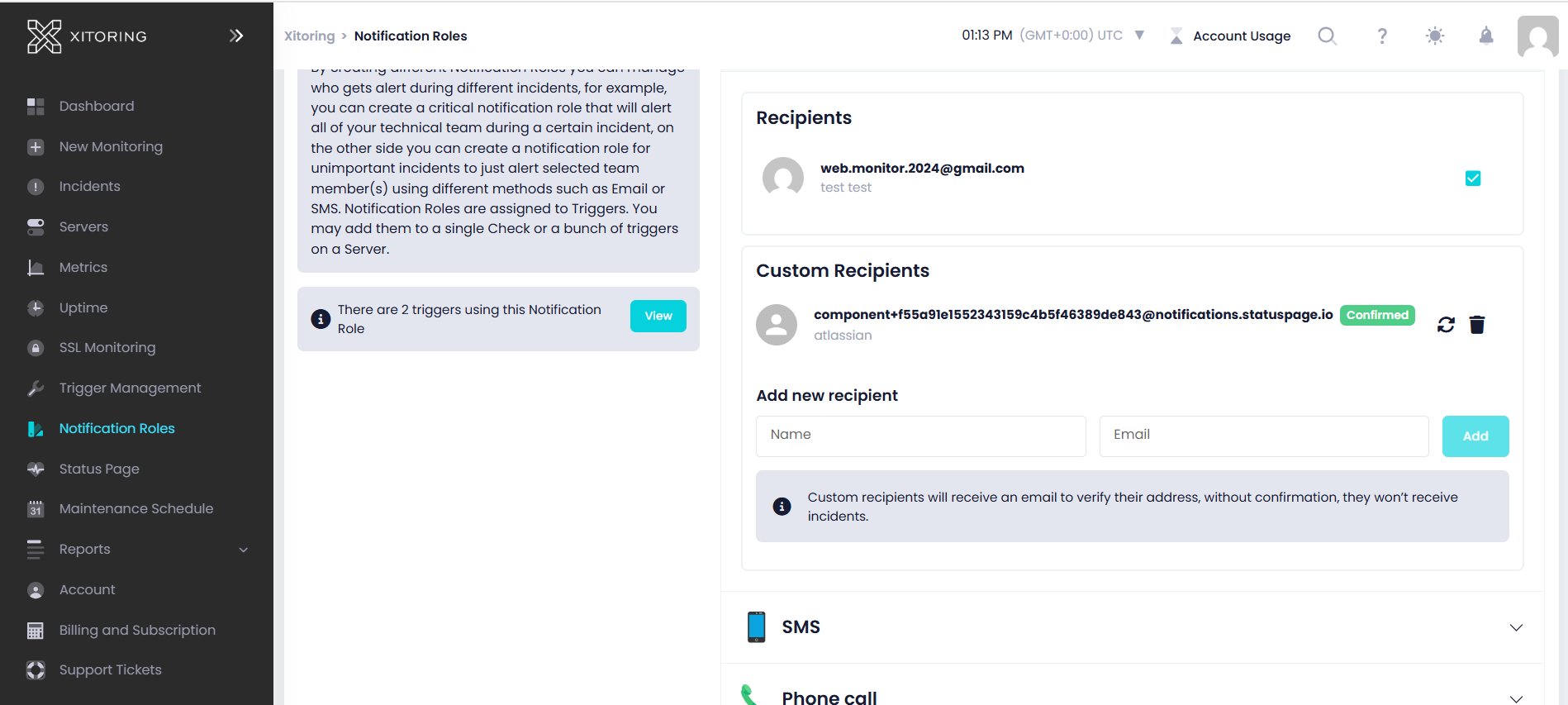
- In the Custom Recipients section, input the email address provided by Atlassian.
Once configured, Xitoring will automatically send status update emails, ensuring your Atlassian Status Page stays up to date effortlessly.