Instatus Integration with Xitoring
To integrate a third-party status page with Xitoring using Instatus, follow the steps below:
Navigate to Integrations in Dashboard
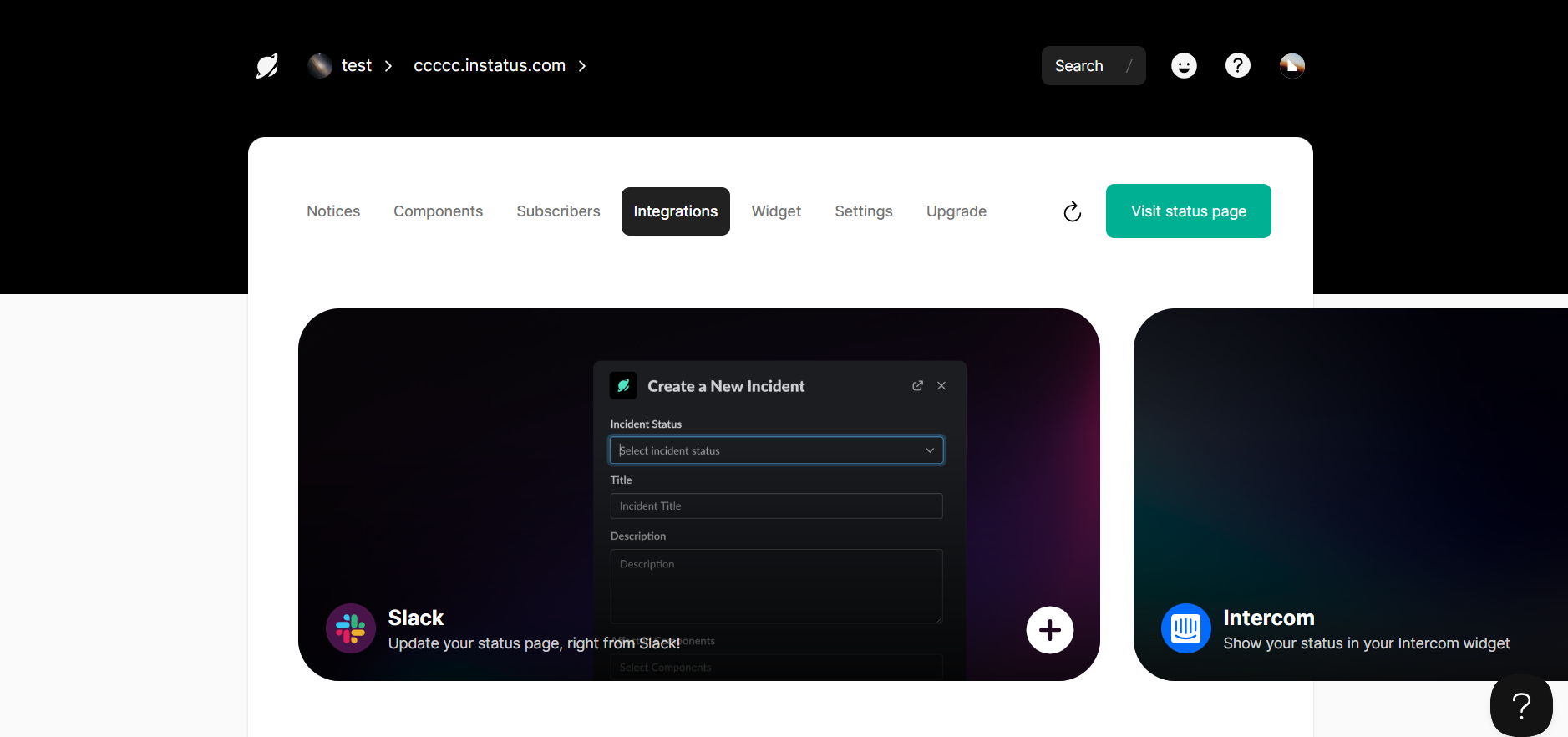
- From the Dashboard, go to the Integrations tab.
scroll down to Email integration
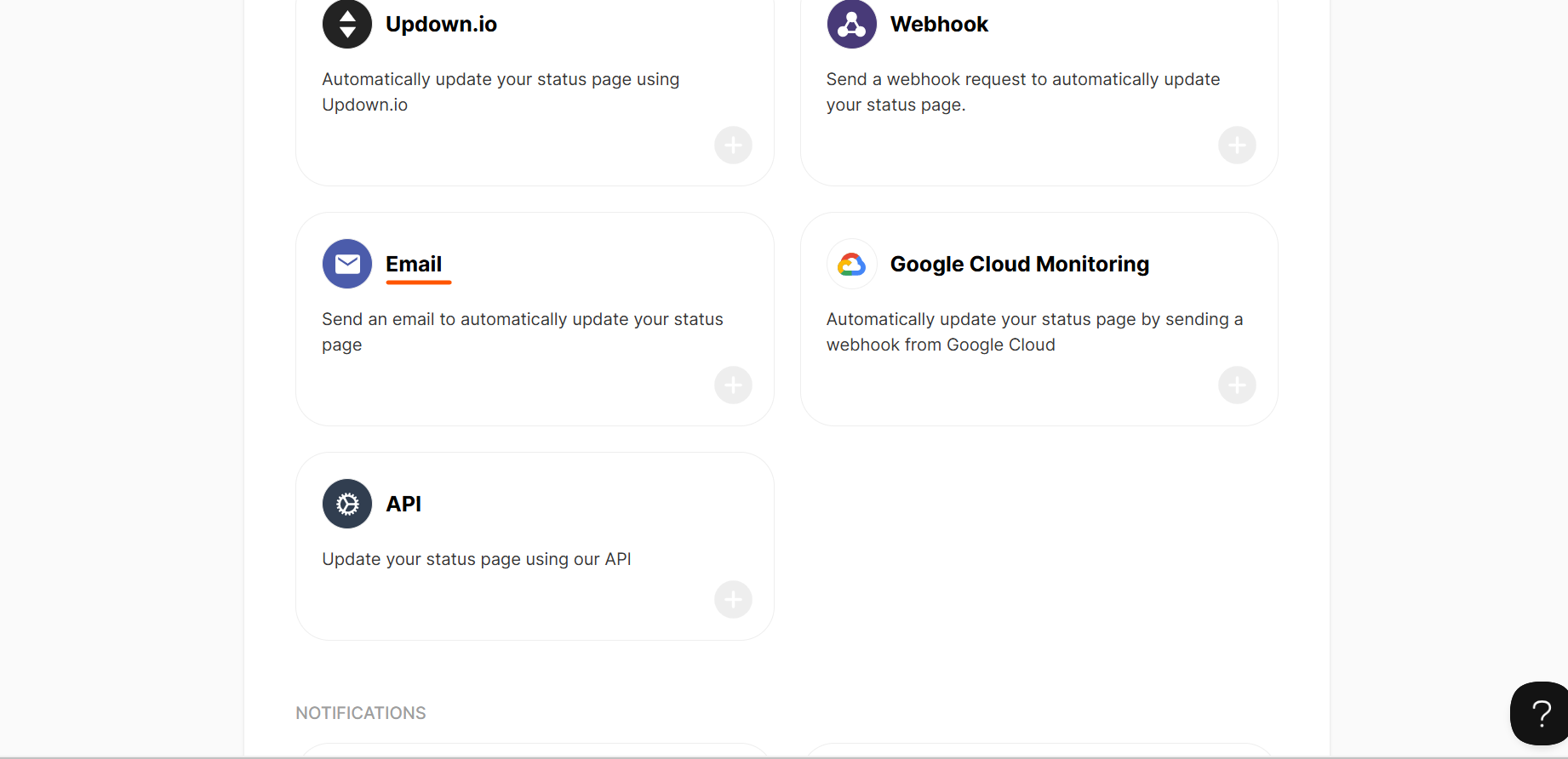
- In the Integrations tab, scroll down until you see the Email integration option, then click o
configure Email integration
- On the Email Integration page, click ADD TO INSTATUS.
- In the Emails table, click Create Email.
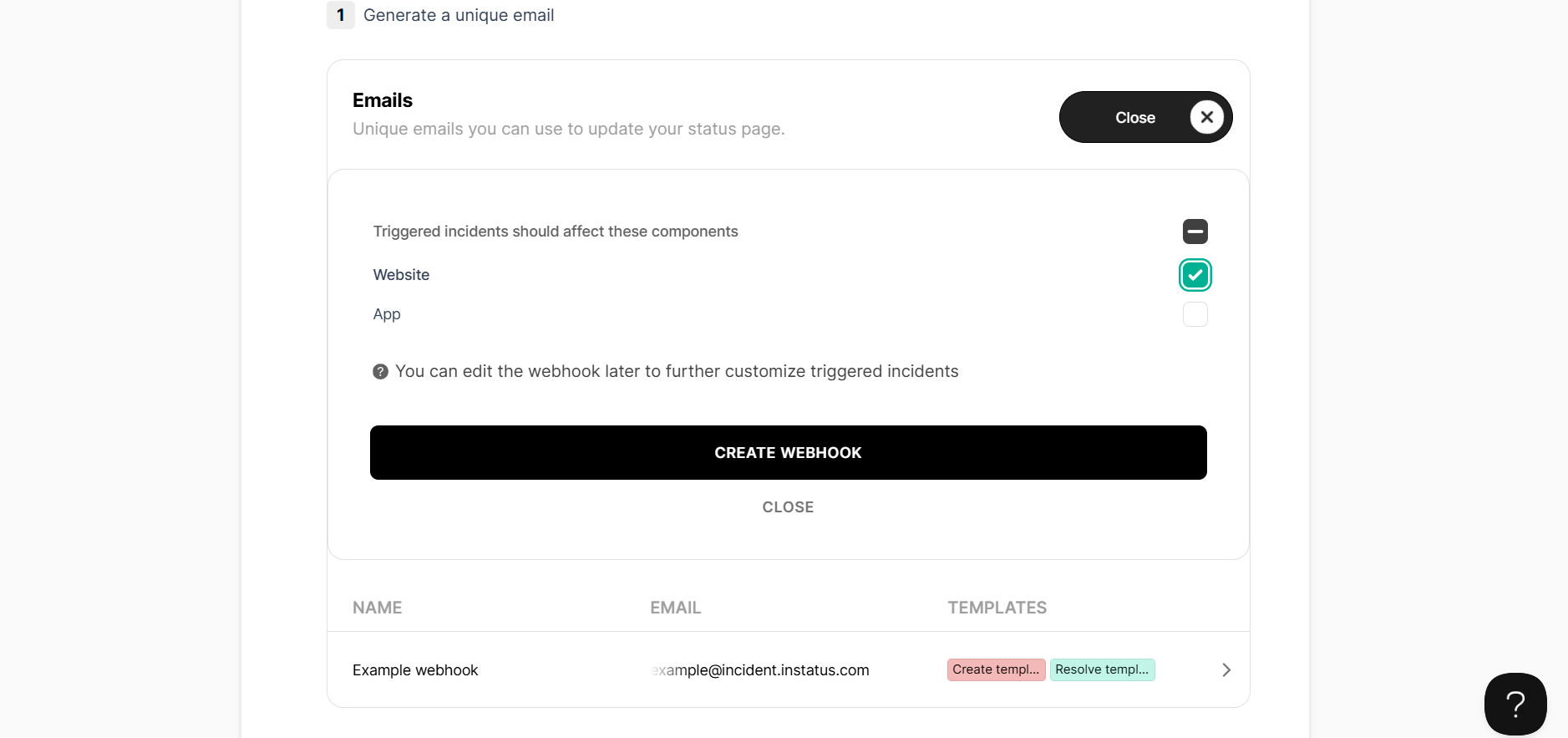
- In the form that appears, select the specific component for which you want to generate an email address.
- Click CREATE WEBHOOK.
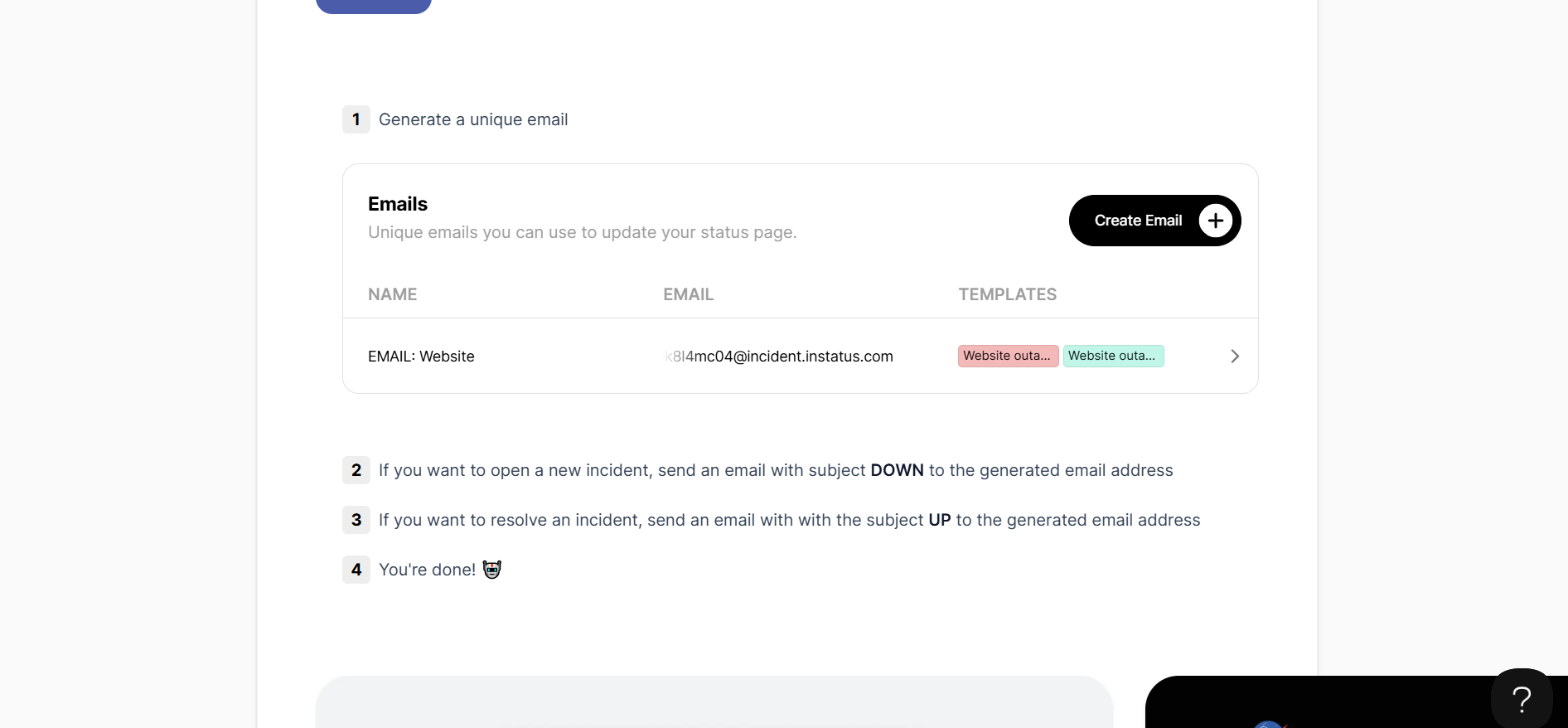
- Once created, the email address will appear in the table. Copy this email address, as it will be needed in the next step.
Add Email to Notification Roles in Xitoring
- Go to the Notification Roles page in Xitoring.
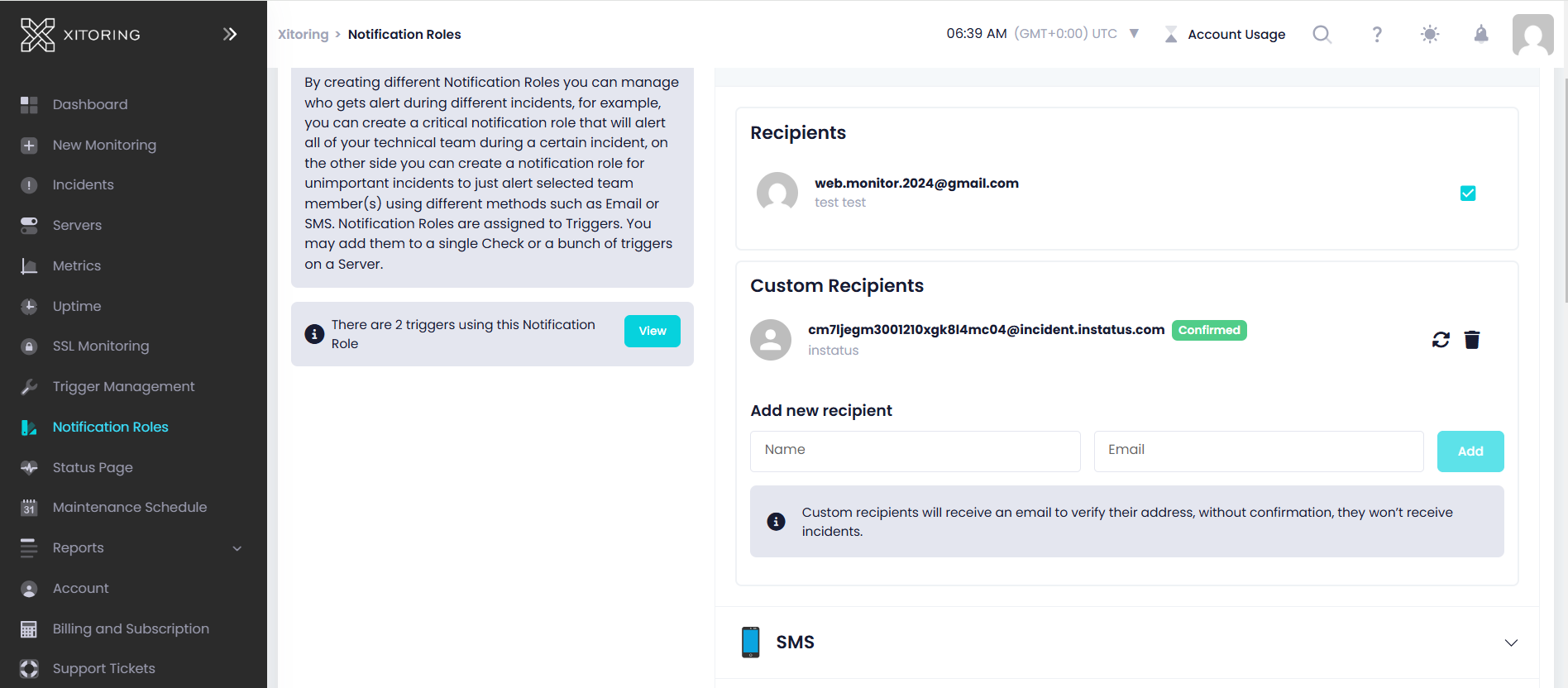
- In the Custom Recipients section, input the email address provided by Instatus.
Once configured, Xitoring will automatically send status update emails, ensuring your Atlassian Status Page stays up to date effortlessly.