Status.io Integration with Xitoring
To integrate a third-party status page with Xitoring, follow the steps below:
Navigate to Infrastructure Page
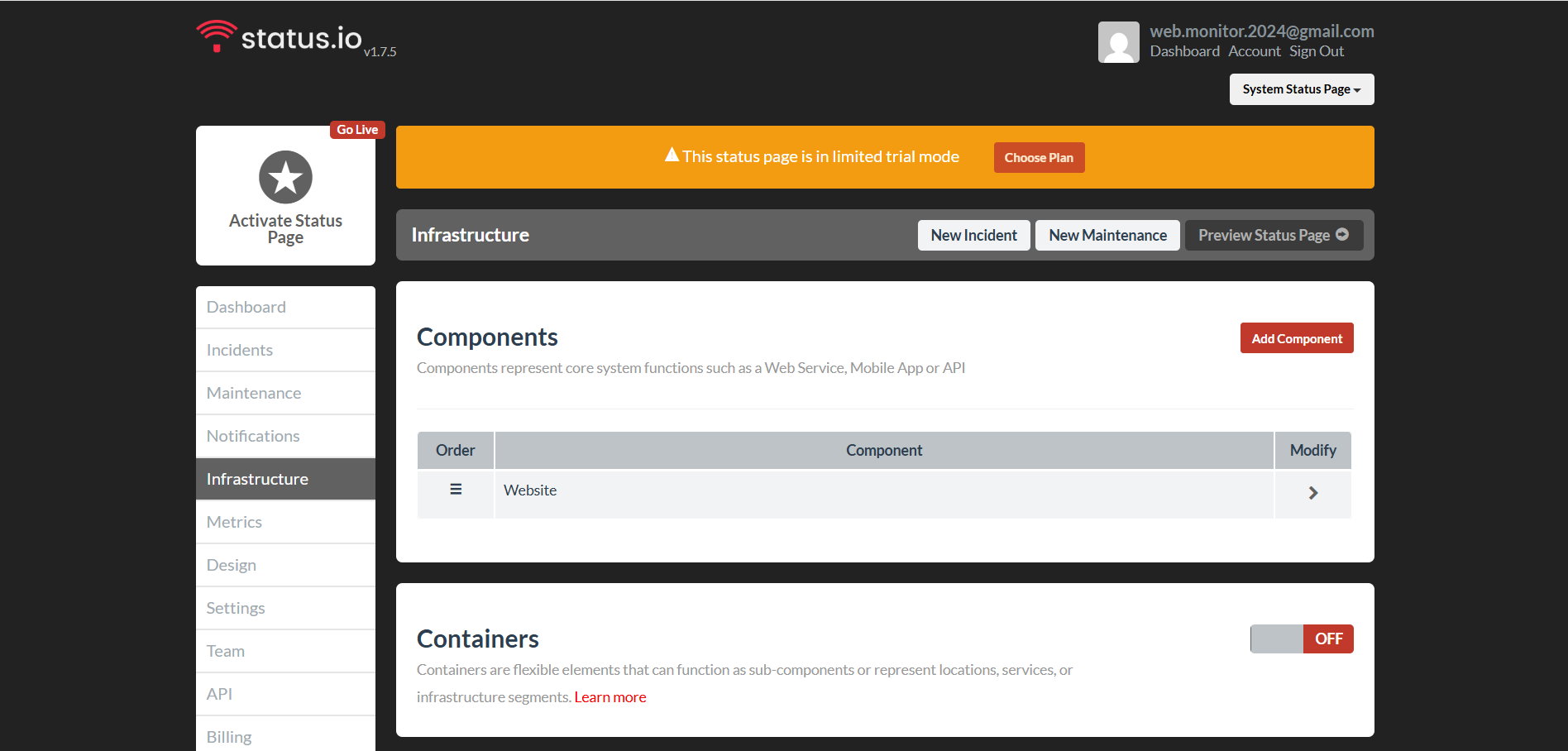
First, go to the Infrastructure page.
Create a New Component
In the Components section, create a new component.Edit the Component
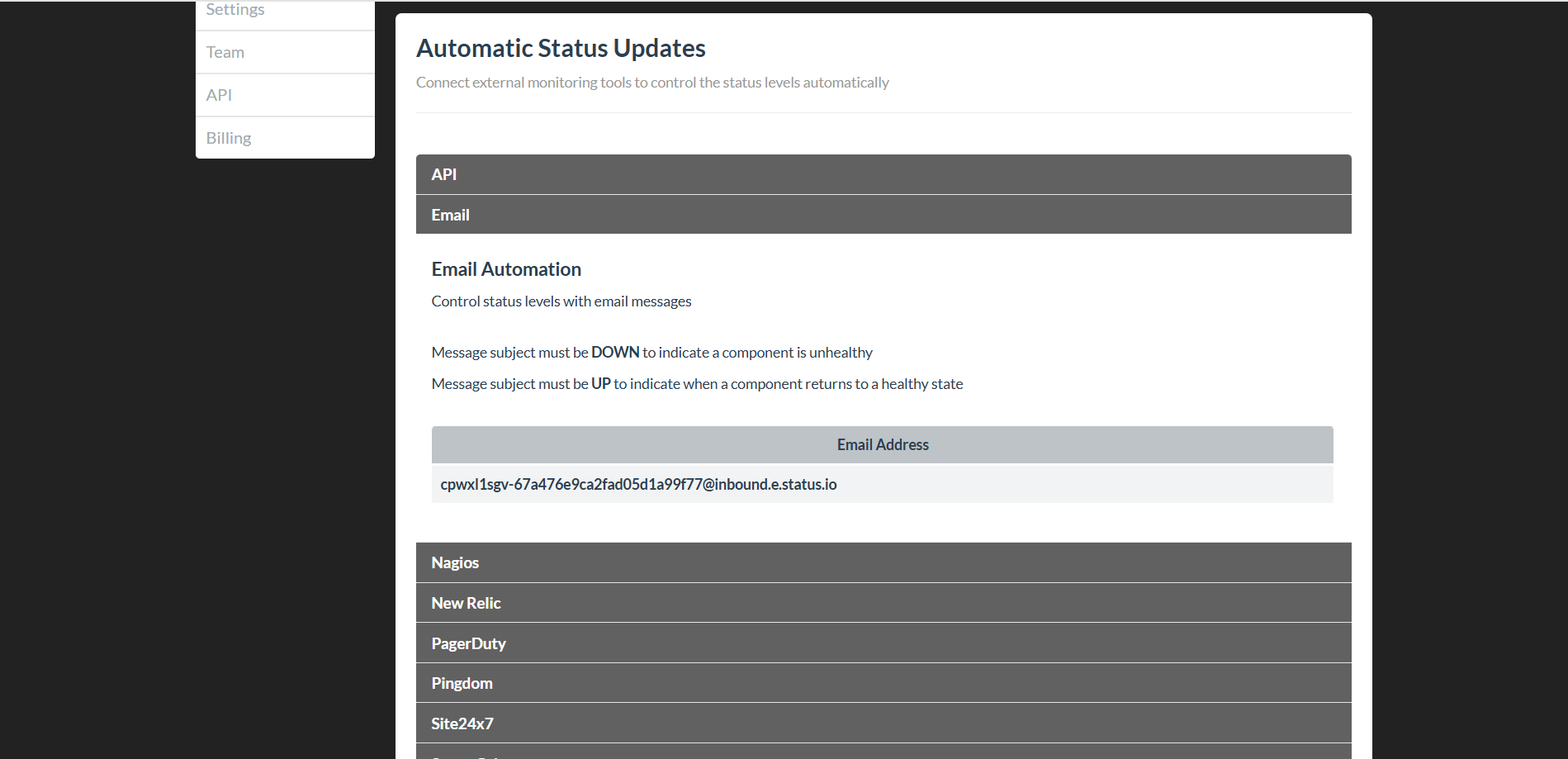
In the edit section of that component, under Automatic Status Update, select Email.
Email Configuration
An email address will be providedAdd Email to Notification Roles in Xitoring
- Go to the Notification Roles page in Xitoring.
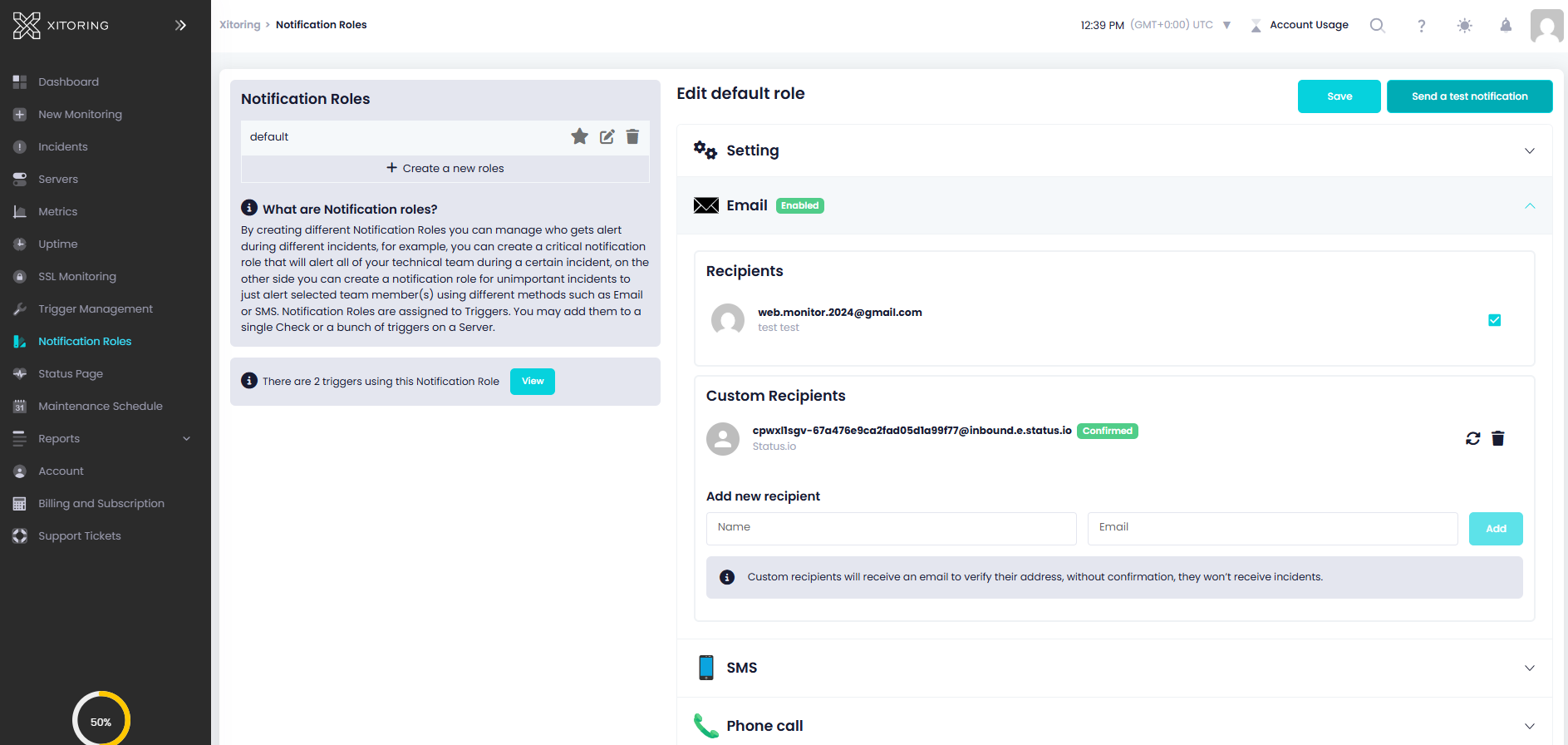
- In the Custom Recipients section, input the email address provided by Status.io.
Once configured, Xitoring will automatically send status update emails, ensuring your Atlassian Status Page stays up to date effortlessly.