What is Check
A Check is a service or protocol which can be detected automatically or added manually to Xitoring for constant availability check, in other words, Checks are standard and common services in which servers are probably running and their status are important to the owner or administrator. In Xitoring you can add Checks and manage them through the Uptime Page. Also, you can create custom triggers for a Check and assign a suitable Notification role to that trigger so that when something important happens to that Check the correct team member(s) will be notified.
Add a new Check
On the Uptime Page you can see a button for Add a new Check, Pressing that button will open a window that you can use to create different types of Checks.
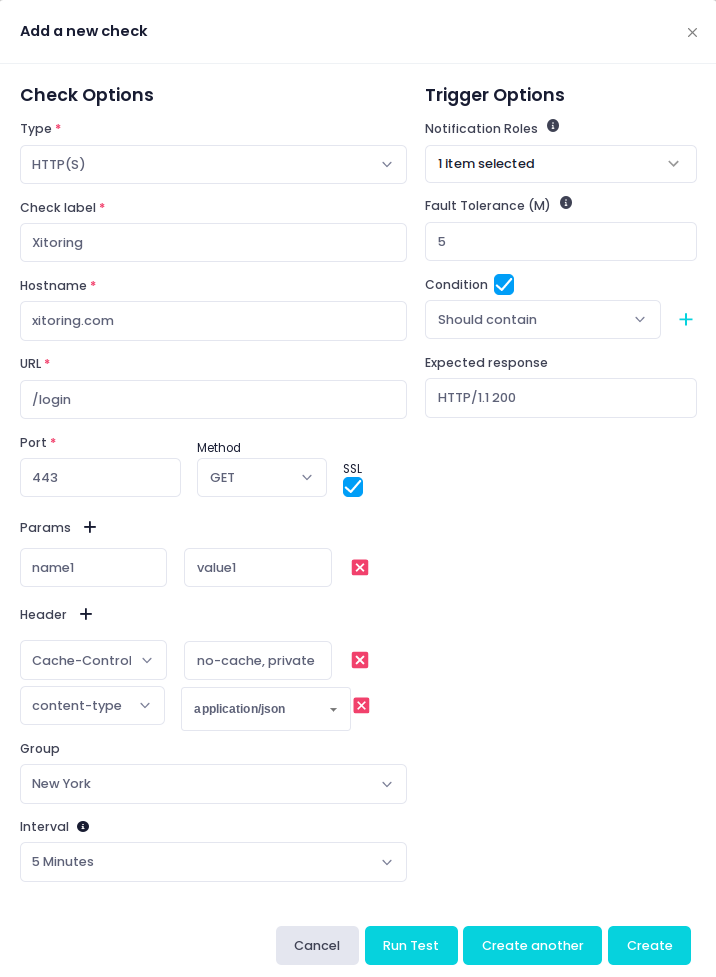
HTTP(s)
One of the most common services that every server could provide is HTTP or HTTPS which will serve your website, web application, or simply a web service, the important thing about this kind of service is their availability and uptime status. In Xitoring you can configure an HTTP(s) server to be monitored all the time to make sure that it is available non-stop. From the Uptime page, press the Add a new Check button to create HTTP(s) Check, if you pick HTTP(s) as the Type you can see the parameters that you can configure for an HTTP(s) Check:
- Check label: Enter any name that you want to call your Check.
- Hostname: The hostname of your server is something like
example.comor your server's public IP address.Note that Xitoring will follow URLs through Redirects so you don't need to worry about HTTP to HTTPS or www to non-www redirects.
- URL: Using this section you can specify the exact route that you want Xitoring to keep an eye on.
- Port: Since HTTP can run on any port you can specify the port that your server provides the HTTP(s) services to monitor. for example, you can have an HTTP service running on port 8080 which is not a default HTTP or HTTPS port but you can enter 8080 in the port section to create your Check.
- SSL: Enable this option to tell Xitoring that it has to expect an SSL connection.
- Method: Select the request method to either GET or POST
- Header: HTTP(s) Checks can be Advanced in Xitoring so you can add many headers to the request that Xitoring uses to monitor your HTTP(s) service, for example, you can add an
Authorizationheader to the request and specify theUser-Agentat the same time. - Trigger Options
- Notification Roles: Select a Notification role to assign to your HTTP(s) Check.
- Fault Tolerance: is the time (in minutes) that specifies how much time Xitoring can wait after detecting an interruption to call it an incident. The default value is 1 minute.
- Condition: You can enable this setting to create conditions so that Xitoring can expect the correct response from the server.
Ping
If you want to monitor the uptime of your server itself and check its availability on the internet, the best choice is ICMP or Ping Protocol.
From the Servers page, choose the server that you want to create the Ping Check for, then you have the Checks tab. if you pick Ping as the Type you have two parameters left to choose from:
Hostname Enter the address to your server that you want to get monitored for example xitoring.com or you can use an IP address like 192.168.1.10.
Auto-Trigger At the end of the form you see a check box that says Automatically create initial Trigger. if you check this option Xitoring will create a Trigger for that Check with a fault tolerance of 0, which will report you immediately upon an incident is happened.
FTP
Monitoring FTP (File Transfer Protocol) can be very crucial to some businesses, In Xitoring not only you can Monitor your FTP service uptime status, but also you can enable FTP monitoring on Custom ports. So like other Checks, you can create an FTP Check using the Checks tab on the Server Overview page.
DNS
You can create a DNS Check for monitoring your DNS service on your server to make sure that it always will be available. for creating DNS Check you can head to the Servers page and then select the server you want to enable the DNS monitoring for. From the Checks tab, you can create a DNS Check, you just need to enter the Hostname and if you check the Automatically create initial Trigger option from the form then Xitoring will create an initial Trigger for your DNS Check.
IMAP
Internet Message Access Protocol or IMAP in short is a protocol that makes you able to manage your emails directly on the email server, if you want to Create an IMAP Check for monitoring, you have the option to enable the StartTLS option for Secure monitoring.
POP3
In addition to IMAP, there is POP3, another protocol for receiving email. POP3 downloads emails from a server to a single computer and then deletes the email from the server. in other words, using POP3 you have your emails only on your local system. On Xitoring You also have the option to create a POP3 Check with StartTLS enabled.
SMTP
SMTP stands for Simple Mail Transfer Protocol. SMTP is the industry-standard protocol for sending emails, if your SMTP service is Password and StartTLS protected there is no problem, Xitoring can be configured with those values, and start monitoring your SMTP service securely.