Install Xitogent on Linux
You can easily install Xitogent and add your server to your Xitoring in a matter of seconds, Yes, that’s one of our strong points. you just need to run one command in your server’s terminal, Our installer will install Xitogent, and its dependencies, Checks, and Triggers will be configured automatically and we’ll send you an email notification upon the server is successfully added to the Xitoring, We designed everything to be simple and as fast as possible.
OS Support
We support major Linux distributions as you can check below.
Xitogent is successfully tested on the following distributions but it’s proven to work on most major distributions.
Linux Distributions
- CentOS 6 / 7 / 8 / 9
- CentOS Stream 8 / 9
- Rocky Linux 8 / 9
- Alma Linux 8 / 9
- Cloud Linux 8 / 9
- Redhat 8 / 9
- Fedora 27 / 30 / 31 / 32
- Ubuntu 14.04 / 15.04 / 16.04 / 18.04 / 19.04/ 20.04 / 21.04 / 22.04
- Debian 5 / 6 / 7 / 8 / 9 / 10 / 11
- OpenSuse 15.1
Automatic Installation
With the power of our Bash Installer, the automatic installation process will be summarized in copy and paste just one command on the terminal of your server. After you registered in Xitoring and verified your email address you will be enabled to add your servers to the panel. So just navigate to the Servers page, and you can see the command provided for automatic installation from the Add Server window.
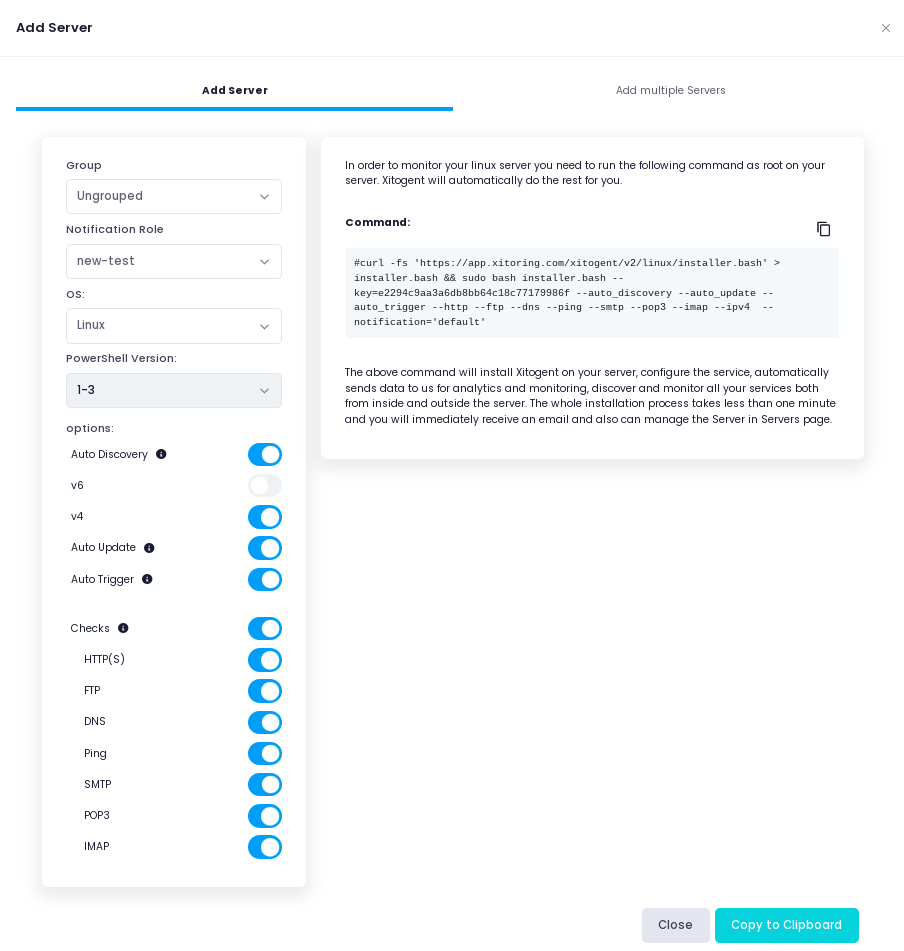
As you can see in the picture above, you have many options to customize how to add a server to the Xitoring:
- Group: You can select which group or sub-group you want to add your server(s) to.
- Notification Role: Select the notification role that you want to assign to the server from the list.
- OS Select your OS from the supported OS(s) list in this section.
- Options:
- Auto Discovery: Enable or Disable the Auto-Discovery service upon adding your server to the Xitoring.
- Auto Update: If you want to disable the Auto-update feature for Xitogent you can use this button.
- Auto Trigger: By default, Xitoring will create a default trigger automatically for each of your server's assets, you can disable this feature using this option.
- Checks: Xitoring will create a check automatically for each of the protocols if they are running on your server(s). you can disable each of them from this section.
Multiple Installation
Thanks to the power of Ansible, Now we can easily operate on multiple servers at the same time, so you can easily register your servers with just one command and our Installer and Ansible will do the rest for you in no time.
What is Ansible
Ansible is an Open-source configuration management and application-deployment tool that can create infrastructure as code and automation playbooks developed by Red-Hat. In Xitoring we provide you a playbook that you can run from your Server/PC which has Ansible installed on it, it will register all of your target servers to the Xitoring panel for monitoring.
How it Works!
If you want to register multiple servers to Xitoring, you just need to navigate to the Servers page and click on the Add Server button at the top right of the page, Then switch to the Add multiple Servers tab like the following picture:
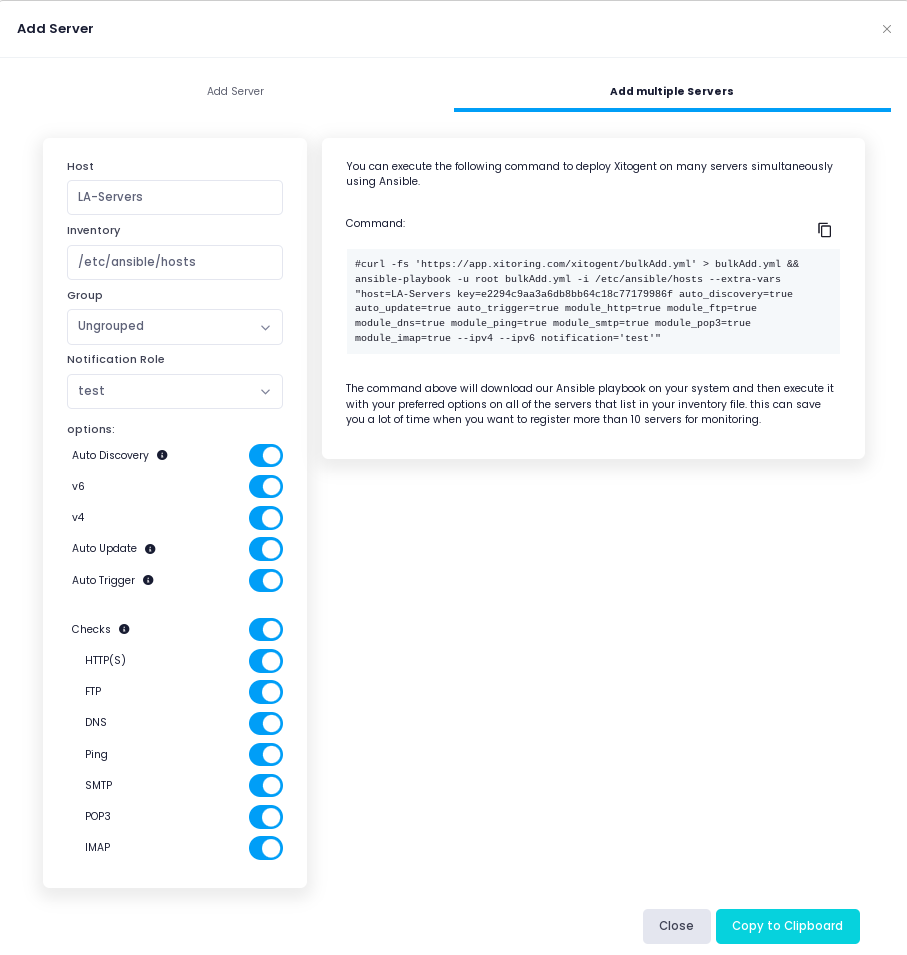
- Host: Specify the group name of the servers that you want to use the playbook on. you can find more information on Hosts in Ansible Docs.
- Inventory: Inventory is a file that provides your server's list and their ssh instructions which are located under
/etc/ansible/hostsby default.
Just like the Automatic installation you have all of the initial options to choose from, i.e. you can choose whether you want Automatic updates enabled or not, or choose which Checks you want to create for your server if discovered. and many more options.
Manual Installation
As Xitogent has Debian and RPM packages ready, you can easily install them following the below steps.
yum or dnf
If you are on some RHEL-based OS you are using yum or dnf so you can use the following command to install Xitogent:
Add the Xitogent repository:
copy and paste the following lines in that file then save and exit:
echo "[Xitogent]"
echo "name=Xitoring Agent on your machine"
echo "baseurl=https://mirror.xitoring.com/centos"
echo "enabled=1"
echo "gpgcheck=1"
echo "gpgkey=https://mirror.xitoring.com/centos/RPM-GPG-KEY-Xitogent"
Now you can easily install Xitogent with each of the following commands:
yum install xitogent
dnf install xitogent
apt
On Debian OS distros you are using apt as your package manager, so follow the below steps to install Xitogent on your server manually:
Execute the following command to download and place the GPG key:
curl -fs 'https://mirror.xitoring.com/debian/DEB-GPG-KEY-Xitogent' >/usr/local/share/keyrings/DEB-GPG-KEY-Xitogent
Now you can add the Xitogent repository:
touch /etc/apt/sources.list.d/xitogent.list
echo "deb [signed-by=/usr/local/share/keyrings/DEB-GPG-KEY-Xitogent] https://mirror.xitoring.com/debian ./" >/etc/apt/sources.list.d/xitogent.list
Now Xitogent is ready to install:
apt update
apt install xitogent
Manual server registration
After you manually installed Xitogent on your server, you want to register it to be monitored. you just need to use the register argument with Xitogent binary along with your API key which you can find or create in the Account section of the Xitoring app.
You need to execute a command like the one below:
xitogent register --key xxxxxxxxxxxxxxxxxxxxxxxxxxxxxxxx --auto_discovery --auto_trigger --auto_update --module_ping --module_http --module_dns --module_ftp --module_smtp --module_imap --module_pop3
To read more information about Xitogent CLI options just checkout the Xitogent CLI page of the documentation.
Uninstalling Xitogent
Based on your OS you can uninstall Xitogent with the package manager, Note that during the uninstallation process, you will be asked if you want your server to be unregistered from Xitoring completely or not.
For yum or dnf:
yum remove xitogent
dnf remove xitogent
For apt:
apt remove xitogent